Windows keyboard shortcuts – MoTeC PDM30 User Manual
Page 55
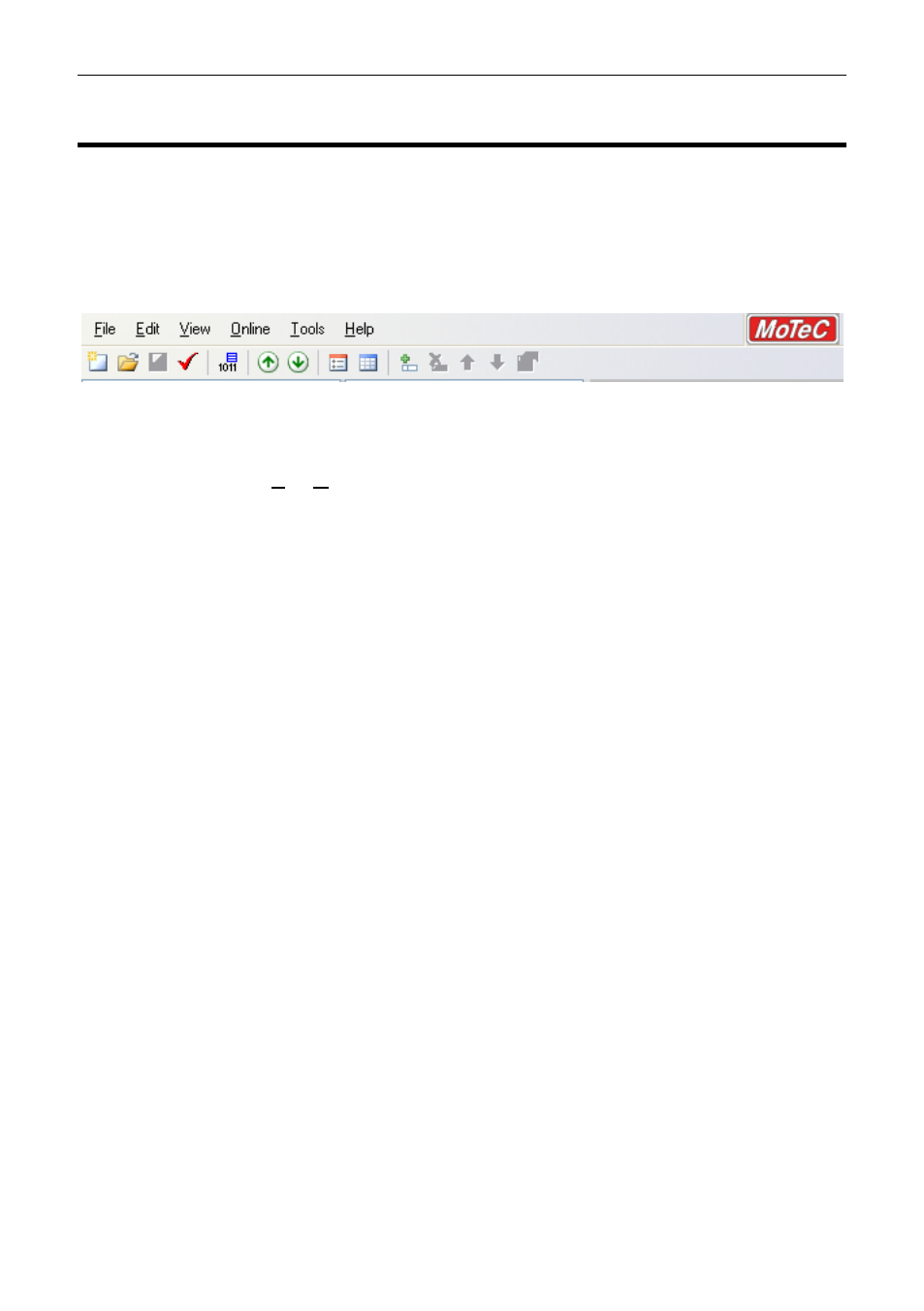
52
Appendices
Windows Keyboard Shortcuts
When using a laptop in and around a car, it is often not practical to use a
mouse to navigate through the program.
Using the keyboard to select options is easier.
Main Menu
To access the main menu, press ALT + the key for the underlined letter in the
menu, followed by the underlined letter of the item in the drop down menu.
E.g. ALT + F, N for File New.
Alternatively press and release ALT, select the desired menu item using the
arrow keys, press ENTER to activate it.
Closing a Window
Press ENTER for OK or Close (only when the OK or Close button has a bold
line around it)
Press ESC to Cancel or Close
