Adjustments, Rt & rtm series – DE-STA-CO Ferguson Rite-Torq Torque Limiters (Overload Clutches) Type RT, RTM, RTL, RTL-FCB User Manual
Page 12
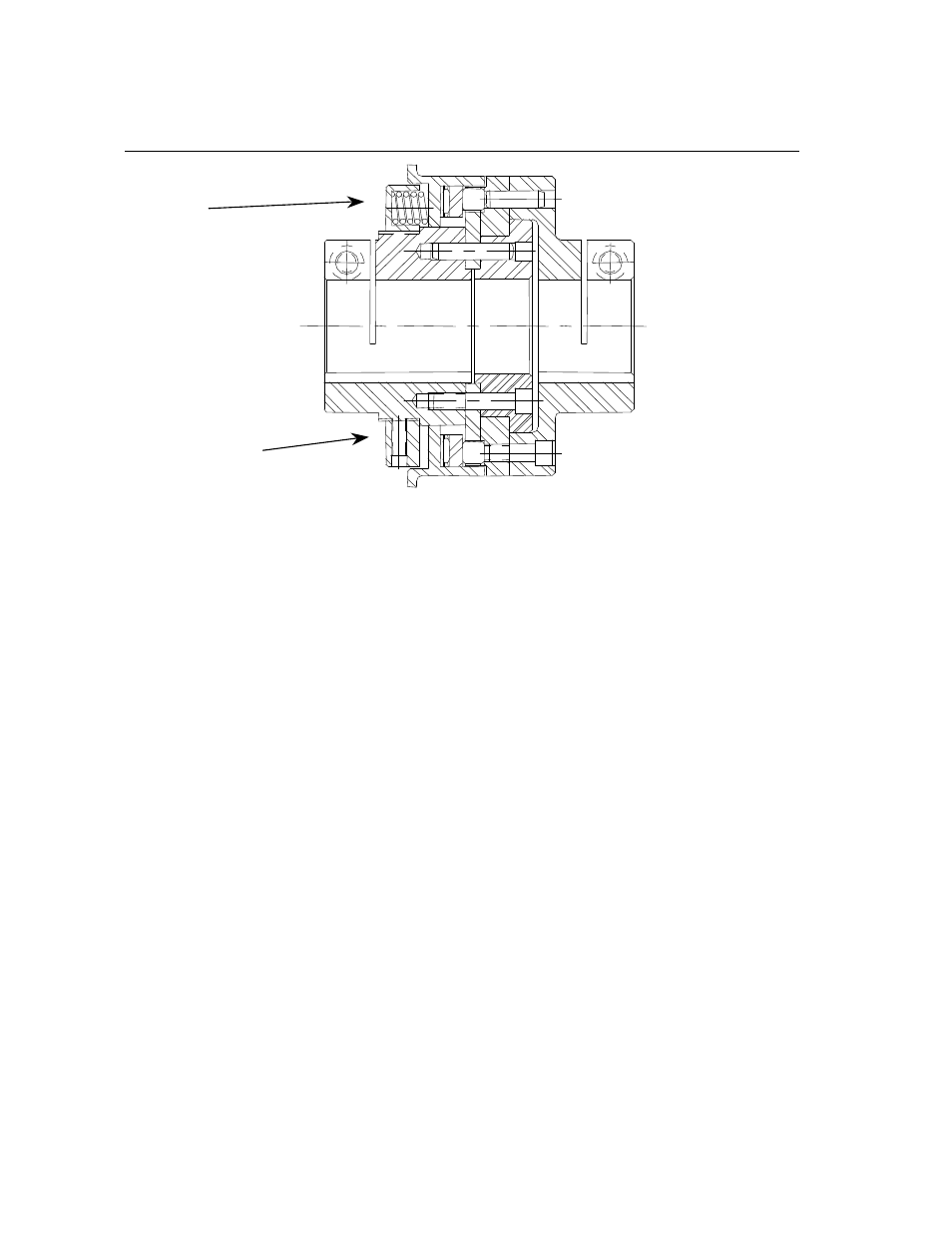
12
Adjustments
RT & RTM Series
FIGURE 7
1. To adjust trip torque, remove locking set screw. Use spanner wrench to adjust nut position.
Turn clockwise to increase torque or counterclockwise to decrease. See Chart 5 for torque
adjustment values.
2. Replace locking set screw after achieving required torque.
NOTE: 1) Total torque range in the different models is achieved by a combination of
different spring groups and applied pressure through the adjusting nut. Chart 5 below
show the different torque ranges available for each spring group. When re-ordering,
specify model # (e.g. RT3-6001, etc.) for your required spring range.
NOTE: 2) If a tamper proof setting is desired, apply a permanent adhesive, such as
Loctite® 680, to the set screw after achieving the required trip torque value.
Locking Set Screw
Torque Adjusting Nut
