BatteryMINDer 24041-AA-S1 User Manual
Page 9
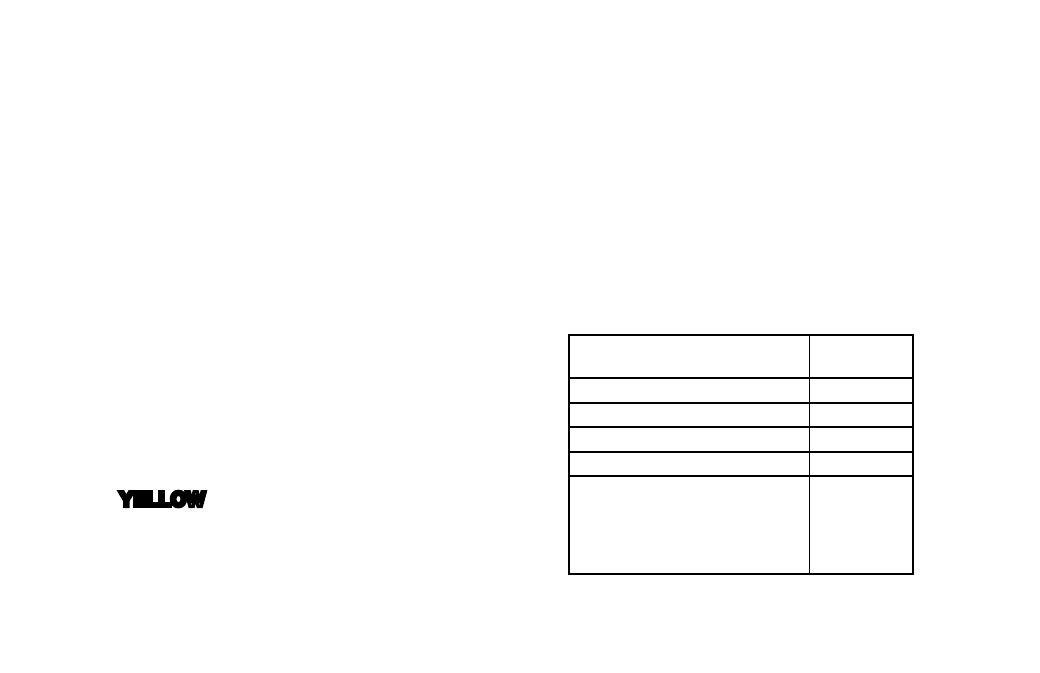
Rev. F-103007
P/N VDC24041AA-S1-MNL
BatteryMINDer
®
Model 24041-AA-S1
Page 9
3. Refill each cell with distilled water only to the
liquid level indicator found in each cell.
Before
proceeding further you must be thoroughly
familiar with the safety and operating instruc-
tions.
4. Recharge the battery with the BatteryMINDer
to ensure that it is slowly and completely charged
before you determine its condition. Allow battery
to “rest”* overnight for a minimum of 12 hours
before testing with a temperature compensated
hydrometer and/or digital type voltmeter only.
* “RESTED” = a battery that has been as fully
charged as possible, using a 3 stage charger
(model 24041-AA-S1) and left disconnected
from charger or any type load for a minimum
of 12 hours.
5. If the BatteryMINDer battery condition LED
lights (
YELLOW
) within 72 hours (single battery)
or no balls float in one or more cells, your bat-
tery may be too far gone to be fully desulfated.
Reconnect battery to your BatteryMINDer and
press the Maintenance mode button. Allow battery
to remain in maintenance mode for a minimum of
72 hours, before re-test. Use a hot/cold calibrated
hydrometer tester for the most accurate results
(see Table 1) if you see an increase in the Specific
Gravity (SG) or voltage indicating that there is an
improvement in the battery’s condition, continue
desulfating for an additional 72 hours and retest
the battery. Continue this process until the SG or
voltage readings no longer increase.
Temp. Compensated Hydrometer
- meter or 4 ball type
Full Capacity
Percentage
1.270 (4 Balls floating)
100%
1.250 (3 Balls floating)
75%
1.190 (2 Balls floating)
50%
1.150 (1 Balls floating)
25%
1.120 (0 Balls floating)
May denote shorted cell or battery
that has been severely discharged
and may not be recoverable
0%
TABLE 1
Specific Gravity – Capacity
