BatteryMINDer 24041-AA-S1 User Manual
Page 19
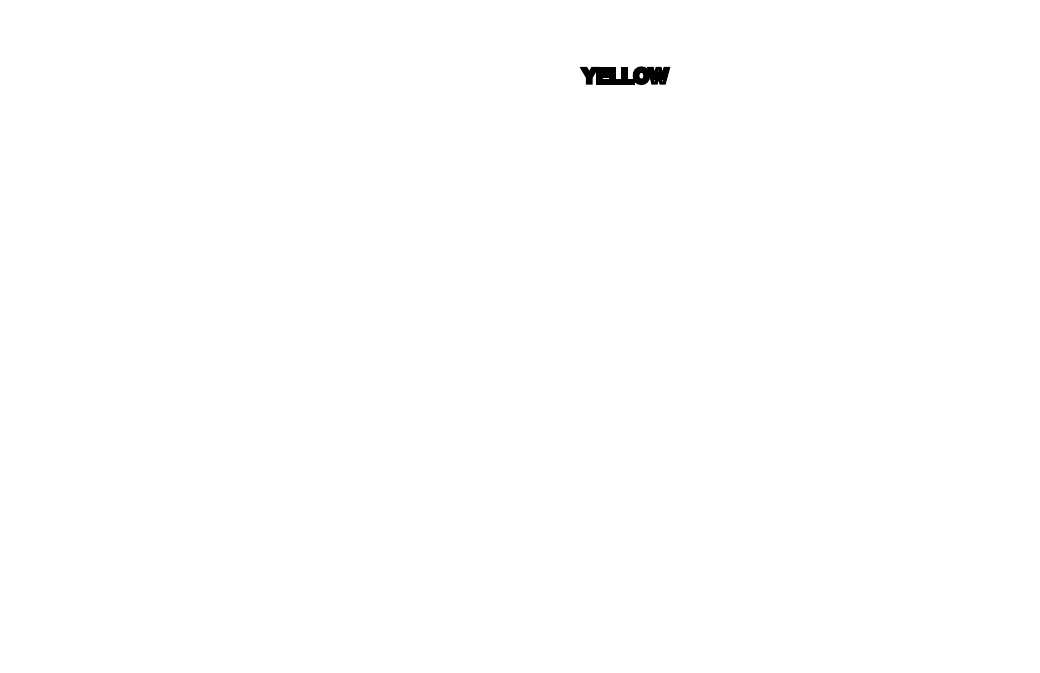
Rev. F-103007
P/N VDC24041AA-S1-MNL
BatteryMINDer
®
Model 24041-AA-S1
Page 19
Note
: If the battery does not have a mini-
mum no load OCV (Open Circuit Voltage)
of 6 volts, the ERROR LED will light
RED
and charger will reject battery.
No further effort should be made to charge this bat-
tery with this charger or any charger. Discard this
battery, unless it has just been subjected to a long
period of continuous discharge under a load such
as can occur with leaving lights on or cranking an
engine excessively. Allow such a battery to “Rest”
for several hours (overnight if possible) before
determining if it is defective. Be very suspicious of
any 24-V battery that does not have at least 22-
Volts (OCV) before it is recharged. It may well be
seriously damaged and unsafe for any type of use
or recharge. The unit’s Battery Condition Indication
LED will help you determine if battery is less than 22-
Volts (
YELLOW
)) or greater than 22-Volts (
GREEN
)
7. After battery has been fully charged, the
GREEN
Charge-Float LED Indicator will begin blinking. It will
continue to blink indefinitely, unless unit is discon-
nected from battery or Start / Reset button is pressed.
Should battery be unable to be fully charged, the
LED will not blink and the
RED
Error LED will blink.
Battery may not be able to be fully charged, may
be too large or too deeply discharged to be fully
charged in the normal time allowed by charger. If
you are certain battery is not defective, having read
and understood completely all of the above con-
cerns and conditions, proceed to restart the char-
ger by pressing and holding the Start/Reset/Stop
button for approx. 5 seconds until all LEDs Flash.
This allows charger to begin charging battery again.
