Batteryminder, Page 12 – BatteryMINDer 24041-AA-S1 User Manual
Page 12
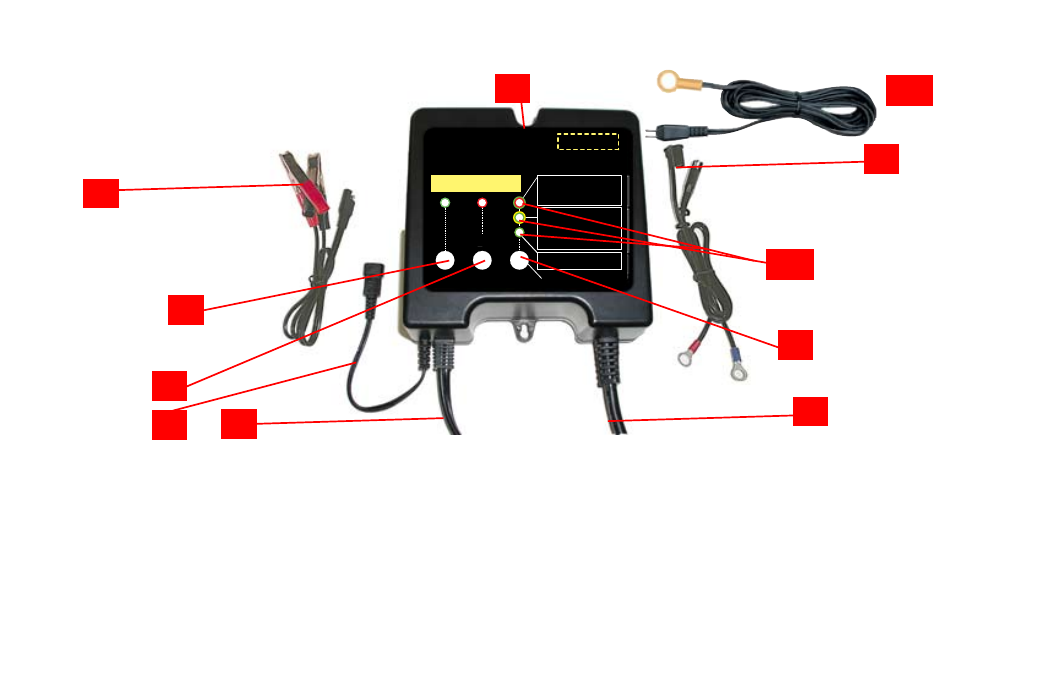
Rev. F-103007
P/N VDC24041AA-S1-MNL
BatteryMINDer
®
Model 24041-AA-S1
Page 12
1) Battery clip cordset w/ qwik connect plug (pgs.13, 16)
2) Ring terminal cordset w/ qwik connect plug (pgs. 13, 16)
3) Mounting tabs
4) Input power cordset (pg. 13, 18)
5) Output cord w/ qwik connect plug (pg. 13, 16)
6) Temperature sensor input connector (pg. 17)
7) 4 Amp selection button (pgs. 13, 17, 18)
8) Aviation Battery selection button (pgs. 13, 17, 18)
9) Start / reset / stop selection button (pgs. 13, 17, 18)
10) LED indicators for power, connection, fault, battery
condition, charge status (pgs.13-15, 18–20, 24)
11) Temperature sensor with cord and ring terminal
(pg. 17, 21 - 24)
1
10
9
8
7
6
4
5
3
2
11
9LL=JQ'#(=J
¸
Charger / Maintainer /
Full Time De-Sulfator - Conditioner
Model 24041-AA-S1 24-Volt @ 4 Amp
4 A
Until
4A Lit
Until
Aviation Lit
PRESS
PRESS
PRESS
MAINTENANCE
MODE ONLY
(HOLD 3 SEC.)
Start / Reset
/ Stop
U.S. Patents: 5783929 & 6078166
VDC Electronics, Inc.
800-379-5579 (ET)
www.vdcelectronics.com
AVIATION
AVIATION-CALIBRATED
AIRCRAFT BATTERY ONLY
FOR LEAD-ACID
GA BATTERY ONLY
Green = Power ON
ERROR:
Red = Polarity Reversed
/ Battery = less than 6-Volts
*
Red (Blinking) = Battery not fully charged -
charger in float-maintenance mode
*
Battery Condition Indication
Power On & Battery Connected
Before Start Charge:
Green = OK - Accepted
Yellow = Weak / Sulfated / Deep Discharge
*
After Charge:
Green = Good
Yellow = Sulfated / Weak
*
Charge - Float
Green (solid) = Charging
Green (blinking) = Float (maintenance)
*
See Instruction Manual
Hold for 5 sec. for full reset
