BARSKA AH11410 8x32 Point N View 8MP Binocular Manual User Manual
Page 16
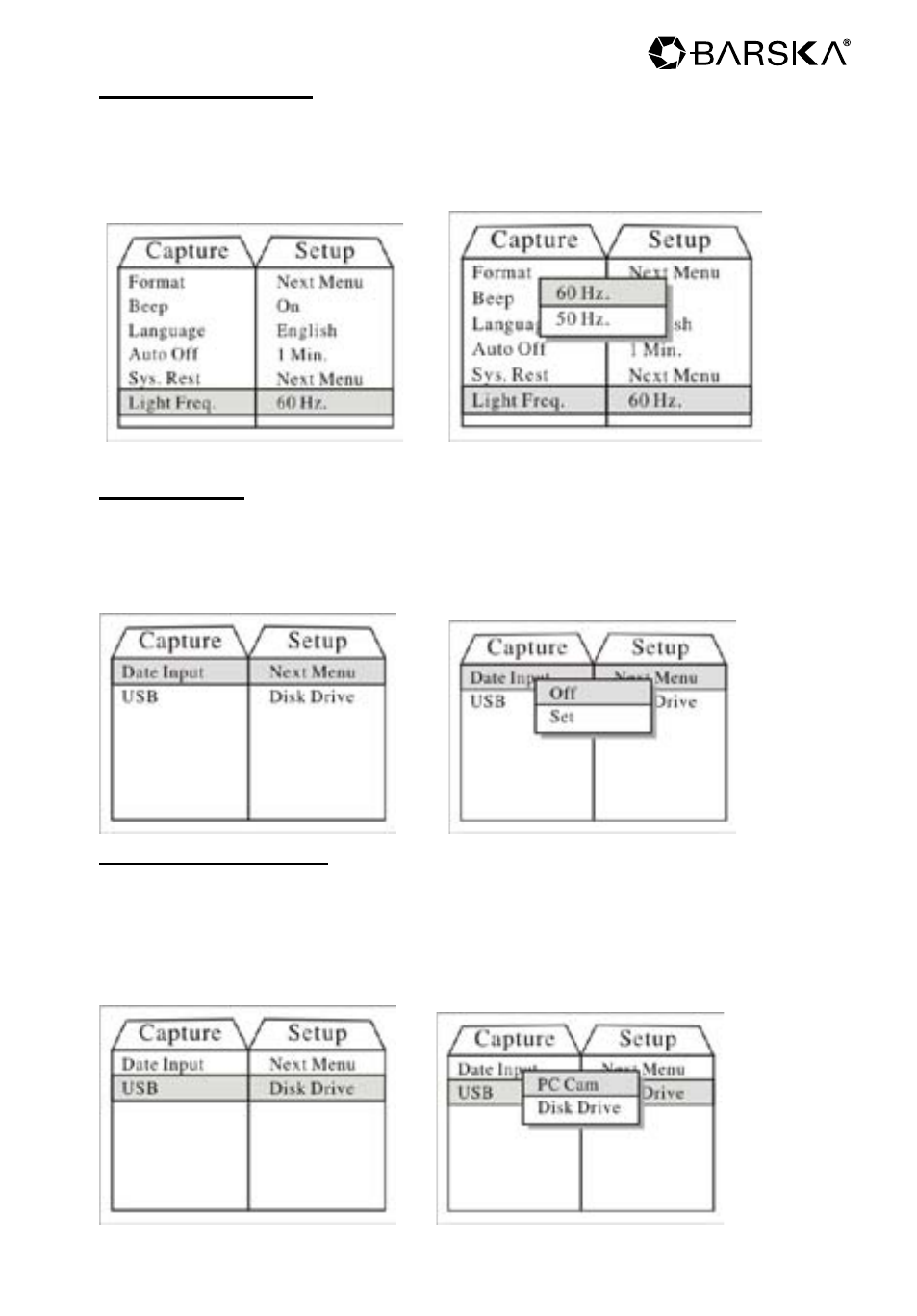
16
Light Freq Setting
Press mode button, select “Light Freq”, then press menu options
to select the value needed, then press set button, press it once
more, it will return to taking pictures mode.
→
Date Setting
Press mode button, select “Date input”, then press menu options
to select off or set, then press set button, press it once more, it
will return to taking pictures mode.
→
USB Online Setting
Press mode button, select “USB”, then press menu options to
select PC Cam or Disk Drive, then press set button, press it once
more, it will return to taking pictures mode. (Installation of CD
must be done first see page 17)
→
w w w . b a r s k a . c o m
See also other documents in the category BARSKA Optical devices:
- Binocular (2 pages)
- Monocular (1 page)
- Microscope (10 pages)
- Riflescope (1 page)
- Spotting Scope (1 page)
- Telescope (44 pages)
- AA10614 15-45x50 Spyscope (1 page)
- AA10616 15-45x50 Scope (1 page)
- AA10618 18x50 Scope (1 page)
- AA11128 20-60x60 Scope (1 page)
- AE10822 70060, 28 Power Telescope (1 page)
- AE10824 90080, 36 Power Telescope (1 page)
- Binocular Collimation (1 page)
- AA11278 6x30 Monocular (1 page)
- AA11568 Monocular Microscope (1 page)
- 16x70 WP Encounter Jumbo Binoculars (Glossy Champagne) (4 pages)
- AH11410 8x32 Point N View 8MP Binocular Quick Start (1 page)
- ACCU Lock (1 page)
- Parallax (1 page)
- Red Dot (2 pages)
- Swat Re-zero (1 page)
- AC11418 2.5-10x42 IR Designator (1 page)
- AC11586 1x20 Red and Green Micro Red Dot (1 page)
- AC11544 4x30 IR Electro Sight (1 page)
- AC11398 1x30 Red Dot with Laser and Flashlight (1 page)
- Mil-Dot Reticle (1 page)
- Rangefinder Reticle (1 page)
- AU10982 Green Laser Sight with Picatinny Rail (1 page)
- AF10930 SKS Mount (1 page)
- AU11005 Tactical Red Laser Sight with Flashlight and Mount (1 page)
- AU11069 Red Laser Pistol/Rifle Sight with Picatinny Compact Weaver Rail (1 page)
- AU11404 GLX Green Tactical Laser Sight (1 page)
- AU11406 GLX Red Laser w/Built-In Mount and Rail (1 page)
- AU11408 GLX Green Laser w/Built-In Mount and Rail (1 page)
- AU11590 Red Laser w/160 Lumen Flashlight (1 page)
- AW11076 Iron Boresighter Kit (1 page)
- BA11403 140 Lumen 3W LED Tactical Flashlight (1 page)
- 10x42 Level ED Waterproof Binoculars (Green) (2 pages)
