B&K Precision 732A - Manual User Manual
Page 16
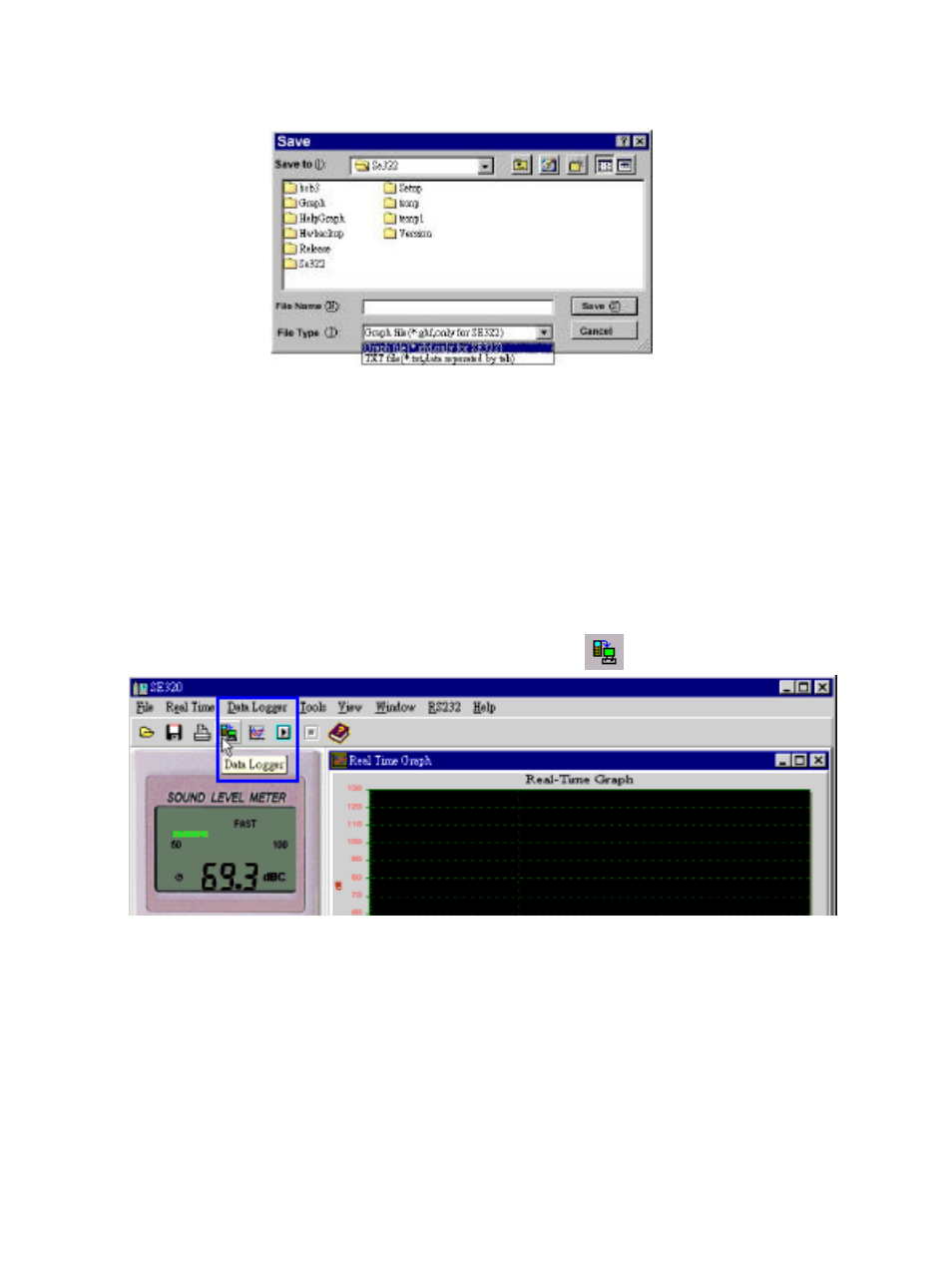
15
(3.) How to load the recorded data from the memory of Sound Level Meter
and save it to a file ?
(Only for the model with Data Logger)
1. Power on the Sound Level Meter.
2. Press the REC button of the meter to start recording data.
3. After a while, press REC button again to stop recording data.
4. Connect the Sound Level Meter to PC
5. Start AK-73X program.
6. Choose Data Logger from main menu or click from tool bar.
7.In reference to Data Logger, see DataLogger.
See also other documents in the category B&K Precision Tools:
- 2530B - Manual (191 pages)
- 2530B - Datasheet (4 pages)
- 2120C - Manual (30 pages)
- 2100C Series - Datasheet (2 pages)
- 2120B - Datasheet (1 page)
- 2540B - Manual (250 pages)
- 2540B - Datasheet (6 pages)
- 2511 - Manual (159 pages)
- 2510 Series - Datasheet (7 pages)
- 2552-2559 - Manual (159 pages)
- 2550 Series - Datasheet (6 pages)
- 2552-2559 - Programming Manual (140 pages)
- 2405A - Datasheet (1 page)
- 2703C - Manual (5 pages)
- 2703C - Datasheet (2 pages)
- 2704C - Manual (5 pages)
- 2704C - Datasheet (2 pages)
- 2705B - Manual (5 pages)
- 2705B - Datasheet (2 pages)
- 312B - Datasheet (1 page)
- 2706B - Manual (5 pages)
- 2706B - Datasheet (2 pages)
- 2707B - Manual (5 pages)
- 2707B - Datasheet (2 pages)
- 2708B - Manual (5 pages)
- 2708B - Datasheet (2 pages)
- 330B - Datasheet (2 pages)
- 2709B - Manual (5 pages)
- 2709B - Datasheet (2 pages)
- 2860A - Datasheet (1 page)
- 2712 - Manual (5 pages)
- 2712 - Datasheet (2 pages)
- 388B - Datasheet (2 pages)
- 392 - Manual (31 pages)
- 2831E - Manual (78 pages)
- 2831E - Datasheet (5 pages)
- 5492B - Manual (111 pages)
- 5492B - Datasheet (5 pages)
- 815 - Datasheet (1 page)
- 875B - Datasheet (1 page)
- 890C - Manual (113 pages)
- 890C - Datasheet (3 pages)
- 875B - Manual (37 pages)
- 878B - Manual (104 pages)
- 878B - Datasheet (4 pages)
