Update procedure – Autel MaxiTPMS TS501 User Manual
Page 41
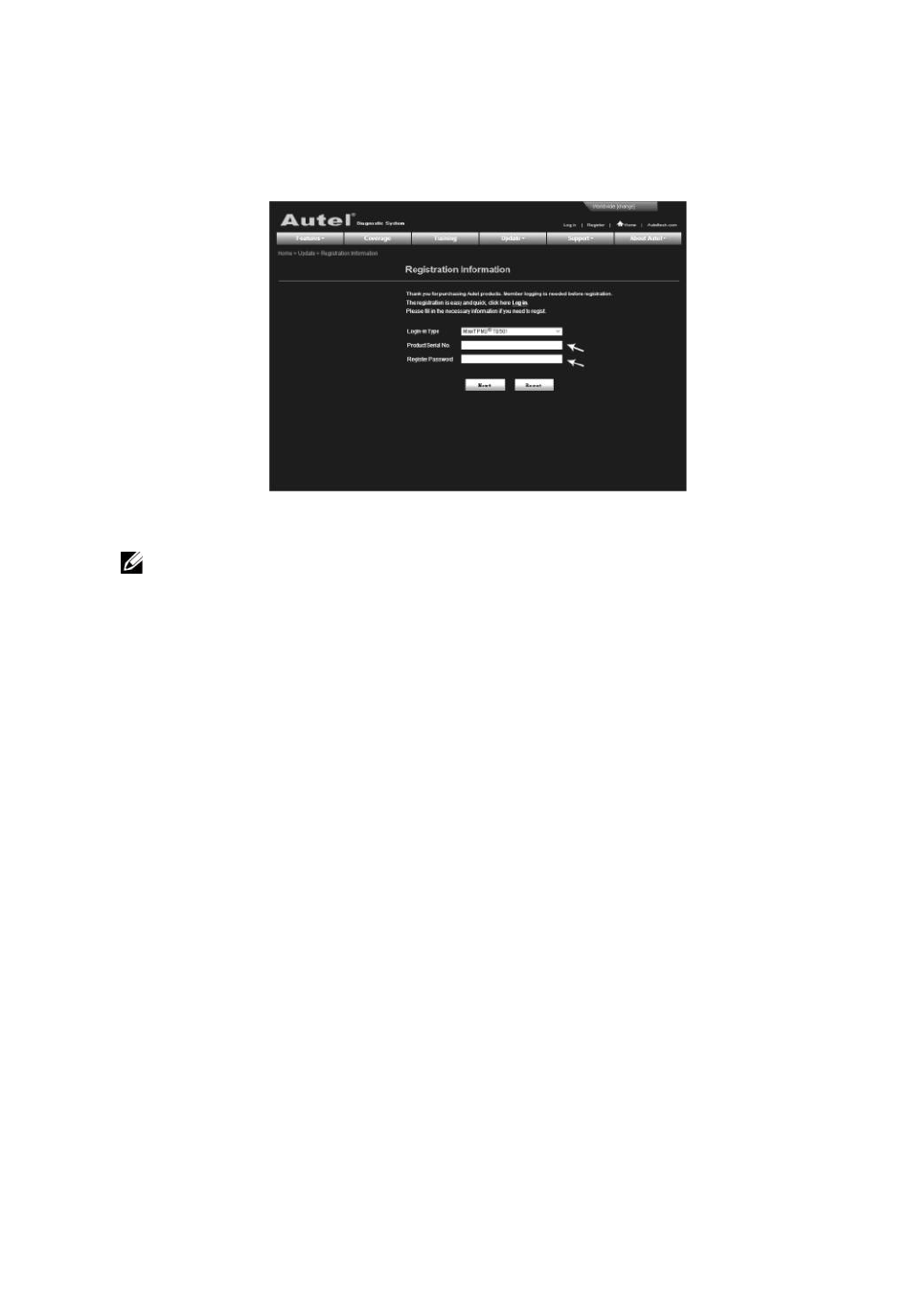
40
4.
Put in the Product Serial No. and Register Password, and click
on Next. (Figure 6.2)
5.
Follow the instructions on screen to finish the registration.
Figure 6.2
NOTE: Please use the About function to find out the Product
Serial No. and Register Password. For details, please refer to
the Section 3.8 System Setting.
Update Procedure
Autel frequently releases software updates that you can download.
The Update feature makes it very easy to determine and get exactly
what you need.
Users could either choose to update the TPMS tool via USB
connection or SD card.
Update via USB
Connect the tool with computer with USB cable. Then switch
on the tool.
Update via SD card
Remove the SD card from the tool and connect it with
computer.
Follow the update procedure to finish updating.
1) Run Update Client in the
PC Suit program. Wait for the Log In
