Udit, Eport, 4 audit report – Autel MaxiTPMS TS501 User Manual
Page 35
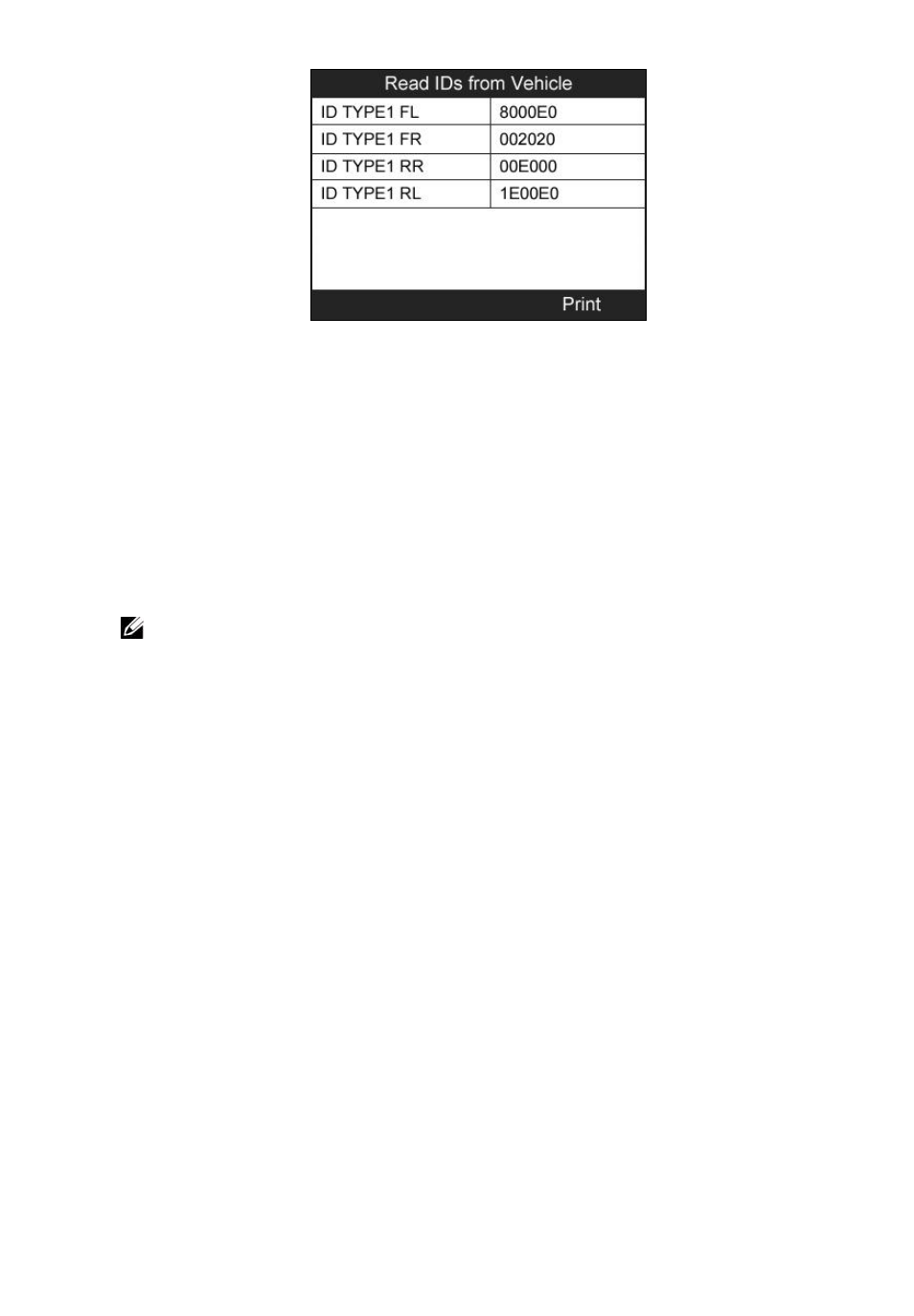
34
Figure 4.31
Print --- Select this function to print out the data on screen.
For detailed instructions, refer to 6.1 print data.
Delete --- Use the RIGHT scroll button to delete the
selected data.
Delete All --- Use the LEFT scroll button to delete all data
on the screen.
NOTE: Don’t use Delete All unless you are definitely sure what
you are going to proceed.
4.4 Audit Report
After the user finished the TPMS test, the tool is capable of
presenting all of its stored TPMS data in a HTML file when
connected to a PC via an USB cable.
The tool will automatically pop up a explorer window in PC screen
when connected to an active USB port on the PC. Make sure the tool
is powered on. Otherwise, there will be no communication between
the tool and computer.
Once the explorer window is open, you may view a file by
double-clicking on the file. If this explorer window does not
automatically pop up, the user may browse for the newly connected
device manually.
The data presented is in a HTML form format that displays not only
information regarding the TPMS, but also automatically updates with
