Atec Tektronix-TDS7154 User Manual
Page 2
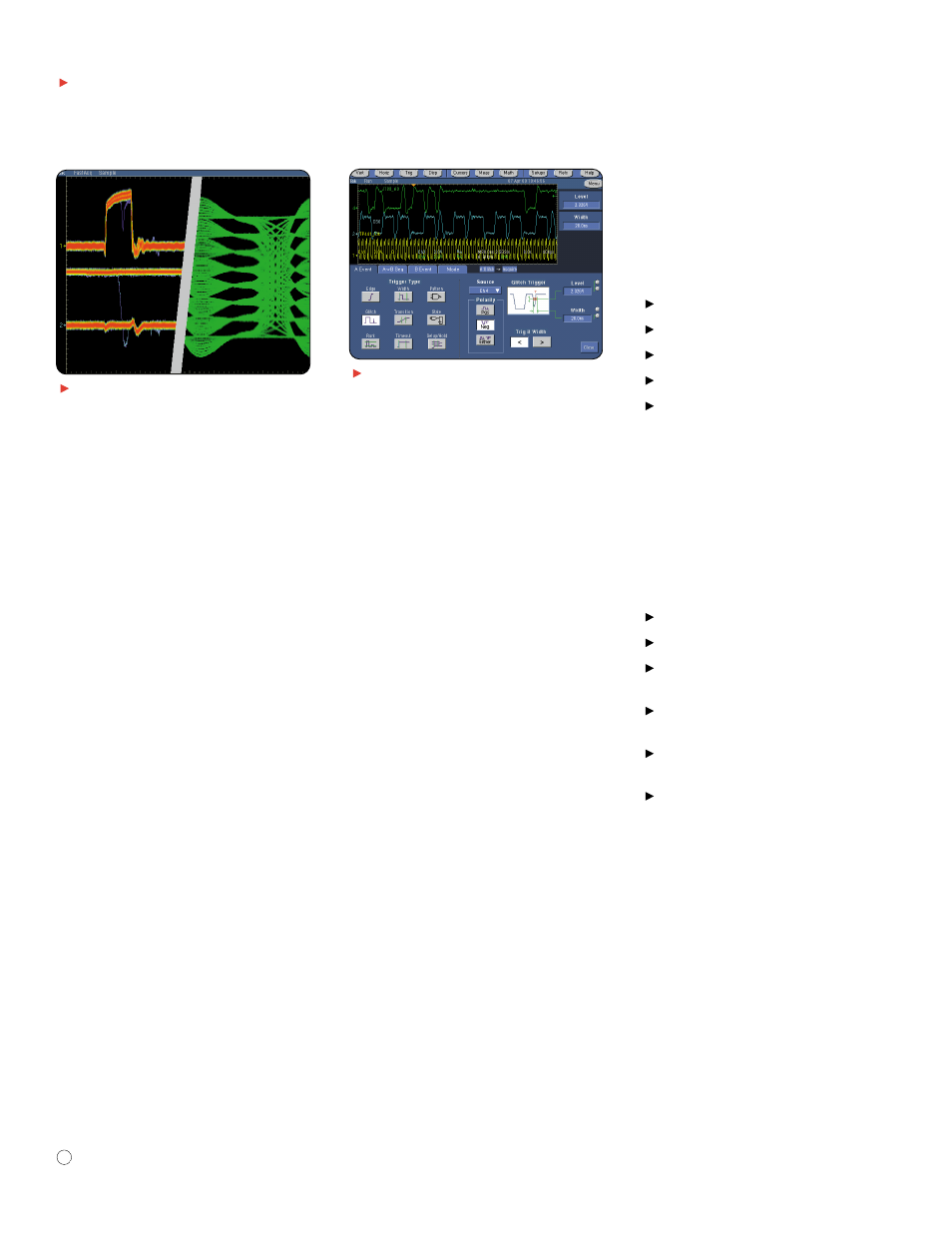
Digital Phosphor Oscilloscopes
TDS7000 Series
Digital Phosphor
Oscilloscopes
Signal observation time is critical for successful
discovery of intermittent faults and characteri-
zation of complex dynamic signals. TDS7000
Series Digital Phosphor Oscilloscopes incorpo-
rate 3rd generation DPX
™
technology to enable
maximum waveform capture rates of more than
400,000 waveforms per second. This unprece-
dented performance allows users to fully visual-
ize signal activity. In troubleshooting applica-
tions, Digital Phosphor can save minutes, hours
or even days by quickly revealing the nature
of faults so sophisticated trigger modes can
be applied to isolate them.
Operational Simplicity
The TDS7000 Series graphical user interface
delivers sophisticated capability to advanced
users without intimidating occasional users.
The front panel includes a complete set of
classic analog-style controls for most com-
monly used features. For advanced use, the
combination of large 10.4 in. (264 mm) touch
sensitive display and graphical interface cre-
ates a highly visual environment with explicit
illustration of instrument features. The wave-
form display area remains visible even when
displaying control windows, so changes in
the waveform aren’t missed when making
selections or adjustments. Context-Sensitive
Help supplements graphic control windows
and encourages users to apply advanced
capabilities to solve their problems.
The adaptable TDS7000 Series human
interface readily supports any operating style
and environment. Users can select traditional
instrument-style buttons for navigation or
switch to a Microsoft Windows menu bar.
Classic analog-style controls provide instant
access to the most frequently used functions
while the large touch sensitive display pro-
vides intuitive menu operation. Waveform
positions, cursor locations and trigger level
can be directly dragged using the touch
screen or a mouse. A graphical drag-box
can be used to select a waveform area for
zooming, histogram analysis or measurement
gating. The USB interface allows a mouse,
keyboard and other peripherals to be added
without powering off the instrument. With this
flexibility, TDS7000 Series instruments readily
adapt to a cart, cluttered bench top, shelf,
floor and other locations that otherwise make
operation awkward.
Serial Communications Signal
Analysis
Options SM (serial mask testing) and ST
(serial trigger) add powerful features for the
analysis and testing of serial communications
signals, including
Mask testing
Clock recovery
Waveform database acquisition
Eye pattern measurements
Serial pattern triggering
Mask Testing
Option SM provides a complete portfolio
of masks for verifying compliance to serial
communications standards up to 2.5 Gb/s
rates. Users can easily tailor mask testing
for specific requirements through additional
features including:
One-button mask Autoset
Optional Auto-Fit process minimizes hits
Mask Margin control adjusts tolerance
during testing
Hit-counting identifies location
and degree of failures
Optional test-related actions including
notification, logging and hardcopy.
Built-in mask editing
Masks for optical standards are included for
use with external optical reference receivers
(ORR) or O/E converters when ORR perform-
ance is not required. The TDS7000 Series
is complemented by the CSA7000 Series
which includes optical input, ORR filters,
clock recovery and serial pattern trigger
to provide a versatile solution for verifying
compliance to optical and electrical communi-
cations standards. Refer to the CSA7000
Series specifications for a detailed list of
standards and the powerful array of mask
testing features available in both families.
Digital Phosphor Oscilloscopes •
www.tektronix.com/tds7000
2
Figure 1.
Digital Phosphor technology provides
unprecedented waveform capture rate, maxi-
mizing the probability of discovering hidden
faults and revealing dynamic signal behavior.
Figure 2.
Extensive use of illustrations helps
users locate advanced features quickly and
apply them with confidence.
