Gageview pro, Data logger and documentation – Atec Panametrics-Olympus-Epoch-XT User Manual
Page 6
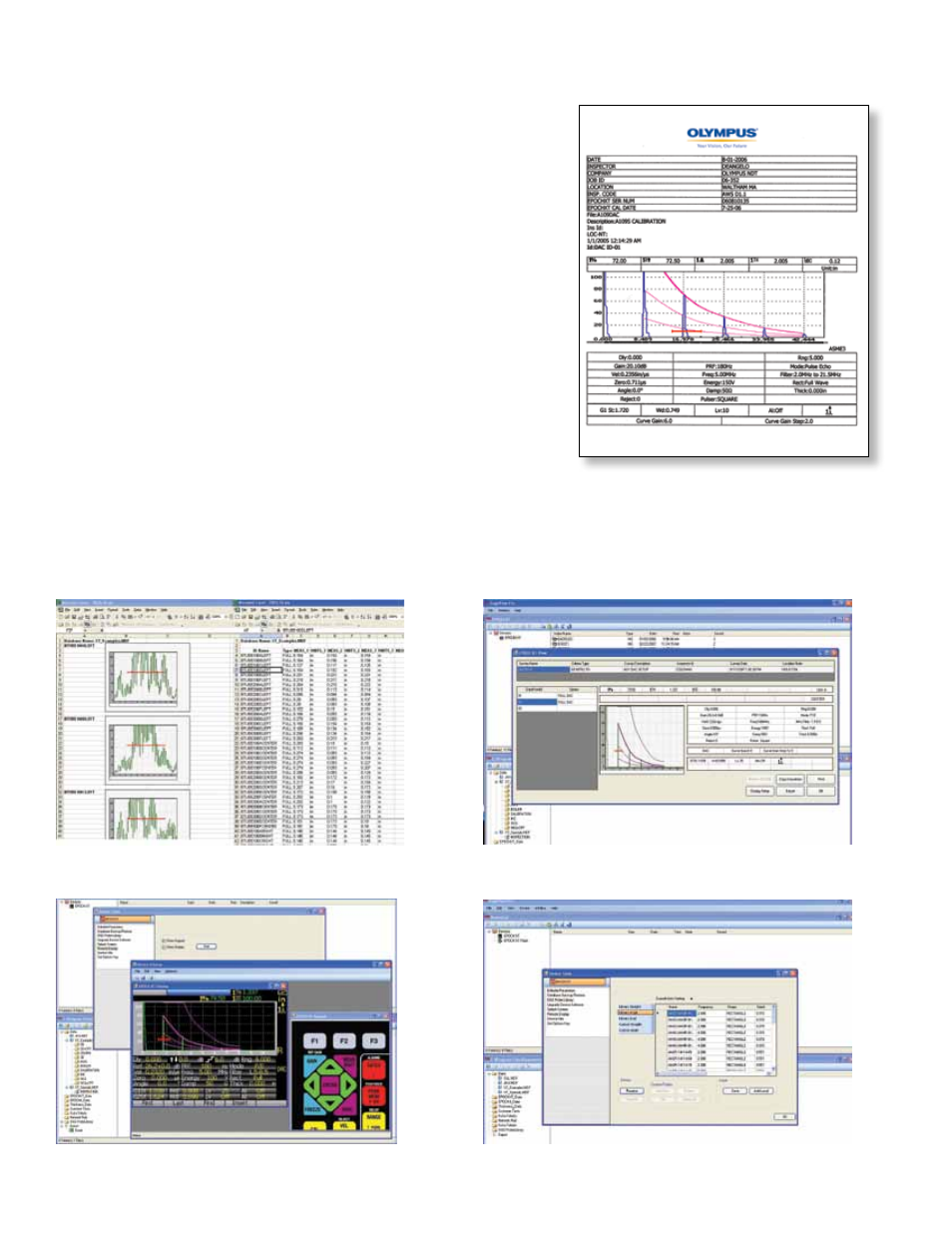
6
www.olympus-ims.com
Extensive Documentation and Data Management Capabilities
GageView Pro
®
the optional GageView Pro interface
program helps manage and format stored
inspection data. Data can be printed or eas-
ily copied and pasted into word processing
files and spreadsheets for further reporting
needs. the GageView Pro interface program
also allows the creation of a customized
database of identifier (iD) strings that can be
uploaded to the ePocH Xt. new features
include remote display of live ePocH
Xt screens on a Pc, live-screen capture
mode, database backup/restore, and multi-
view windows. the interface program is
fully compatible with the ePocH lt, Xt,
600 and 1000 series.
•
export thickness or amplitude data
saved on the ePocH to excel, word, or
similar programs
•
create, format, and manage test
databases
•
View the live instrument display on a
Pc with remote Display
•
import real-time screen snapshots
•
import and export setups between the
ePocH and a Pc
•
create a custom DGs probe library
Data Logger and
Documentation
the ePocH Xt’s sophisticated data
logger is designed for ease of use while
providing a wide range of features
for many flaw detection and thick-
ness gaging applications. employing
Panametrics™ corrosion thickness gage
technologies, the ePocH Xt is ready
to meet your inspection and thickness
measurement survey requirements.
File types to meet your needs:
•
incremental
•
sequential
•
2-D, 2-D ePri
•
2-D custom point
•
3-D
•
Boiler
•
cal
The EPOCH XT offers onboard report generation. Operators can set up
custom report headers and print directly from the instrument using the
USB host port.
Export inspection data to MS Excel spreadsheet. Data is organized into worksheets
for waveforms, measurement data and instrument data.
DGS Probe Library Management Screen
GageView Pro Main File View
Remote display allows the operator to view the live EPOCH XT display on a PC. Operator
can also control all instrument functions with the on-screen keypad or the PC keyboard.
