Marker functions and split-screen display – Atec Rohde-Schwarz-ESPI_Series_DatasheetsЙ User Manual
Page 6
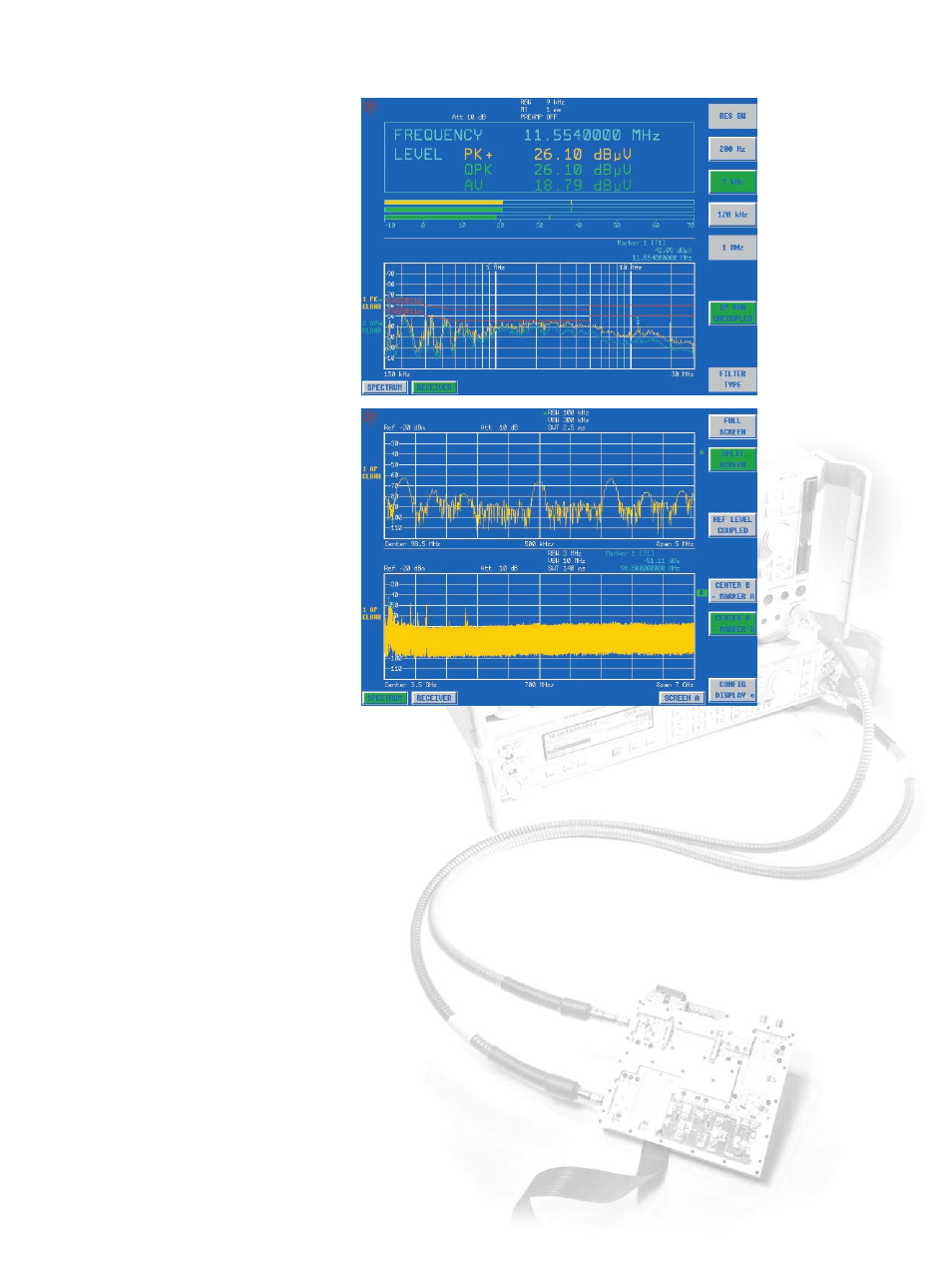
6
Test Receiver ¸ESPI
Diagram and graphics display can most
easily be defined via ADJUST AXIS.
Marker functions and
split-screen display
In addition to normal FULL SCREEN
display, a second window is opened in
the SPLIT SCREEN mode for bargraph
display with current detector values and
MaxHold display. By activating "Tune to
Marker" the receive frequency and the
amplitude of the detectors coupled to the
marker are displayed as a bargraph and
numerically. This makes things consider-
ably easier for the user.
The split-screen display in the analyzer
mode makes it possible to resolve fine
spectrum detail. By coupling the marker
frequency (in screen B) to the center fre-
quency of screen A, parameters such as
bandwidth, span, RF attenuation can be
selected separately to detect spurious
which are close to the signal and cannot
be seen in the overview spectrum.
- Anritsu-PIM-MW82119A (2 pages)
- Boonton-PIM31 (6 pages)
- AWT-PIM-S1L-Tetra Series (2 pages)
- AWT-PIM-S1P Series (2 pages)
- AWT-PIM-S1L Series (2 pages)
- AWT-PIM-Expandable Series (2 pages)
- AWT-PIM-Single Series (2 pages)
- CCI-PimPro (4 pages)
- JDSU-FST-2310 (10 pages)
- JDSU-T-Berd-6000 (8 pages)
- Agilent-N9912A (2 pages)
- Agilent-E5515C (4 pages)
- Agilent-E4406A (20 pages)
- Agilent-N4010A (16 pages)
- Anritsu-S412E (19 pages)
- Anritsu-S810D-S820D (2 pages)
- Anritsu-S820E (16 pages)
- Anritsu-MT8221B (28 pages)
- Anritsu-MT8221B (24 pages)
- Anritsu-S412D (16 pages)
- Anritsu-MT8222A (8 pages)
- Anritsu-MT8220T (28 pages)
- Anritsu-MT8212E-MT8213E (32 pages)
- Anritsu-S332D-31D (12 pages)
- Anritsu-MT8212A (2 pages)
- Bird-SA Series (2 pages)
- Anritsu-S331E-S332E-S361E-S362E (16 pages)
- Anritsu-S331L (12 pages)
- Advantest-Q8163 (1 page)
- Agilent-83557A-83558A (4 pages)
- Agilent-11896A (5 pages)
- Agilent-8169A (6 pages)
- Agilent-81689A_B-81649A (6 pages)
- Agilent-8163A-81634A (8 pages)
- Agilent-81624B (11 pages)
- Agilent-81618A (112 pages)
- Agilent-8703A (16 pages)
- Agilent-8156A (8 pages)
- Advanced-Fiber-Solutions-OLK51 Series (5 pages)
- Anritsu_MS9720A (12 pages)
- Anritsu-ML9001A (4 pages)
- Corning-Optivisor400 (6 pages)
- Anritsu_CMA5000a (4 pages)
- Agilent-E6008B (12 pages)
- AFL-Noyes-FLX3 (6 pages)
