Frying programmes, Setting the frying programmes, Touch the ä symbol. the ‘ in the display lights up – Neff T83T82N0MC User Manual
Page 35: Switching off the frying programme
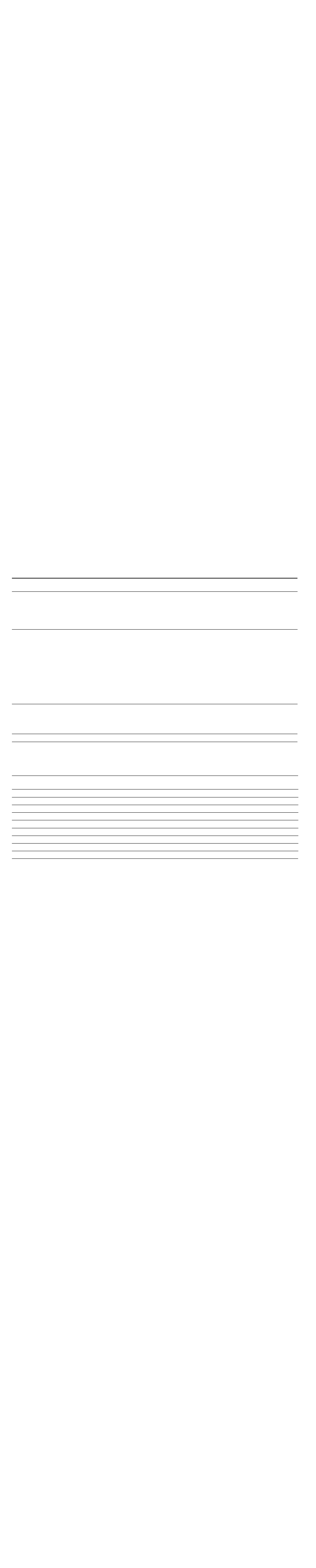
35
Frying programmes
Only use system pans for the frying programmes.
You can use the frying programmes to prepare the following
dishes:
Setting the frying programmes
Select the hotplate.
1.
Touch the
Ä
symbol. The
‘
in the display lights up.
2.
Touch the
Ä
symbol again.
‹
lights up in the heat setting
display.
m
lights up.
3.
Within the next 5 seconds, select the desired frying
programme using the twist knob.
The frying programme is switched on.
The temperature symbol remains lit until the frying temperature
is reached. Then a signal sounds. The temperature symbol
goes out.
Add the fat and then the food to the pan. Turn as you normally
would to prevent burning.
Switching off the frying programme
Select the hotplate and touch the
Ä
symbol.
Vegetables
Garlic/onions
Courgettes, aubergines
Peppers, green asparagus
Mushrooms
Glazed vegetables
min
low
low
med
med
2-10 minutes
4-12 minutes
4-15 minutes
10-15 minutes
6-10 minutes
Frozen products Escalope
Cordon bleu schnitzel
Poultry breast
Gyros, kebab
Fish fillet, plain or breaded
Fish fingers
Chips
Stir fries/stir-fried vegetables
Spring rolls
Camembert / cheese
med
low
min
med
low
med
med/max
min
low
low
15-20 minutes
10-30 minutes
10-30 minutes
10-15 minutes
10-20 minutes
8-12 minutes
4-6 minutes
8-15 minutes
10-30 minutes
10-15 minutes
Miscellaneous
Camembert / cheese
Dried ready meals to which you add water, e.g. pasta with sauce
Croutons
Toasting almonds / other nuts / pine nuts*
low
min
low
min
7-10 minutes
4-6 minutes
6-10 minutes
3-7 minutes
Frying set-
ting
Total frying time after the sig-
nal sounds
* Place in a cold pan
Frying pro-
gramme
Dish
P1
Escalope
P2
Chicken breast, cordon bleu
P3
Steak, rare
P4
Steak, medium or well done
P5
Fish
P6
Stir fry/mixed vegetables, frozen
P7
Oven chips, frozen
P8
Pancakes
P9
Omelettes, eggs
