Specifications, Safety, Storing, analyzing and reporting – Atec Baker-DX Series User Manual
Page 3: Dc motor analysis, Physical characteristics
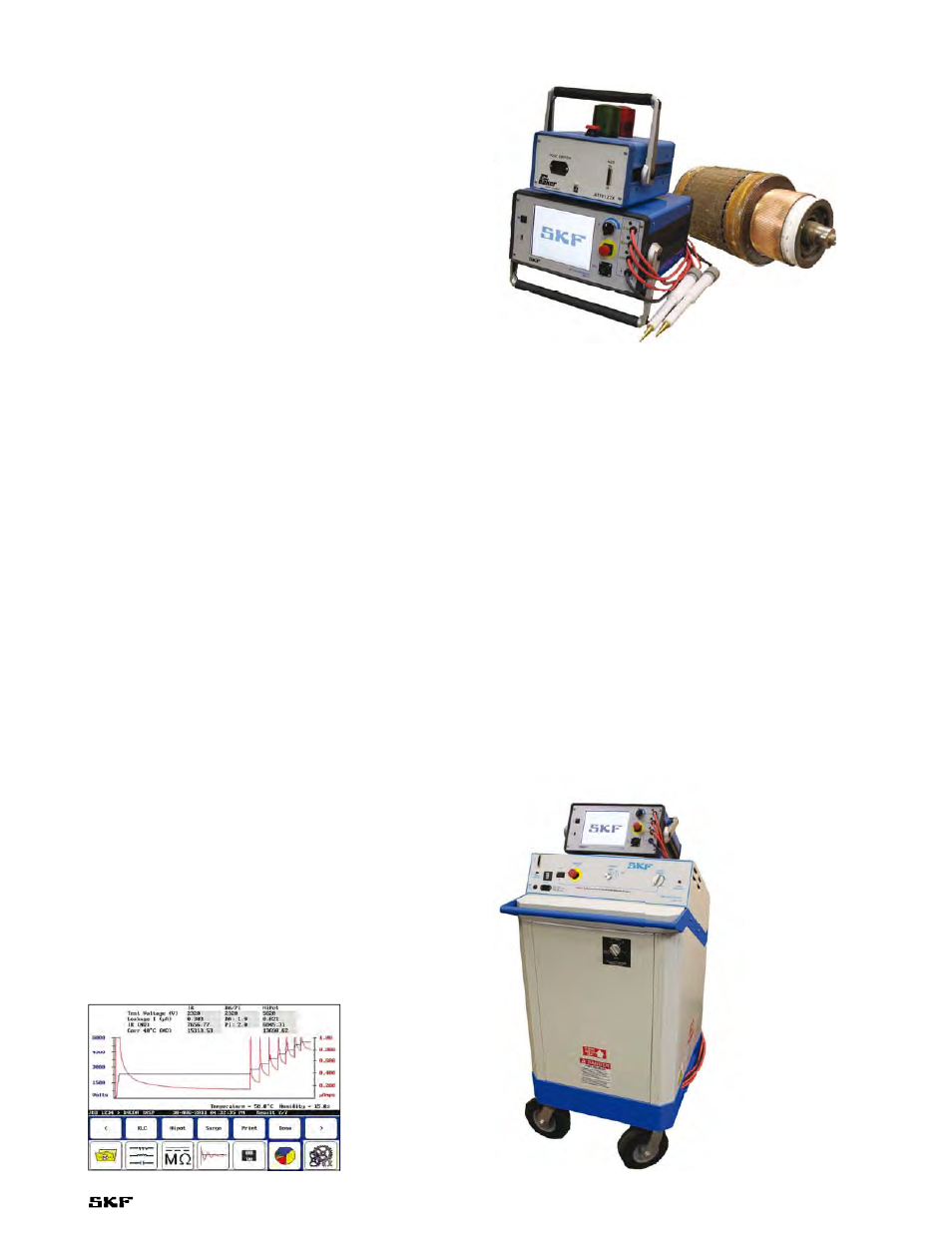
The Baker DX can store up to 200 results per folder for quick, easy
analysis and reporting. The data is also stored in a chart for accurate
and easy armature analysis. All interpoles and field coils can be easily
analyzed and stored in the Baker DXs multi-result file management
system.
Specifications
Physical characteristics
Weight: 15,4 kg
(34 lbs.)
Dimensions: 48,3 Ч 20,3 Ч 58,4 cm
(19 Ч 8 Ч 23 in.)
Power requirements: 100 to 240 V AC, 50/60 Hz, 2,5 A
Internal memory: 2 GB
Printer interface: USB/PCL 5 type printer
External connectors: RLC leads, Footswitch, remote E-stop safety
lights, SKF Power Pack, Ground
User interface: Color VGA touch screen
Safety
SKF built the Baker DX unit with customer safety in mind. The Baker
DX has successfully passed all the safety requirements to obtain the
CE mark. There are LEDs on the Baker DX unit that indicate to the
operator when the leads are energized. 40 kV test leads are utilized
to provide the most accurate readings and operator protection. The
Baker DX can also be configured with safety lights to warn all in the
area that testing is in operation.
Storing, analyzing and reporting
Storing data at incoming inspection, during winding and at final
assembly is made easy with the Baker DX multi-test storing capabili-
ties. The Baker DX has the ability to store multiple test results within
one folder and automatically attaches a time and date stamp. Utiliz-
ing the scroll button, the data can quickly and easily be reviewed.
Enter nameplate data utilizing the touch screen and print directly
to a printer through the USB port. Keep your company brand in front
of your customer by loading your logo in the Baker DX software so
every report has your logo at the top of the page. Screen images can
also be exported through the USB memory device for customers
who would like an electronic form of the data.
DC motor analysis
DC testing is a breeze with the new Baker DX. Both bar to bar and
span testing can be performed on a DC armature to thoroughly ana-
lyze the armature for shorts, opens, unbalances, turn to turn weak
insulation, unbalances in the coils and damaged or mis-connected
equalizers. Perform a bar to bar test with the AT101 ZTX. The ZTXs
impedance matching transformer is the best, most comprehensive
method to analyze low impedance coils in DC motors.
When span testing, a number of bars are spanned with the ATF02
fixture. The Baker DX can be placed in impulse mode and the arma-
ture can be tested rapidly with the touch of the start button. Utilizing
the span or ZTX to test armatures, the Baker DX software is capable
of automatically calculating the EAR. This method of analyzing the
waveform reduces the possibility of missing a fault in the armature.
DC testing screen.
Baker DX with the SKF Static
Motor Analyzer Baker 30.
Baker DX with the AT101 ZTX.
3
