Atec Anritsu-MT9083A User Manual
Page 6
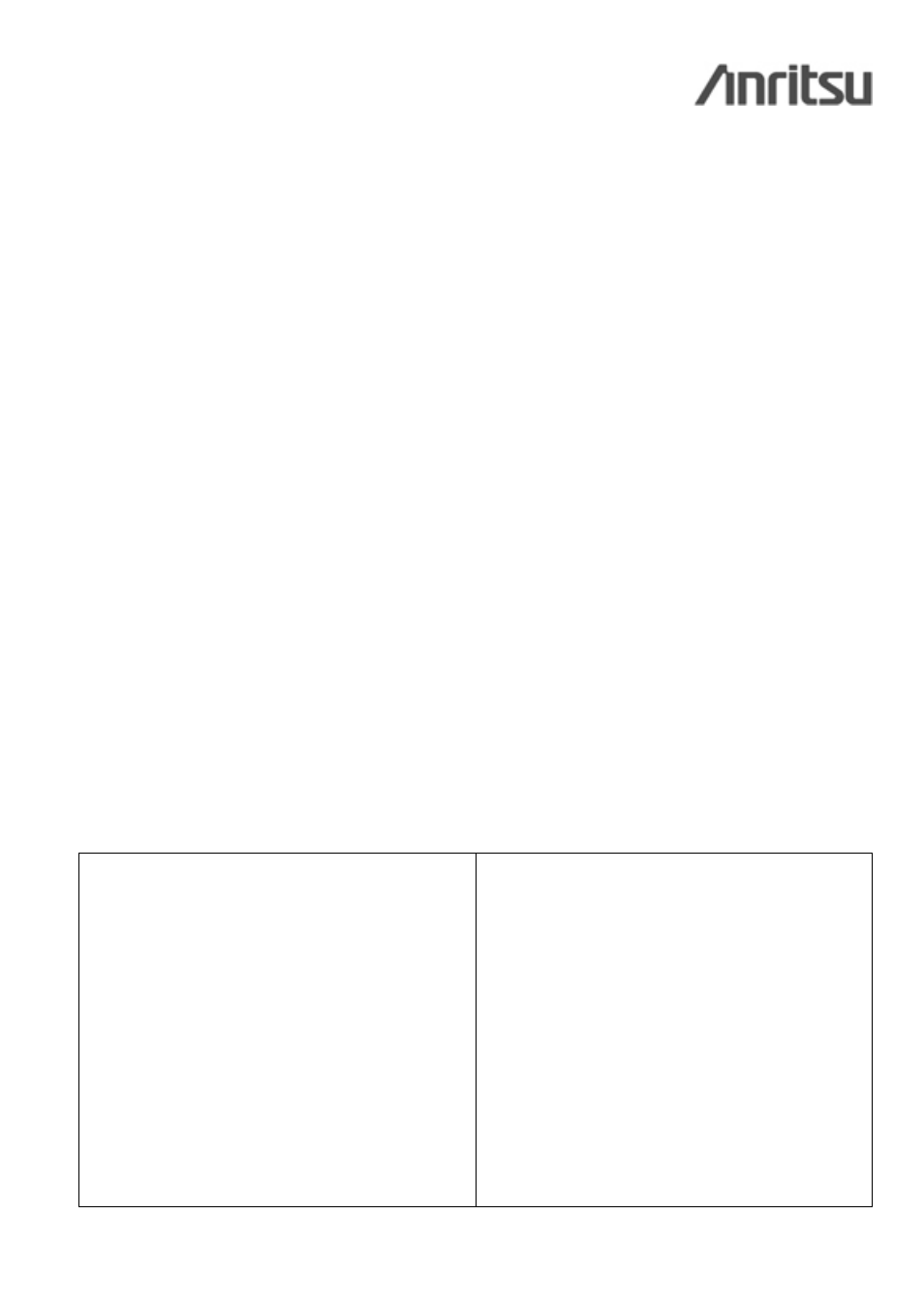
ISO 9000:2001 certified. IMT9083A-SPEC01-0609-A4 ©2006 Anritsu. All Rights Reserved
.
Page 6 of 14
A True all-in-one Tester
An OTDR, Optical Power Meter, Visible Light Source, and IP tester are built into Anritsu’s compact, light-weight MT9083A
supporting tasks ranging from searching for faults in optical fibers to QoS evaluation to FTTx troubleshooting with just one
unit.
Complete Loss Test Set Features
Standard Stabilized Light Source
The OTDR port also functions as a stabilized light source
providing continuous wave, 270Hz, 1kHz and 2kHz
modulations for easy fiber identification. This is standard
equipment on all models – a chargeable option on most
other OTDRs.
Standard Integrated Power Meter
In the base unit, the OTDR port also functions as an
integrated power meter for verification of optical power
levels. Additional power meter options are available for
higher power transmissions and loop-back testing.
Visual Laser Source for easy fault location and
fiber identification
A Visible Light Source is useful for tracking down bad
connections, splices and fiber management issues such as
macrobends. The optional Visible Light Source is factory
installed in the MT9083A and features up to 5 km (3 miles)
of operation.
Optical Power Meter Options - up to +30 dBm
In place of the standard power meter, the MT9083A offers
three optional optical power meters; one supports both SM
and MM fibers (MT9083A-003) while the others feature
higher measurement range for SM only applications (-004, -
005). When measurement of high optical powers, typically
more than +20 dBm (like those used by CATV companies) is
required, power meter (Option 005) using an optical
integrator sphere can be used to make long-term
measurements with high stability at levels above +30 dBm.
Data Table for Saved Results
Loss test set measurements for multiple wavelengths can be
saved into a results table for easy comparison and archiving.
The table can also be saved as a text file and exported to a
PC spreadsheet program for further manipulation or
integration into a standard company template.
Optical Access Network QoS Evaluation Using IP Test
Faults that cause drops in FTTx service speed are handled differently according to whether the cause is outside or inside the
building. In addition, business users are starting to think about guaranteed bandwidth services and higher-speed gigabit
services. The MT9083A has a built-in IP Network Connection Check function that can be used for both optical fibers and
optical access QoS evaluation.
Connection and Ping Tests
The first step in testing a service is to verify continuity. The built-in IP
Connection Test Function supports both PPPOE and DHCP services.
FTTx Download Speed Evaluation
FTTx service performance is easily evaluated from the download
throughput. Previous evaluation systems were always limited by the PC
performance (CPU speed, memory size, OS, load) and never provided
accurate measurements. Using the MT9083A Download Throughput
Measurement function frees the results from the impact of PC
performance and provides accurate results. This allows the causes of
drops in FTTx service speeds to be pinpointed to the network side or
the user’s PC side.
Throughput Measurement and Frame Counter
The MT9083A has a two-way throughput measurement function for
efficient evaluation of guaranteed bandwidth services. When an
MT9083A is connected to each end of the service, both the upload and
download speeds can be evaluated. And since the built-in frame
counter functions can be used to measure received frame types and to
count error frames, network usage efficiency can be measured easily
too.
Gigabit Ethernet Support
The MT9083A has an optional built-in 1000Base-T electrical interface
for evaluating Gigabit Ethernet throughput (up to full line rate) for
verifying performance on increasing common Gigabit Ethernet services.
Faults Identified
When issues are present, possible causes are displayed on-screen to
help isolate the source of the problem.
