Associated Equipment 12-1015 Quick Guide User Manual
Page 9
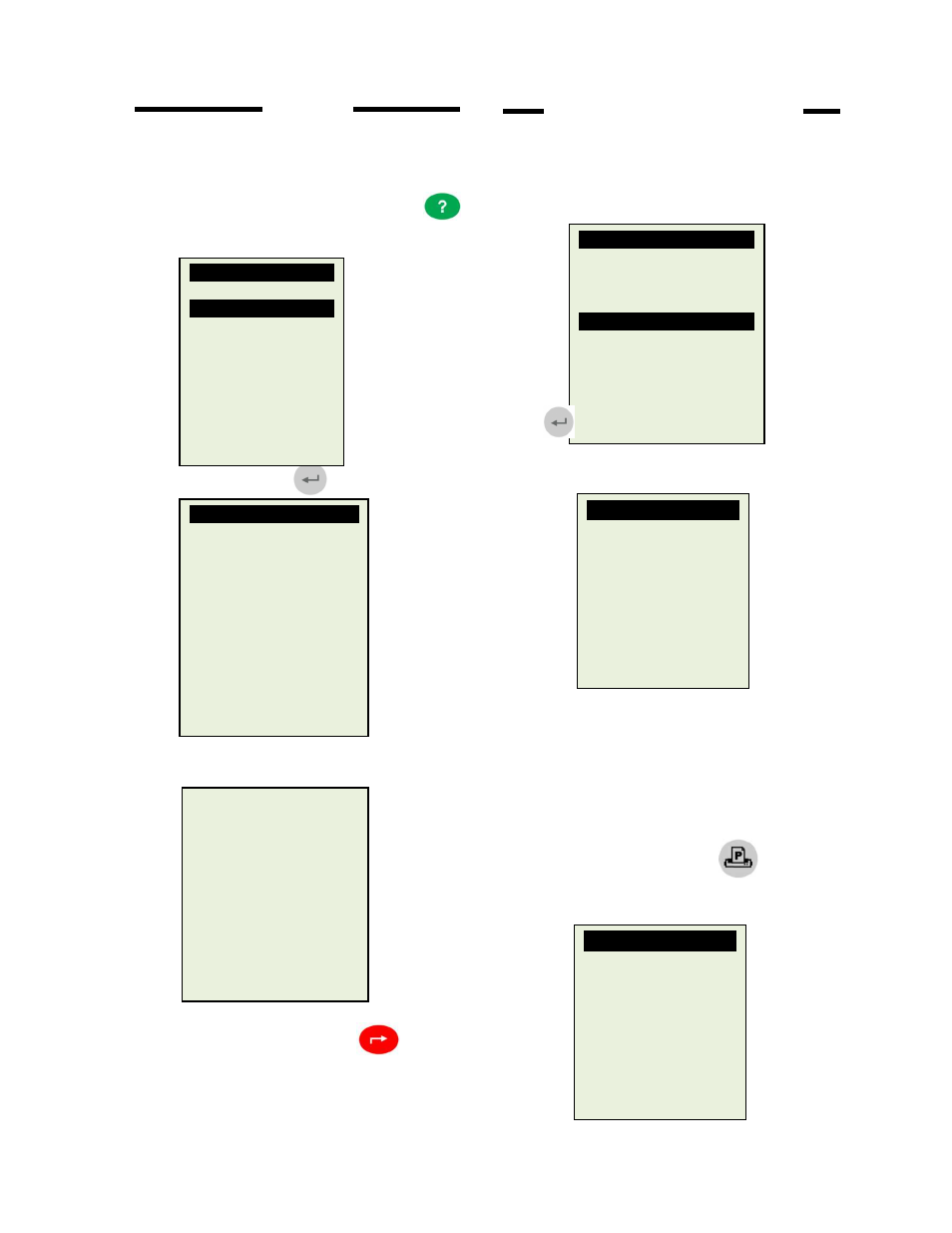
9
HELP KEY
43. Selecting this key will help you familiarize with
the analyser by explaining the various
functions and the results.
To access to this function, just press the
key during the wakeup and the display:
44. Use the
or
key to scroll to the item you
need and then press
45. Press
key to scroll to next page.
46. To exit this function, just press the
key
will return back to the main menu display.
PRINTING THE LAST TEST RESULTS
Printing all the Last Test Results can only be done
while in this View Last Test mode. This is to ensure
that the results printed will be the final ones as every
test redone will be updated in its memory.
Press key will proceed to display the last test
results depends on the type of test you had performed
earlier.
Important:
The tester has to be connected to a 12V battery
in order to work with the mobile printer. This is
because it needs higher Amps to operate which
the PC USB output is unable to provide.
To print 1 test at a time, just press key on,
while the test results are still on the screen. The
mobile printer will start printing.
Battery Test
How to operate
Voltage
Battery ratings
Internal R.
LIFE
Press [Help] to read
[Exit] to menu.
How to operate
Operation:
Engine must be OFF.
Locate the battery.
Clamp Tester to Battery
[+] and [-] posts. Check
battery rating [CCA,
SAE, JIS, DIN, IEC, EN,
CA].Key the rating
values. The Tester will
lead you through the
whole testing process.
posts. Check battery
rating [CCA, SAE, JIS,
DIN, IEC, EN, CA].Key
the rating values. The
Tester will lead you
through the whole
testing process.
[Exit] to menu.
Select Menu
New: Clear Memory
Continue Testing
View last Test
Setup Menu
Then press [Enter].
Battery: Good
Measured: 406 CCA
Rating: 630 CCA
Volts: 12.45 V
Int. R: 6.72 mOhm
Life: 76%
Battery: Good
Measured: 406 CCA
Rating: 630 CCA
Volts: 12.45 V
Int. R: 6.72 mOhm
Life: 76%
