System startup – Alpha Technologies CXDS-M 600_600-19 User Manual
Page 30
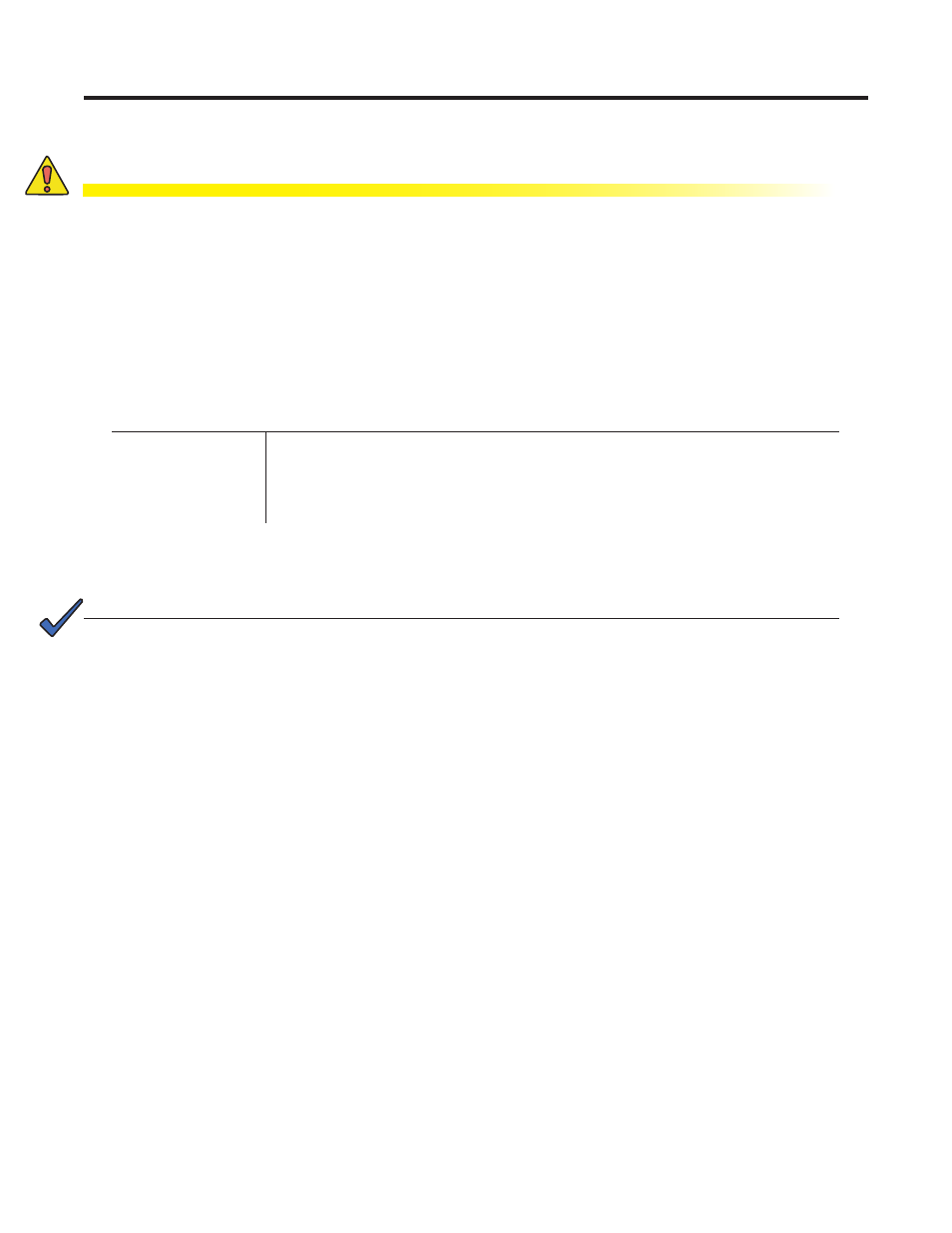
9400002-J0 Rev A
28
6. System Startup
Visually inspect the installation thoroughly. After completing the system installation and power system wiring, per-
form the following startup and test procedure to ensure proper operation:
CAUTION!
Make sure that the input source is disconnected or fuses are removed.
1. Use a voltmeter to verify that the input polarity is correct.
2. Connect the input (or insert the input fuses/breakers) to the output of the system.
3. Verify startup of the Cordex controller.
4. Configure other system parameters as required—changing the high current alarms, for example.
5. At this point there should be no alarms present. Investigate and correct any alarm issues.
6. Test the functionality of various alarms and controls as follows:
Alarm
Test
Minor alarm
Refer to the Alarms>Configure Alarms menu and replicate a condition that causes each
of these alarms.
Major alarm
Supervisory Fail
At the controller, tap the Home icon at the lower left of the “home” page and select
Reset from the pop-up menu.
NOTE:
A Load Current High alarm will be triggered if the BDFB amperage capacity is exceeded.
