13 rs-232 terminal setup, Features, 5 communication / interface options – Alpha Technologies CFR 1500, CFR 2000, CFR 2500, CFR 3000 User Manual
Page 59: Rs-232 terminal communication
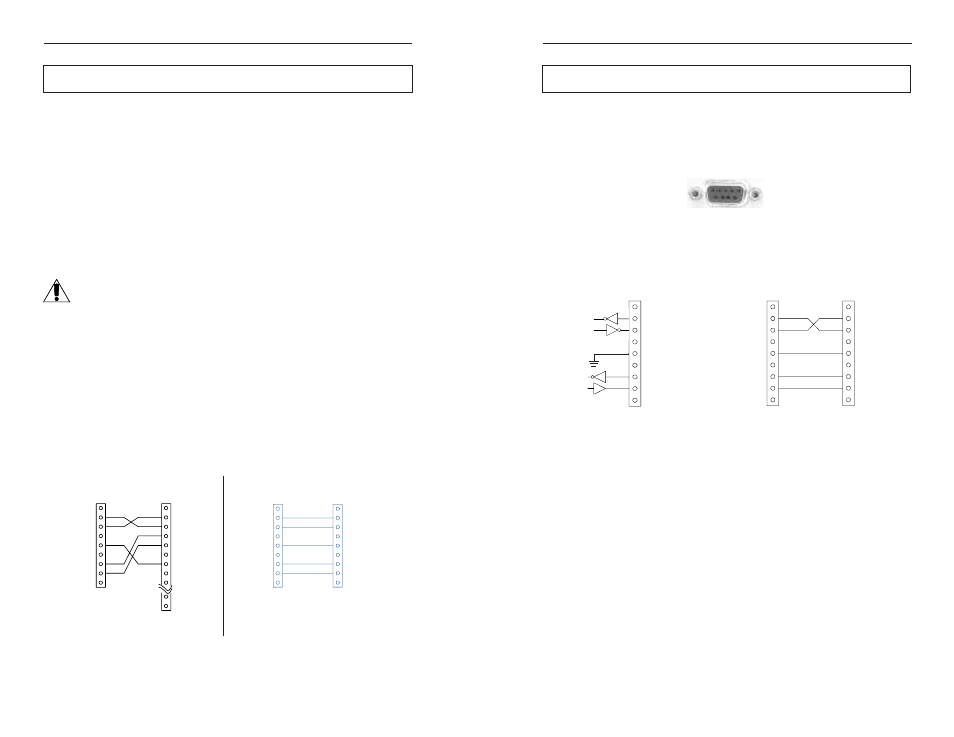
2. FEATURES
13
2.5 Communication / Interface Options,
continued
RS-232 Connections with desktop IID:
With the desktop IID the cable connecting the computer or terminal to the UPS
is a nonstandard type.
Fig. 7
CFR-UPS RS-232 Connector
Communication Settings with IID:
Baud Rate:
300 to 9600
Parity:
None, Even, or Odd
Stop Bits:
1 or 2
Data Bits:
7 or 8
Handshaking:
RTS/CTS
Internal CFR connections
1
2 Tx
3 Rx
4
5 Gnd
6
7 RTS
8 CTS
9
RS-232 cable to
computer or terminal
For the desktop IID use a
nonstandard cable type
1
2
3
4
5
6
7
8
9
1
2
3
4
5
6
7
8
9
52
5. RS-232 TERMINAL COMMUNICATION
Terminal Emulation Setup
If you are using a terminal emulation software (such as PROCOMM) to
communicate with the CFR, use the following setup:
Emulation Type:
VT100 or compatible
Duplex Mode:
Half Duplex
Xon/Xoff Flow Control:
SID: ON, IID: OFF
RTS/CTS Flow Control:
SID: OFF, IID: ON
Line Wrap:
ON
Screen Scroll:
ON
CR Translation:
CR
Back-Space:
N/A (See NOTE 1)
Break Length:
N/A
Inquiry:
N/A
NOTE: Back-Space and Delete characters are ignored by the
CFR. In the event of an incorrectly typed command, you should
press Enter and type the command again.
5.13 RS-232 Terminal Setup
RS-232 Cable Diagrams
The RS-232 port on the CFR follows the Data Communication Equipment (DCE)
pinout. To connect this port to a terminal or a host computer (which uses a DTE
pinout) you need a standard off-the-shelf (straight through) RS-232 cable. Depending
on your computer, you need a “
9 to 9 serial cable” or a “9 to 25 serial cable”.
However, if you decide to make you own cable, see Figures 6-7. This Figure shows
the cable that works with both SID and IID. If your CFR has a SID interface, then you
do not have to wire up the RTS and CTS signals.
1
2 - RxD
3 - TxD
4
5 - GND
6
7 - CTS
8 - RTS
9
1
2 - TxD
3 - RxD
4 - RTS
5 - CTS
6
7 - GND
8
9
24
25
1
2 - TxD
3 - RxD
4
5 - GND
6
7 - CTS
8 - RTS
9
1
2 - RxD
3 - TxD
4
5 - GND
6
7 - RTS
8 - CTS
9
To IBM-PC
Serial Port
To CFR RS-232
Port
DE-9
Male
To CFR RS-232
Port
To IBM-PC
Serial Port
DE-9 Male to DE-9 Female
DE-9 Male to DE-25 Female
Fig. 33
RS-232 Connector Cable Wiring
DE-25
Female
(DTE)
DE-9
Male
DE-9
Female
(DTE)
