Alpha Technologies CFR 1500, CFR 2000, CFR 2500, CFR 3000 User Manual
Page 36
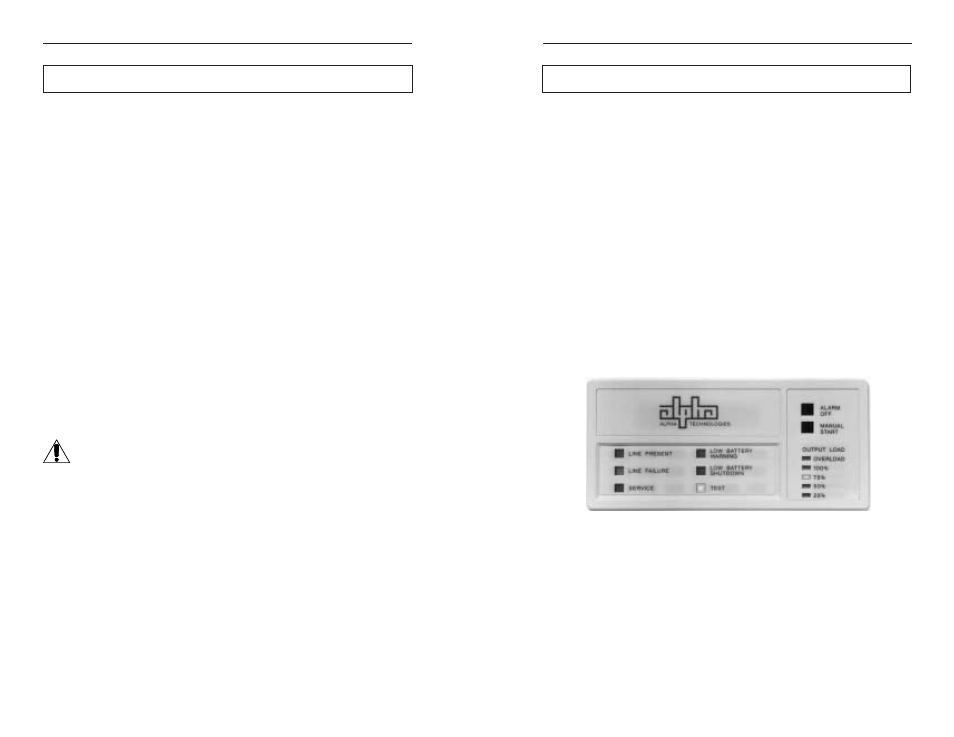
29
4.2 Using the Standard Interface Device
Fig. 18
Test LED and Output Load LED Indicators
UPS Powering Up
Whenever the CFR is powering up, the TEST LED flashes for a few seconds.
At the same time the OUTPUT LOAD indicator LEDs flash in a chasing pattern to
indicate that there is no output. As soon as the power up sequence is completed,
the TEST LED switches OFF and the OUTPUT LOAD display LEDs show the
percentage of the load.
Output Shutdown Pending
The TEST LED will flash to indicate that a UPS output shutdown is pending to
occur. When the operator gives an output shutdown command (either via the RS-
232 serial port or by the LAN Interface port), the UPS delays the shutdown (for a
programmable period) before actually switching off the output.
Output Shutdown In Progress
The five OUTPUT LOAD LEDs will flash in a chasing pattern whenever the CFR
output is switched off by an output shutdown command (either via the RS-232 serial
port or by the LAN Interface port). This will also occur when the unit is first powering
up.
4. OPERATION
5. RS-232 TERMINAL COMMUNICATION
36
5.4 Menu Commands Overview
Overview
The following section provides a general overview of the menu structure and
gives some examples of how to perform certain command functions such as testing
the UPS.
Querying CFR Status and Measured Parameters
The current status (mode of operation) of the CFR and all active alarms are
displayed at the end of the opening menu (see section 5.12 for a list of status
messages and alarm events). Press “ENTER” to query the CFR status and alarms.
Use commands “1” to “4” to query the battery temperature, input (line) parameters,
output (load) parameters, and battery parameters. Command “0” is a special
command which displays all of the UPS parameters together. This command is
discussed in section 5.11.
Testing the CFR
Use commands “11” and “12” to start and terminate a self-test. During a self-
test, the UPS switches to the inverter mode to test the battery and the inverter
hardware. The test takes about one minute and, when complete, an ASCII message
is sent to indicate the result. You may also schedule a self-test using commands “53”
to “55”.
Shutting OFF the Inverter to Save the Battery
Commands “507” and “508” can be used when the UPS is in the inverter mode
to switch the inverter OFF to prevent a deep battery discharge during extended line
failures. The UPS-CFR switches to normal operation when input line is restored.
NOTE: Invoking the “507” or “508” command will drop the connected load.
Scheduling Output Shutdown/Reboot
The output of the UPS can be turned OFF by sending a RS-232 command.
Commands “501” to “506” control the output shutdown feature. When the UPS
receives a start shutdown command, “502,” it waits for the period specified in output
shutdown delay, “505,” and then turns OFF the UPS output. The UPS remains in
the shutdown mode for the mandatory down time specified by output shutdown
duration, “506.” Depending upon the setting of the output shutdown recovery
mode, “504,” the output is switched ON when the shutdown duration expires or when
the input is restored. You start a shutdown whenever the shutdown delay is set using
command “501.” A pending shutdown may be cancelled by sending command “503.”
