Alpha Technologies CFR 1500, CFR 2000, CFR 2500, CFR 3000 User Manual
Page 10
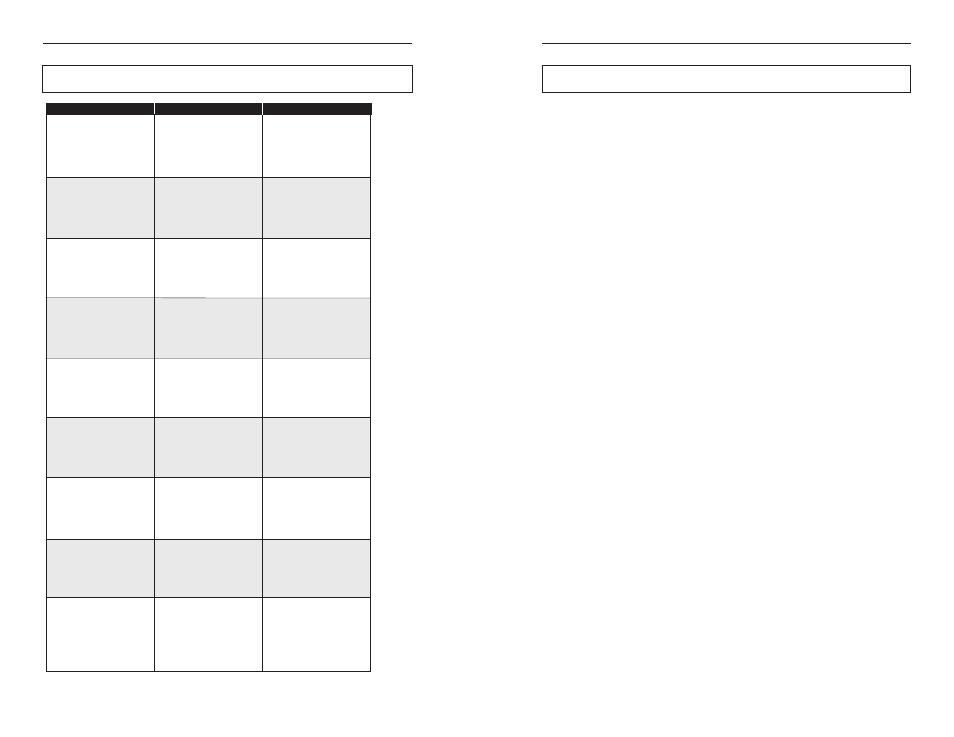
1.2 The CFR Advantage,
continued
COMMUNICATIONS AND INTELLIGENCE
Alpha's interchangeable Standard Interface Device and Intelligent Interface
Device allow your CFR to become an active part of your communications network
providing you with a variety of interface options.
SELF-TEST CAPABILITIES
The CFR has a built-in, self-test function that checks all critical areas of the
UPS, including the batteries, to ensure optimum performance. Whenever a problem
is detected, the UPS lights a “Service” indicator. Self-test is extremely useful during
troubleshooting and maintenance.
PRECISE LOAD & OVERLOAD INFORMATION
The Alpha CFR provides vital load information to eliminate guess work associ-
ated with matching the appropriate load to your unit. The Alpha CFR displays the
existing load and, whenever the load exceeds the rated output, an "Overload"
indicator is illuminated.
GENERATOR READY
The CFR UPS is equipped with a frequency sense circuit, along with a constant
slew frequency synchronization circuit, to provide trouble-free operation with most
standby generators.
SAFETY
Designed to meet or exceed the safety standards established by UL, CSA and
VDE, the Alpha CFR UPS is one of the safest, most reliable and versatile
uninterruptible power supplies available. Our commitment to safety and quality
engineering has not only established industry-wide safety standards, but has earned
Alpha Technologies international recognition as a leader in power protection
equipment.
1. INTRODUCTION
3
6. MAINTENANCE
62
SYMPTOM
CAUSE
REMEDY
Fast Detector / Low
Sensitivity Fault.
PLL Fault.
Instability in line freq
from generator; or out of
phase wiring.
High Ambient Temp.
Caused by excessive
load or heat source.
Output Voltage High.
Calibration problem or
incorrect jumper setting
on power board.
Output Shorted
or
Output Voltage Low
or
Output Voltage Failure.
PWR BRD Fault or
-5 VDC Failure.
PWR BRD EPROM
Failure.
Self-Test Failure.
Battery Over-Voltage
or Charger Fault.
6.7
Troubleshooting Using the SID,
continued
OVERLOAD LED (ON)
SERVICE LED (ON)
ALARM OFF switch
pressed and held:
100% LED (Flashing)
SERVICE LED (ON)
ALARM OFF switch
pressed and held:
100% LED (ON)
SERVICE LED (ON)
ALARM OFF switch
pressed and held:
75% LED (Flashing)
SERVICE LED (ON)
ALARM OFF Switch
pressed and held:
75% LED (ON)
SERVICE LED (ON)
ALARM OFF Switch
pressed and held:
50% LED (Flashing)
SERVICE LED (ON)
ALARM OFF Switch
pressed and held:
50% LED (ON)
SERVICE LED (ON)
ALARM OFF Switch
pressed and held:
25% LED (Flashing)
SERVICE LED (ON)
ALARM OFF Switch
pressed and held:
25% LED (ON)
SERVICE LED (ON)
ALARM OFF Switch
pressed and held:
Call Alpha.
Wait for line power to
return.
Check wiring.
Reduce ambient
temperature. Alarm
will reset when temp
returns to safe level.
Contact Alpha.
Check load
Contact Alpha.
Contact Alpha.
Contact Alpha.
Check batteries and
retest unit. Contact
Alpha if unit continues
to fail.
Contact Alpha.
