Configuring the input/output voltage, 5 configuring the input/output voltage, How to change the unit’s input and output volt – Alpha Technologies CFR 5000, CFR 5000RM User Manual
Page 73: Ages (section 5.5), Tools and materials required
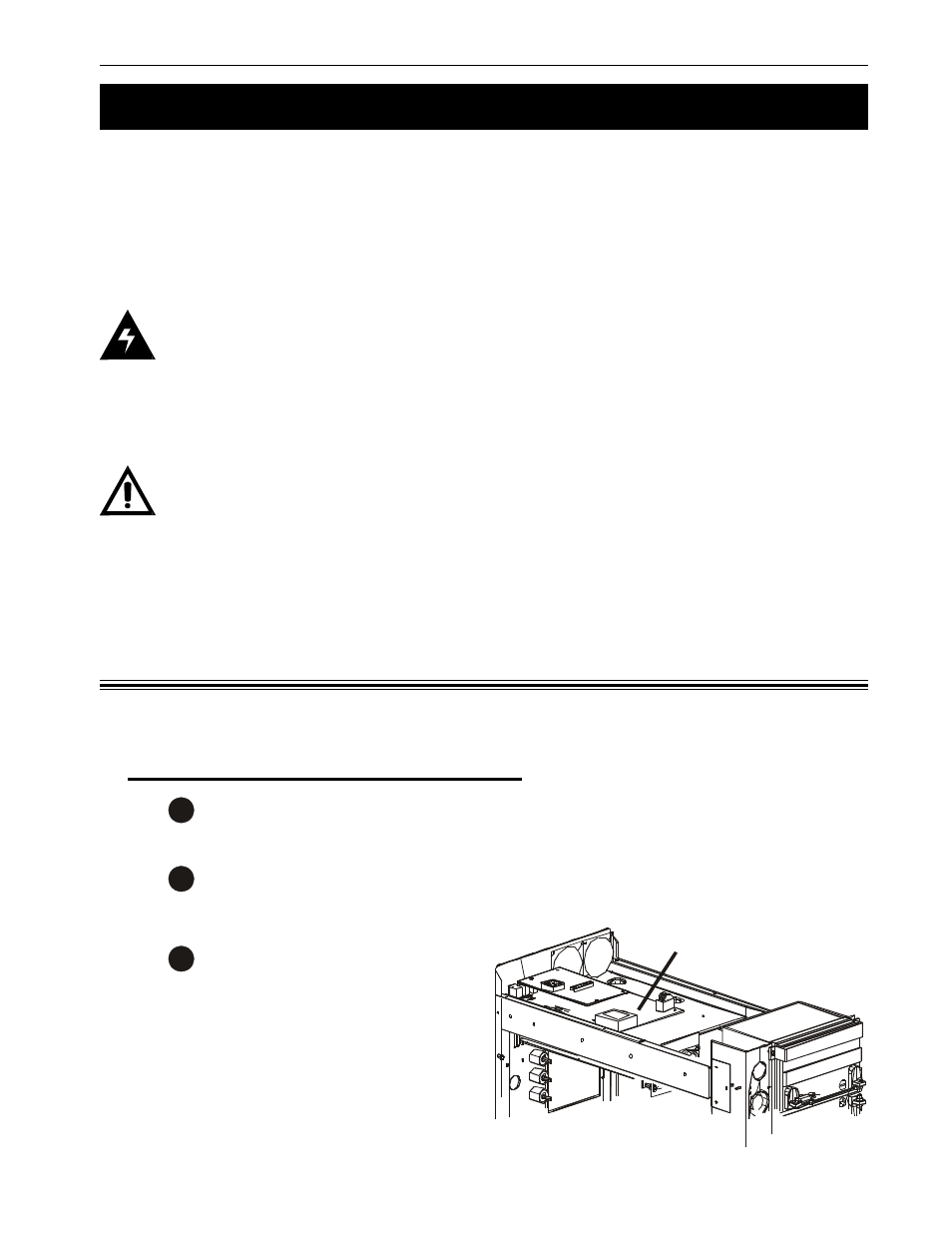
67
5 Maintenance
Alpha Technologies
5.5 Configuring the Input/Output Voltage
The unit is factory configured to your input/output voltage specifications.
• Units configured for 230 VAC, 50 Hz input/output cannot be re-configured.
• Units configured for 120, 208 or 240 VAC input/output voltage can be re-configured to
120, 208, 240 VAC input/output voltage.
DANGER: Lethal levels of voltages and currents are inside the unit when it is con-
nected to line and battery power. The Input and Battery circuit breakers on the rear
panel must be switched off before starting this procedure.
Tools and Materials Required:
• If reconfiguring from 208/240 VAC to 120 VAC, the 30 Amp input circuit breaker must
be replaced with a 50 Amp circuit breaker. Contact Alpha Technologies and ask for
Alpha part number 470–102–10. It is available from Carlingswitch (part # BB2–B0–26–
650–5B1–C) or Airpax (part # IUG–66–1–63–50.0–91).
• Phillips and Slotted Screwdrivers.
5.5.1: CFR 5000
Procedure:
Step 1: Reconfigure the Main Board
1
Turn off all loads. Make sure the Input and Battery circuit breakers on the rear panel
are switched off.
Remove the front panel and the cover as described in Step 1 “Remove the Front
Panel and the Cover” of Section 5.4.
3
Find the main board, labeled as
700–255–xx, on the top shelf.
700-255-xx Board
