ABUS TVIP40000 User Manual
Page 84
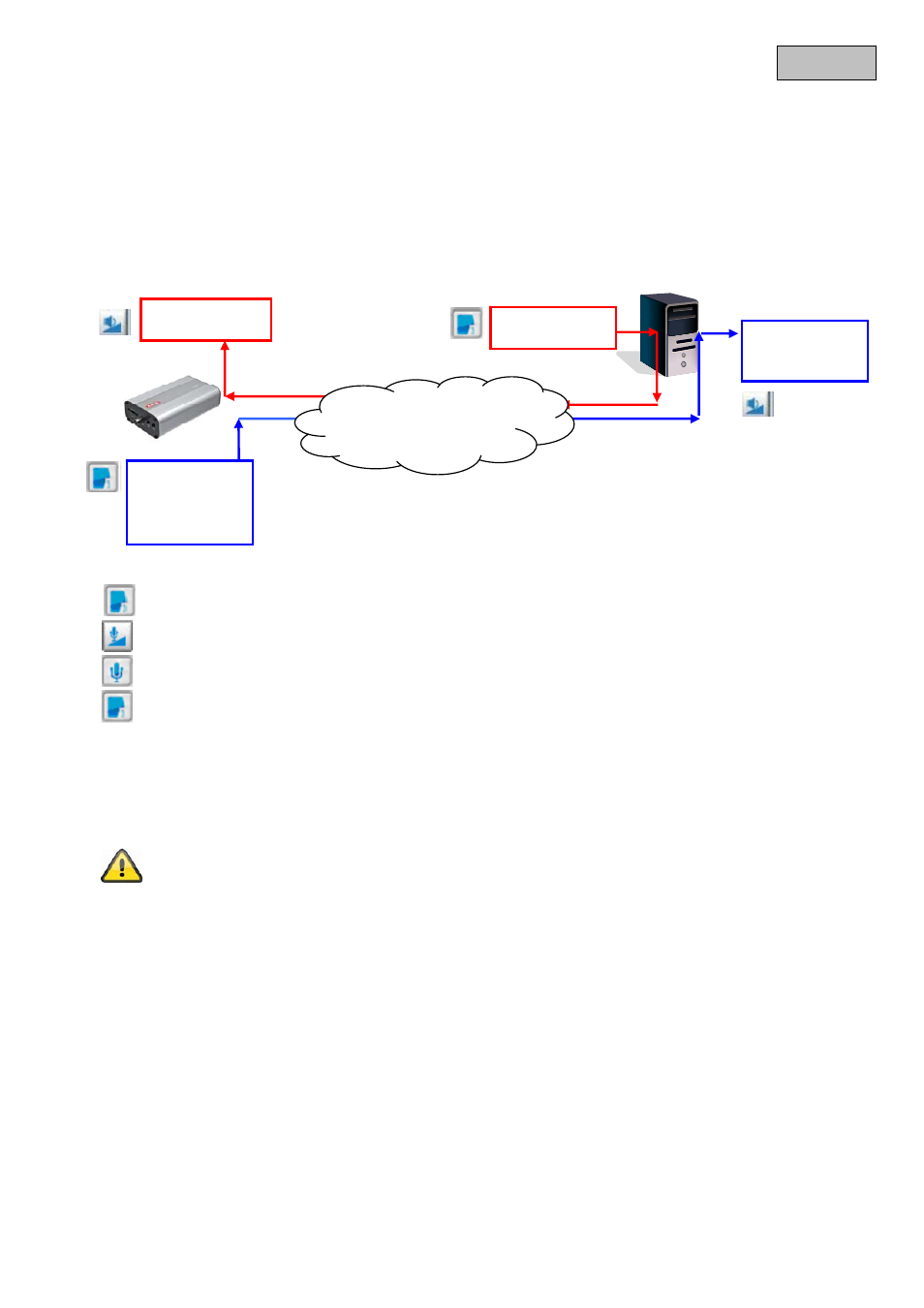
84
English
6.5.6
Two-way
audio
“Two-way audio” This is the port for the two-way audio function. This port can be different from the standard
port 5060 (5060 or 1025 – 65535).
To be able to use the two-way audio function, you must enable “Video and audio” for the selected video
stream MPEG-4/H.264. MJPEG only supports the transmission of video data and is therefore not suitable for
this function.
Live stream functions:
Start the audio data transmission.
Control the sensitivity of the video server audio input.
Switch off the microphone/audio input.
Click the button again to stop the audio transmission.
6.5.7 RTSP transmission
“RTSP authentication” The authentication options are: disable (standard), basic (simple) or an expanded
mode (digest).
I If the RTSP authentication is enabled, the user name and password of a valid user
(e.g. administrator) must be entered during the RTSP connection setup.
IMPORTANT: The RTSP authentication must be supported by the video player
(e.g. Realplayer 10.5).
“Access name for stream 1” This is the access name 1 for establishing a connection from a client.
The codec type must be MPEG4. Use
rtsp://
“Access name for stream 2” This is the access name 2 for establishing a connection from a client.
The codec type must be MPEG4. Use
rtsp://
“Access name for stream 3” This is the access name 3 for establishing a connection from a client.
The codec type must be MPEG4. Use
rtsp://
“Access name for stream 4” This is the access name 4 for establishing a connection from a client.
The codec type must be MPEG4. Use
rtsp://
Microphone
Speaker
Ext.
Microphone
PC-
Speaker
Network / Internet
