Cla-Val 60-11/660-11 Technical Manual User Manual
Page 8
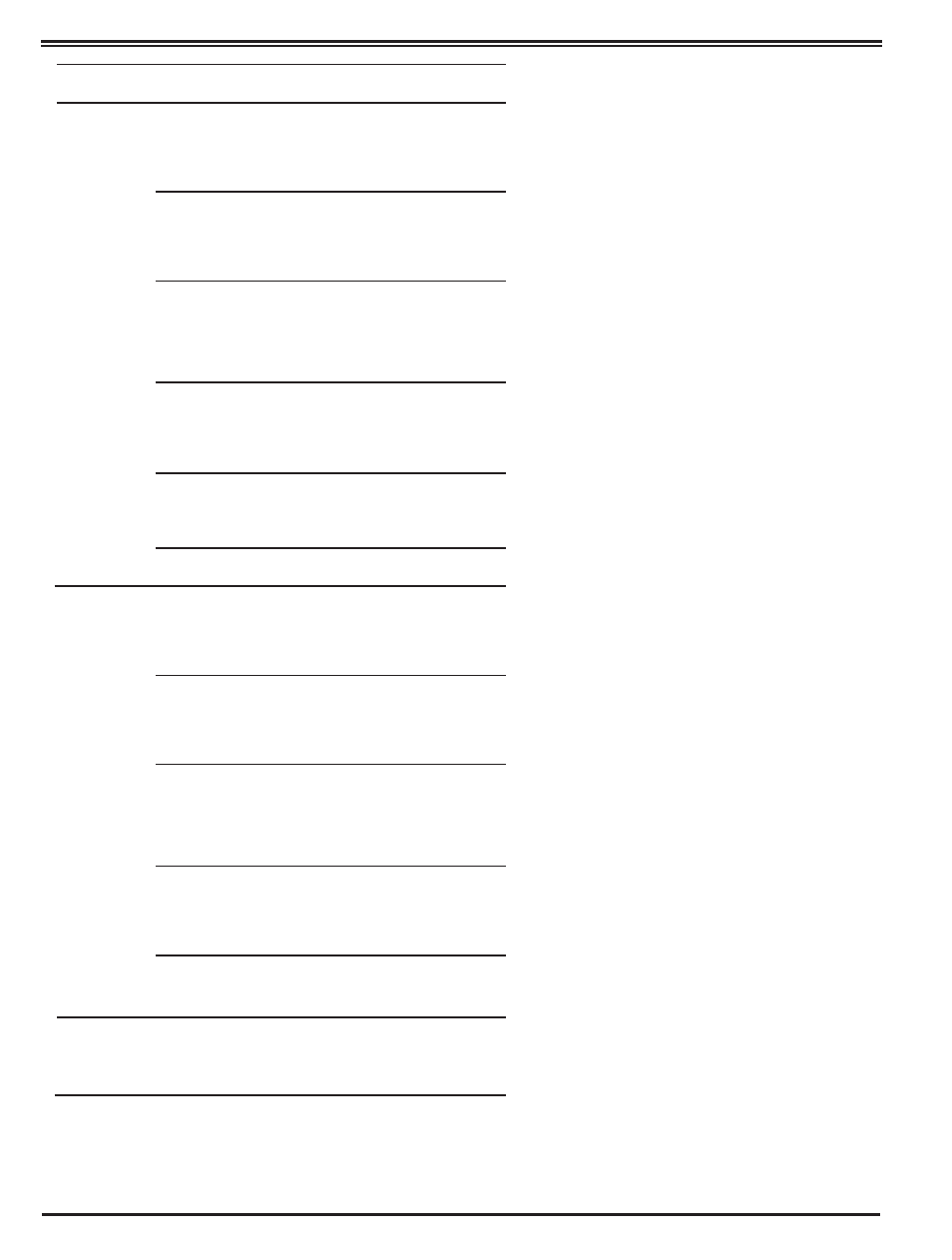
FREEDOM OF MOVEMENT
The following procedures can be used to determine if the
valve opens and closes fully. During this test the diaphragm
can be checked for damage.
The Powercheck Valve will have a control to open and close
the valve. Position the control so that pressure is applied to
the cover chamber (above the valve diaphragm). This will
close the Powercheck Valve. Check the drain from the control
that discharges to atmosphere.
Once the liquid from the lower diaphragm chamber is drained
the discharge should stop. If the discharge continues after the
normal time it takes to drain then the diaphragm is damaged,
or the stem nut is loose, or the stem o~ring is leaking If the
discharge is continuous from both chambers then there is a
possibility that the diaphragm or the pilot control is damaged.
If the valve is equipped with a "Dry Drain" (control drain piped
to downstream end of the valve) then same procedure is fol-
lowed except the CK2 Shutoff Cock on the downstream end
of the valve must be closed and the drain line disconnected
and drained to atmosphere. It can then be checked as above.
Measurement of the vertical travel of the stem (diaphragm
assembly) will make it possible to determine if the travel, or
stroke is restricted. The following chart provides this mea-
surement. It is necessary to have either the X101 Valve
Position Indicator or X105 Limit Switch Assembly installed on
the valve to visually check the travel.
Mark the position of the stem on the X101 or X105 when the
valve is closed. Reposition the control so that pressure is apt
plied below the diaphragm and the cover chamber is drained.
Determine the extent of the stem travel. Check this move-
ment with the stem travel chart. If the stroke is different than
listed (5% to 10%) then there is good reason to believe some-
thing is mechanically restricting the stroke of the valve at one
end of its travel. If it is determined that f low does not stop
through the valve when in the indicated "closed" position, the
obstruction probably is between the disc and the seat, or in
the power unit chamber below the diaphragm. If the flow
stops, the obstruct tion is likely in the cover chamber above
the diaphragm or possibly above the disc retainer. Refer to
the sectional view under Principle of Operation.
If operation of the valve a few times does not dislodge the for-
eign object obstructing the diaphragm assembly (stem)
movement then the valve must be disassembled and the
problem located and corrected. See disassembly instructions.
SYMPTOM
Valve fails
to close.
Valve fails
to open.
Valve closes but
leakage occurs.
O-Ring
failure.
POSSIBLE
CAUSE
Stem stuck in open
position.
Worn diaphragm or
loose upper stem
nut.
Foreign object on
valve seat.
Pressure not being
released from
power unit cham-
ber.
Operating pressure
not getting into
valve cover.
Insufficient line
pressure.
Stem stuck in
Closed or semiopen
position.
Worn diaphragm or
loose upper stem
nut.
Foreign object on
top of disc retainer.
Pressure not being
released from cover
chamber.
Operating pressure
not applied into
power unit cham-
ber.
Worn disc or seat.
Mineral deposits on
stem cause abra-
sion on O-ring.
TEST
PROCEDURE
Vent power unit
chamber. Apply
pressure to cover
chamber. Valve
should close.
Apply pressure in
power unit chamber
and vent cover.
Continuous flow
from cover indicates
this trouble.
Valve opens okay,
but only closes part
way.
Make sure pressure
is being released by
opening a fitting
into the chamber. It
valve then closes,
refer to remedy.
Use pressure
gauge or loosen
cover plug to check
for pressure.
Check line pres-
sure.
Vent cover. Apply
pressure to power
unit chamber.
Apply pressure in
power unit chamber
and vent cover.
Continuous flow
from cover indicates
this problem.
Valve closed okay
but won't open all
the way.
Open a fitting or
remove a plug from
cover chamber. It
cover chamber
vents and valve
opens, see remedy.
Loosen a fitting in
this chamber to
check for pressure
at this point.
The best procedure
here is to disas-
semble the valve
and inspect these
parts.
Remove pressure
from both cover and
power unit cham-
bers and apply line
pressure to valve.
Open line from
power unit chamber
and observe contin-
uos flow.
REMEDY
Disassemble,exami
ne all internal parts
for cause of the
sticking condition
and clean off scale
deposits.
Disassemble and
replace diaphragm
or tighten the valve
stem nut.
Try operating valve
a few times. This
might dislodge the
object. If this fails,
disassemble and
remove the obstruc-
tion.
Check control sys-
tem. Tube line or
nipple might be
plugged up.
Clean tubing or
pipe fittings into
cover chamber.
Open CK2
Isolation
Valve
in control lines.
Establish line pres-
sure.
Disassemble,
examine all internal
parts for cause of
the sticking prob-
lem, and clean off
scale deposits.
Disassemble and
replace diaphragm
or tighten valve
stem nut.
Try operating valve
a few times. This
might dislodge the
object It this tails,
disassemble and
remove the obstruc-
tion.
Check control sys-
tem. Check lines or
pipe fittings. Clean
out any plugged
lines.
Clean tubing or
pipe fittings into
power unit cham-
ber.
Replace worn parts.
Disassemble and
replace O-ring.
SERVICE SUGGESTIONS
INCHES
1
1 1/4
1 1/2
2
2 1/2
3
4
6
8
10
12
14
16
MM
25
32
40
50
65
80
100
150
200
250
300
350
400
VALVE SIZE
INCHES
0.3
0.4
0.4
0.6
0.7
0.8
1.1
1.7
2.3
2.8
3.4
3.9
4.5
MM
8
10
10
15
18
20
23
43
58
71
86
99
114
TRAVEL
STEM TRAVEL
(fully open tp fully closed)
