Physio-Control LIFEPAK CR Plus User Manual
Page 49
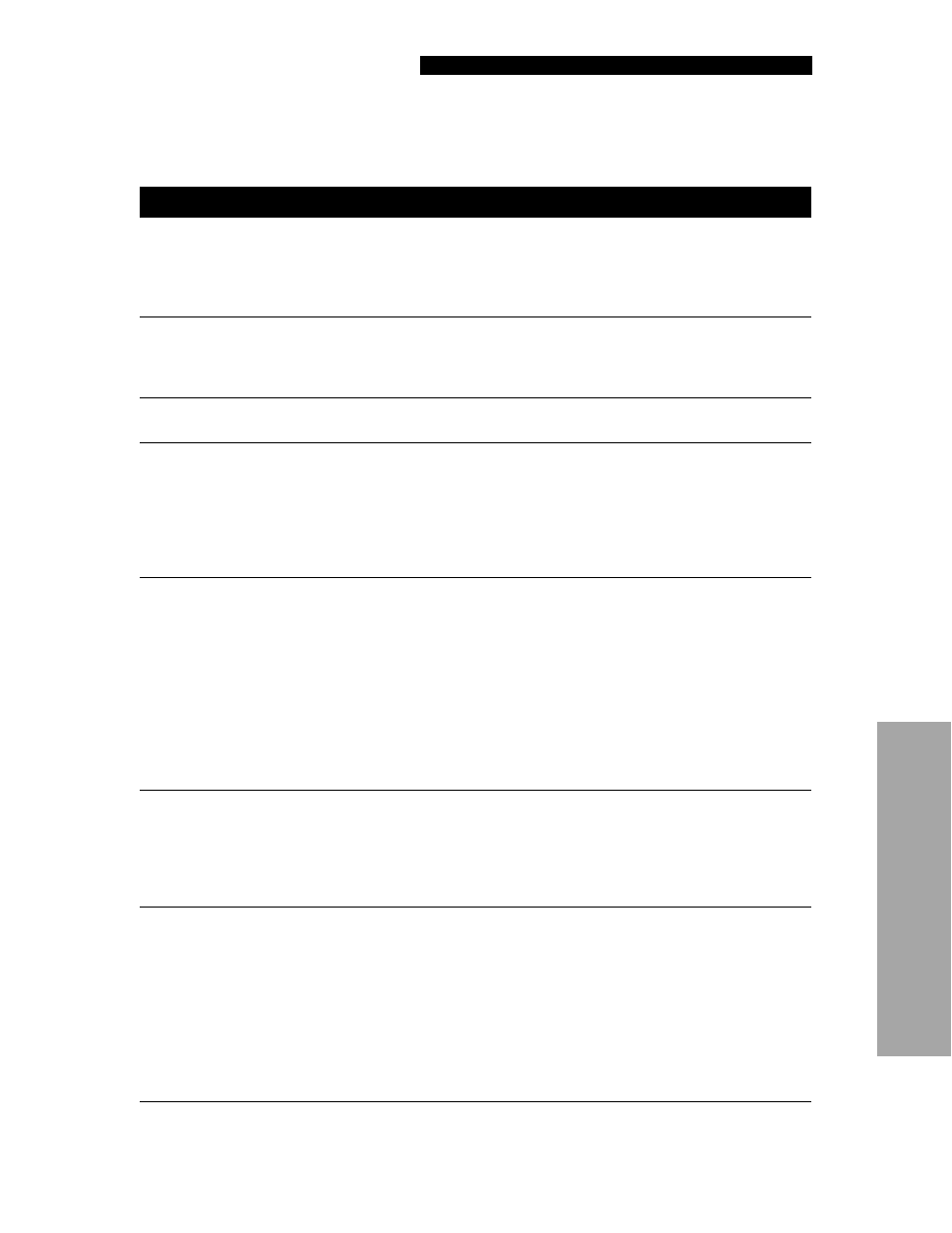
LIFEPAK CR Plus and LIFEPAK EXPRESS Defibrillator Operating Instructions
6-3
©2009-2010 Physio-Control, Inc.
6
D
efibrillator Opera
ting Settings
Defibrillator Operating Settings
Device Date
Device Time
The device date and device time are used to time
stamp patient reports and to control when the
automatic self tests are performed. The date and
time can be set when you retrieve data from the
defibrillator.
Pacific Standard Time
and Date
Turn-On Prompt
This setting determines whether you hear only
tones, or tones and the voice prompt,
CALL FOR
HELP NOW
, when you open the lid and the
defibrillator turns on. Choices are Voice and Tones.
Voice
Voice Prompt Volume
This setting sets the voice prompt volume
to MEDIUM or HIGH.
High
Pulse Prompt
The pulse prompt setting determines whether the
defibrillator prompts you to check the victim’s pulse
(appropriate for medically trained users) or to
check the victim for signs of circulation such as
breathing and movement (appropriate for lay
users). Choices are Check Pulse, Check
Breathing, or Check Circulation.
Per customer order
Stack Shocks
When set to OFF, the Stack Shocks option
eliminates the analysis after each shock and
inserts prompting for CPR after each (a single)
shock. This eliminates the three-shock stack. CPR
is prompted regardless of the ECG rhythm after the
shock. The CPR time following the shock is
determined by the CPR Time 1 setting selected.
Choices for Stack Shocks option are ON or OFF.
When set to ON, an analysis will occur after
shocks, and up to three shocks in a row may be
delivered (three-shock stack).
Off
Pulse Check
When set to Never, the Pulse Check option
removes all prompting for pulse checks. The other
Pulse Check settings available allow pulse checks
only after every No Shock Advised (NSA) decision,
after the second NSA decision and thereafter, or
Always (after shocks, NSA and CPR).
Never
Motion Detection
The motion detection setting is used to determine if
motion detection is active or not active during
analysis.
When motion detection is On, the defibrillator stops
analysis for up to 10 seconds if it detects any victim
motion. The defibrillator notifies the responder of
the problem. The defibrillator will resume analysis
after 10 seconds, even if motion is still present.
When motion detection is Off, analysis is not
inhibited, regardless of any victim motion.
On
Table 6-1
Operating Settings (Continued)
Operating Settings
Description
Default Setting
