Replacing the diaphragm, Maintenance, Important – Pump Solutions Group Neptune Solenoid-driven Diaphragm Metering Pump ARPZ-31_61_12 User Manual
Page 31: Removing the diaphragm, Installing the diaphragm
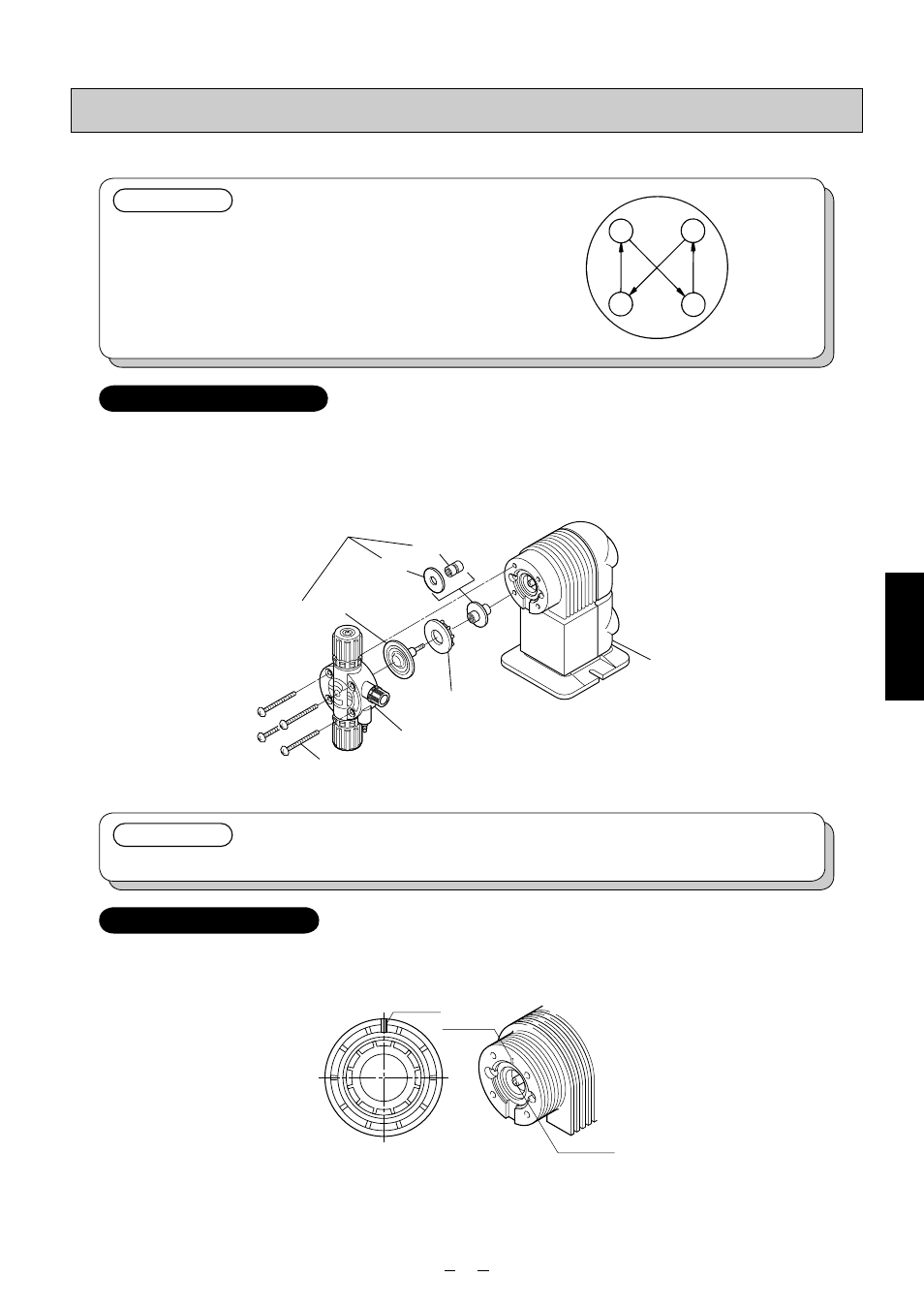
30
Maintenance
Auxiliary ring
Body
Pump head
Head bolt (cross-recessed machine screws)
Diaphragm
Spacer
Protective
diaphragm
Diaphragm assembly*
Replacing the diaphragm
IMPORTANT
• When securing the pump head using the head
bolts, tighten them up evenly a little at a time
in the sequence shown in the figure on the
right. If, for instance, the bolts are tightened
up in the sequence of 1 → 3 → 2 → 4, the bolts
will be tightened unevenly, possibly causing
the chemical to leak from the pump head.
1
3
4
2
Removing the diaphragm
(1) Remove the head bolts.
(2) Remove the pump head.
(3) Take hold of the outer circumference part of the diaphragm, and remove the diaphragm while turning it counter-
clockwise.
(4) Remove the auxiliary ring, and remove the protective diaphragm.
(5) Pull out the spacer from the protective diaphragm.
* Consumables that must be replaced at periodic intervals. For further details, refer to the “Consumables” on page 51 to 52.
Protrusion
Indentation
Pump shaft
Auxiliary ring
IMPORTANT
• Replace the protective diaphragm at the same time as the diaphragm.
Installing the diaphragm
(1) Align the groove in the spacer with the new protective diaphragm, and assemble them properly.
(2) Fit the new protective diaphragm with spacer into the pump shaft.
(3) Align the auxiliary ring at the fixed position shown below, and install it.
Align the indentation in the pump body with the protrusion of the auxiliary ring.
(4) Install the new diaphragm by turning it clockwise until it becomes stiff.
✽ If it is loose, it will make contact with the pump head, possibly causing malfunctions and/or damage.
(5) Install the pump head, and secure it using the head bolts.
✽ This instruction is described with an example using PZ-31 (VEC type).
29-35_PZ総合取説_E.indd 30
29-35_PZ総合取説_E.indd 30
2008/02/01 9:48:04
2008/02/01 9:48:04
