Serial control, cont’d, Symbol definitions, Command/r esponse table for sis commands – Extron Electronics TSC 100 User Guide User Manual
Page 12
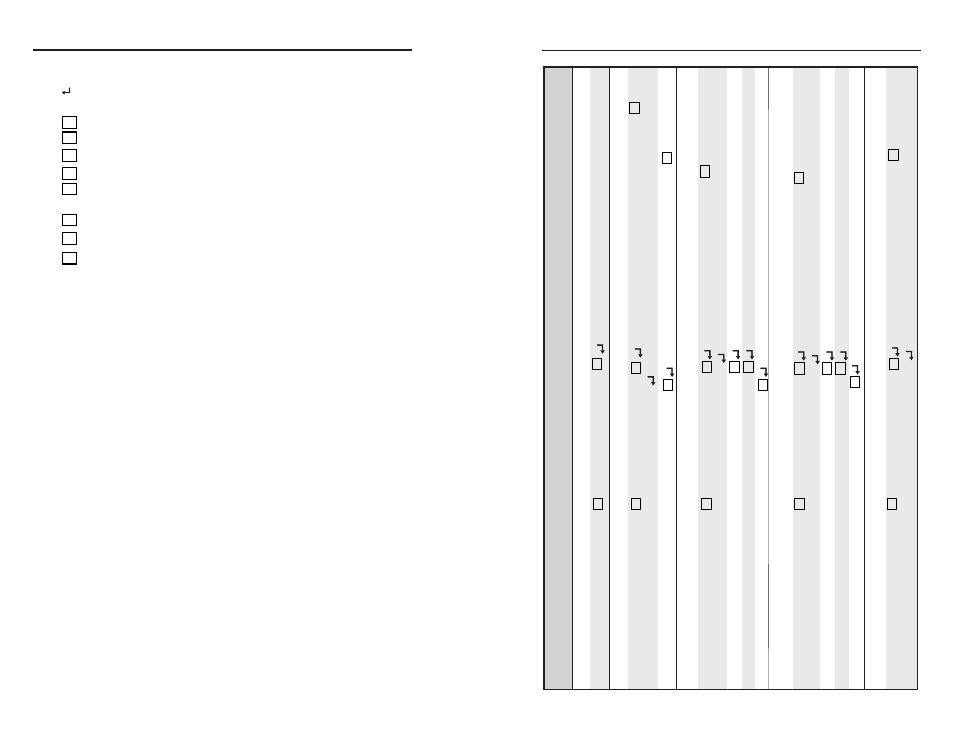
TSC 100 • Serial Control
TSC 100 • Serial Control
Serial Control, cont’d
Symbol definitions
= CR/LF (carriage return/line feed)
•
= Space
X1
= Input number (1 = composite, 2 = S-video)
X2
= Adjustment range (0-255)
X3
= Adjustment range (0-100)
X4
= 0 = on, 1 = off
X5
= Video input Standard — 0 = None, 1 = NTSC, 2 = PAL,
3 = NTSC 4.43, 4 = SECAM
X6
= Video output standard — 1 = NTSC, 2 = PAL
X7
= Adjustment range (0-127)
X8
= Adjustment range (0-210)
3-4
3-5
Command/r
esponse table for SIS commands
Command
ASCII
Command
Response
Additional description
(host to
TSC
100)
(
TSC 100
to
host)
Input selection
Select input sourc
e
X1
!
Chn
X1
Set the input sour
ce.
V
ideo output standard
Set video output standard
X6
=
Rte
X6
Set the video output standard to
X6
.
Example
:
1
=
1
V
ideo output type is 1 (NTSC).
V
iew
video
type
=
X6
Output video type is
X6
Color
Specific value
X7
C
Col
X7
Select color value
X7
(0-127).
Example
:
29C
Col 29
Select color value of 29.
Incr
ement
color
value
+C
Col
X7
Select the next higher color value.
Decr
ement
color
value
-C
Col
X7
Select the next lower color value.
V
iew
color
value
C
X7
V
iew the curr
ent color value setting.
Tint
Specific value
X2
T
T
in
X2
Select tint value
X2
(0-255).
Example
:
2
9T
T
in
2
9
Select tint value of 29.
Incr
ement
tint
value
+
T
T
in
X2
Select the next higher tint value.
Decr
ement
tint
value
-T
T
in
X2
Select the next lower tint value.
V
iew
tint
value
T
X2
V
iew the tint value.
Contrast
Specific value
X7
^
Con
X7
Selects contrast value
X7
(0-127).
Example
:
29
^
Con 29
Selects contrast value of 29.
