Extron contact information, Setup guide — tlp 700tv (continued) – Extron Electronics TLP 700TV Setup Guide User Manual
Page 4
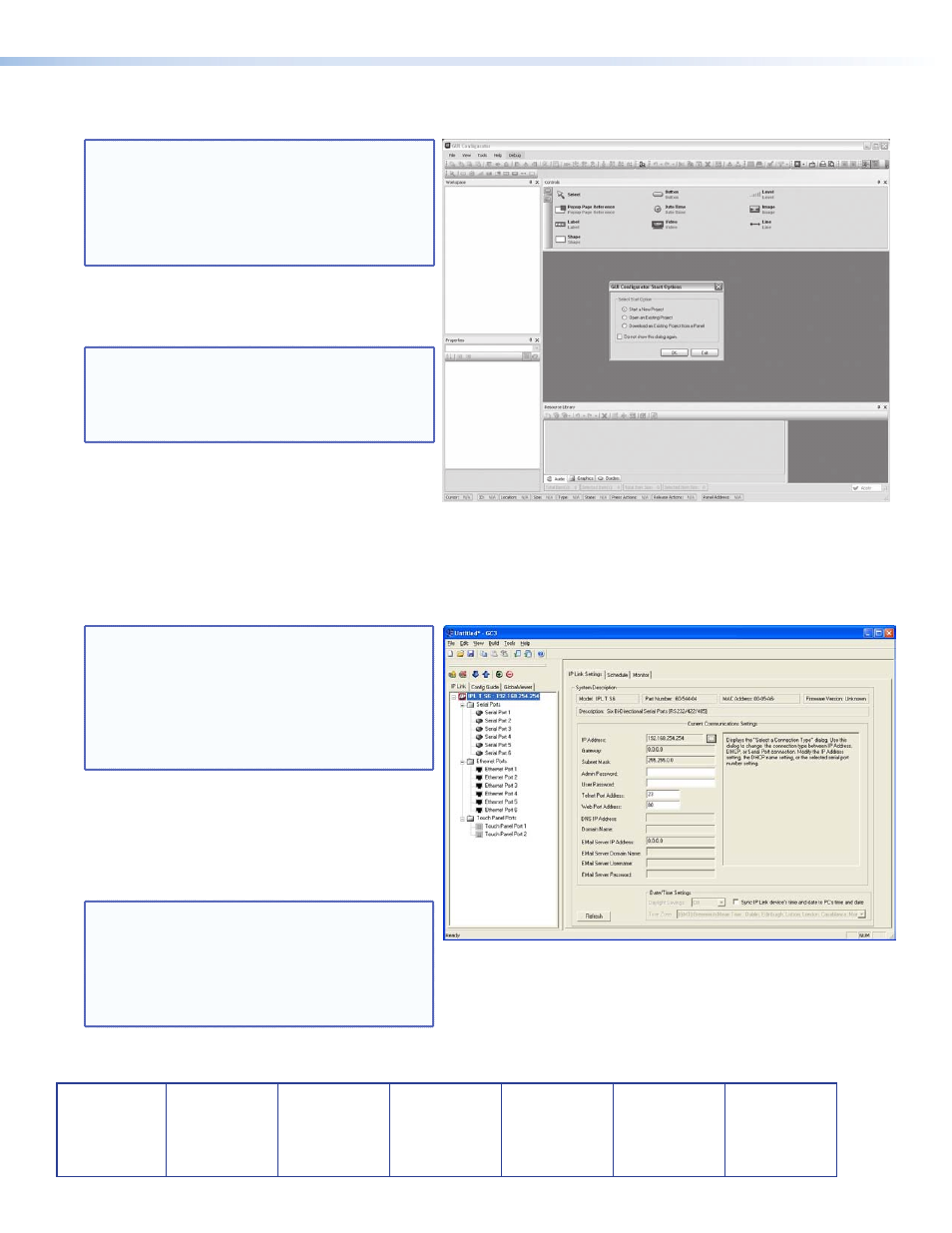
Setup Guide — TLP 700TV (Continued)
Designing the TLP 700TV Interface with GUI Configurator
Install the GUI Configurator software on a PC and use it to design the interface that will appear on the TLP 700TV.
NOTE:
The Extron GUI Configurator software is
on the disk that comes with the TouchLink
Panel and may also be downloaded (free
of charge) from
.
For information about downloading
GUI Configurator, consult the TLP 700MV
and TLP 700TV User Guide.
When you open the program, you can open an
existing project, start a new project with an existing
template, or design a completely new interface.
NOTE:
Consult the GUI Configurator Help
File for information about using GUI
Configurator. To open the help file, click
on Help and select Contents or press the
F1 button on your keyboard.
Configuring the TLP 700TV Interface with Global Configurator 3
Install the Global Configurator 3 software on a PC and use it to assign functions to the screen elements that were created
with GUI Configurator.
NOTE:
The Extron Global Configurator 3
software is on the disk that comes with
the TouchLink Panel and may also be
downloaded (free of charge) from the
Extron W
). For
information about downloading Global
Configurator 3, consult the TLP 700MV
and TLP 700TV User Guide.
When you open the program, open the project
created with GUI Configurator 3 and assign functions
to the buttons and screen graphics and text. When
the functions have been assigned to all screen objects,
build the project and upload it to the system's IP Link
unit.
NOTE:
Consult the Global Configurator 3 Help
File for information about assigning
functions to objects and building and
uploading the completed project. To
open the help file, click on Help and
select Contents or press the F1 button on
your keyboard.
Figure 10.
GUI Configurator software
Figure 11.
Global Configurator 3 software
68-1378-51
Rev. B
07 10
Extron USA ‑ West
Headquarters
+800.633.9876
Inside USA/Canada Only
+1.714.491.1500
+1.714.491.1517 FAX
Extron USA ‑ East
+800.633.9876
Inside USA/Canada Only
+1.919.863.1794
+1.919.863.1797 FAX
Extron Europe
+800.3987.6673
Inside Europe Only
+31.33.453.4040
+31.33.453.4050 FAX
Extron Asia
+800.7339.8766
Inside Asia Only
+65.6383.4400
+65.6383.4664 FAX
Extron Japan
+81.3.3511.7655
+81.3.3511.7656 FAX
Extron China
+400.833.1568
Inside China Only
+86.21.3760.1568
+86.21.3760.1566 FAX
Extron Middle East
+971.4.2991800
+971.4.2991880 FAX
© 2010 Extron Electronics. All Rights Reserved.
www.extron.com
