Caution, Unbalanced output, Balanced output – Extron Electronics RGB 400xi Series User Guide User Manual
Page 17
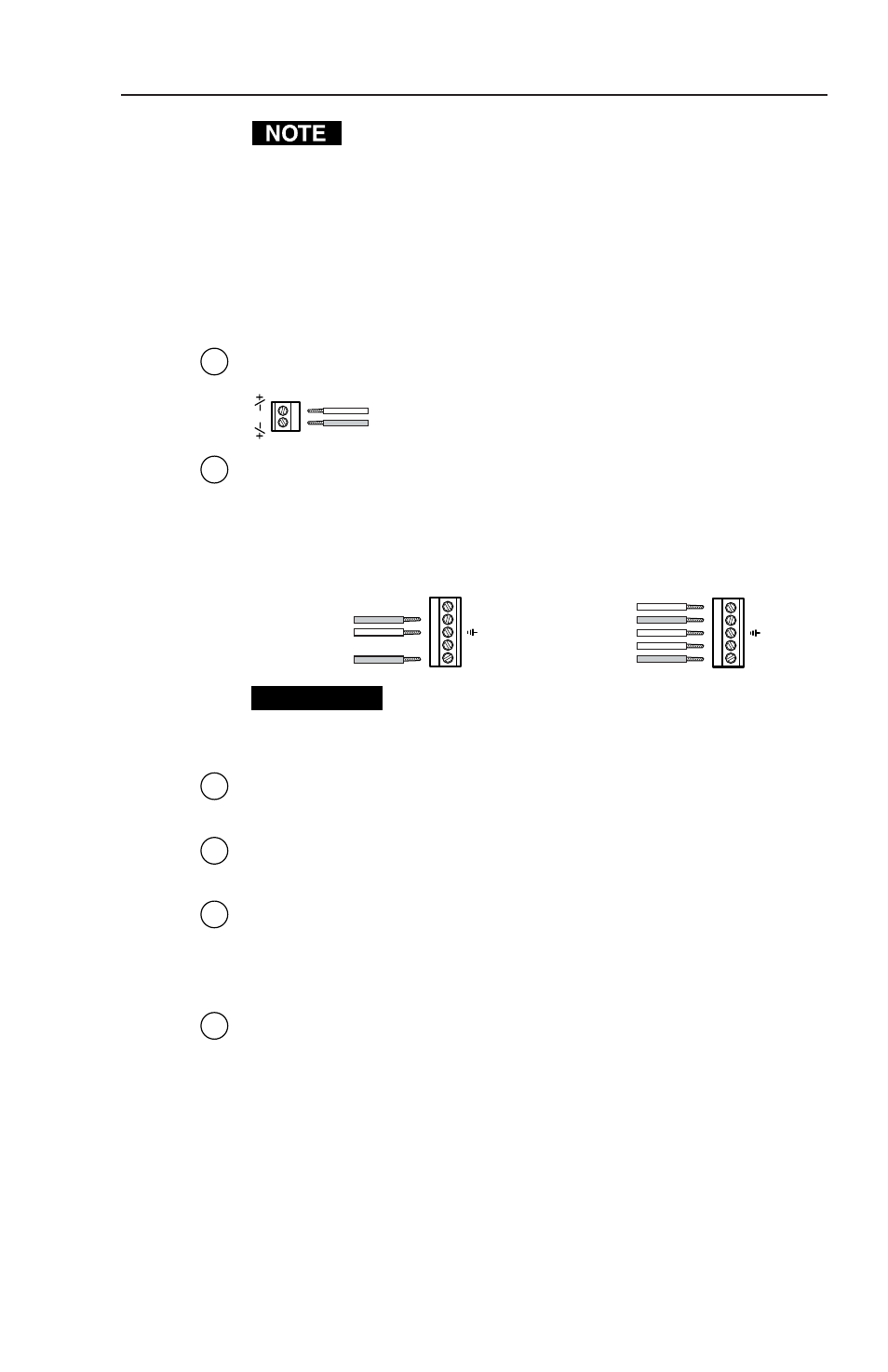
RGB 460xi Series • Installation and Operation
2-9
If the signal cable between the interface and the output
device is shorter than approximately 125 feet, and the
gain switch is set to Medium or Maximum, the image
may be overcompensated. If the edges of the image seem
to exceed their boundaries, or if thin lines and sharp
edges look thick and fuzzy, try changing the gain/
peaking setting. The gain switch will be inaccessible
after installation, so adjust the gain before installing
the interface into a wall or furniture.
4
Power connector
— Connect a 9VDC to 24VDC power supply
to this 3.5 mm, 2-pole, direct insertion captive
screw connector. Wire the connector as
shown here. Polarity is not important.
5
Audio output connector
— Insert wires into and tighten the
screws on this 3.5 mm, 5-pole, direct insertion captive screw
connector for unbalanced or balanced audio output. Wire the
connector as shown here.
CAUTION
Connect the sleeve to ground (Gnd). Connecting
the sleeve to a negative (-) terminal will damage the
audio output circuits.
6
Composite video pass-through BNC connector
— A male BNC
connector attaches here.
7
S-video pass-through 4-pin mini DIN connector
— A male
4-pin mini DIN connector attaches here.
8
Balanced active audio connector
— Insert wires into and
tighten the screws on this 3.5 mm, 5-pole, direct insertion
captive screw connector for balanced active audio output. Wire
the connector as shown above.
9
Network pass-through RJ-45 connector
— If this connector is
not required, a blank cover is supplied to fill this faceplate
opening.
Balanced Output
Ring
Tip
Sleeve (s)
Ring
Tip
L
+
L
-
R
+
R
-
A
udio
Unbalanced Output
Tip
See Caution
Sleeve (s)
Tip
See Caution
L
+
L
-
R
+
R
-
A
udio
+ or –
– or +
9-24VDC
Power
