Remote control and optimizing the video, cont’d – Extron Electronics MTPX Plus Series Setup Guide User Manual
Page 29
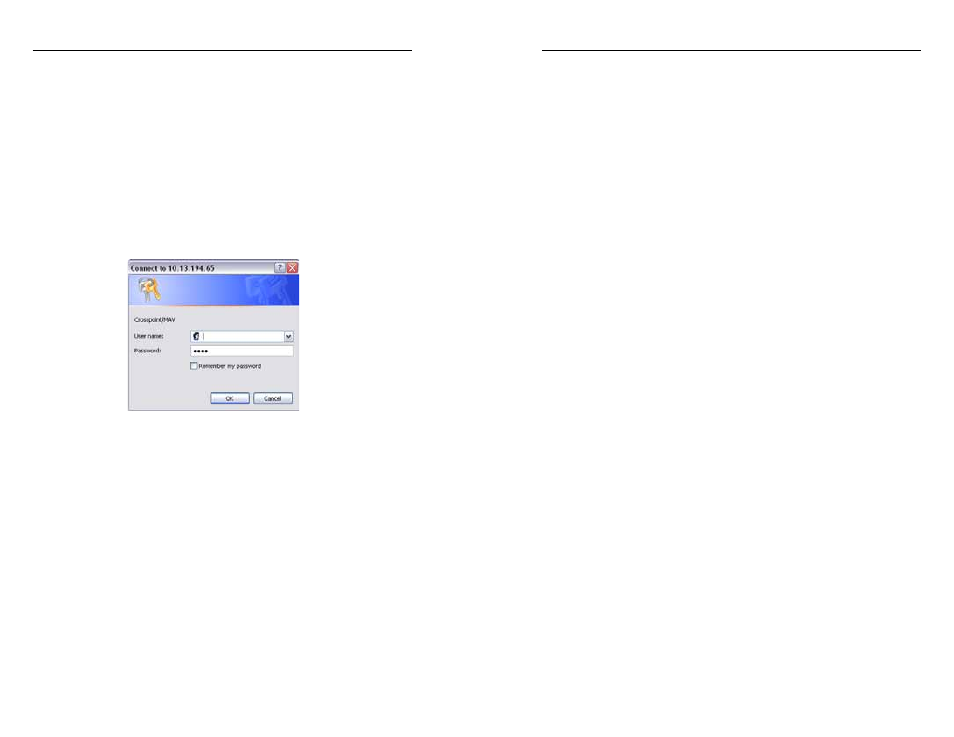
Refer also to the MTPX Plus User’s Manual at
www.extron.com
.
Refer also to the MTPX Plus User’s Manual at
www.extron.com
.
1
.
Start the Web browser program.
2
.
Click in the browser’s Address field.
3
.
Enter the Matrix IP address in the browser’s Address field.
N
192.168.254.254 is the factory-specified default value for
this field.
4
.
Press the keyboard Enter key. The switcher checks to see if
it is password protected.
If the switcher is not password protected
, it checks and
downloads the HTML start-up page. The switcher is ready
for operation via HTML remote control.
If the switcher is password protected
, it downloads the
Enter Network Password page.
N
A User name entry is not required.
5
.
Enter the appropriate administrator or user password in
the Password field and click OK.
6
.
The switcher downloads the HTML start-up page. The
switcher is ready for operation via HTML remote control.
MTPX Plus Series • Remote Control and Optimizing the Video
Remote Control and Optimizing the Video, cont’d
4-26
MTPX Plus Series • Remote Control and Optimizing the Video
4-27
