Extron Electronics PVM 220 Installation User Manual
Pvm 220 • installation guide, Pre-installation
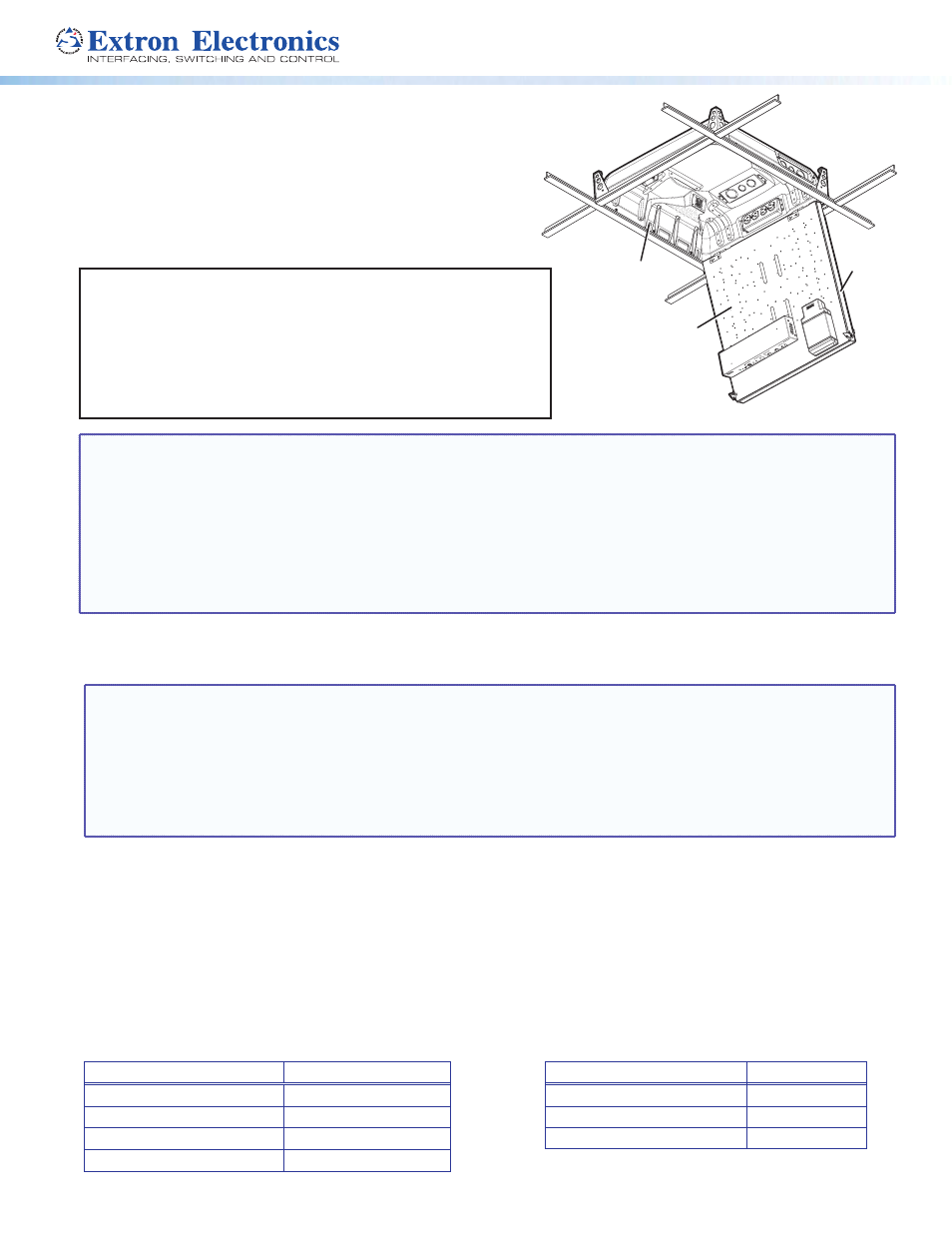
1
PVM 220 • Installation Guide
The Extron PVM 220 is an enclosure for the safe mounting of PoleVault
®
system devices in the plenum area of a suspended ceiling.
The main enclosure will fit on a 24 x 24 inch framed tile space and is
used to mount a PoleVault System switcher and the power supply,
and other optional Extron AV devices. The PVM 220 comes with a
detachable device mounting plate that makes installation of PoleVault
devices and accessories easier.
The PVM 220 is UL Listed for use in plenum airspaces: meets UL
2043 for heat and smoke release.
Suitable for use in environmental air space in accordance with
Section 300-22(C) of the National Electrical Code, and Sections
2-128, 12-010(3) and 12-100 of the Canadian Electrical Code, Part 1,
CSA C22.1. The product has been additionally investigated to
UL 2043, "Fire Test for Heat and Visible Smoke Release for Discrete
Products and Their Accessories Installed in Air-Handling Spaces ".
NOTES:
•
The following products are approved for use in the UL 2043 rated Extron PVM 220 enclosure as part of the Extron
PlenumVault System: • PVS 305SA IP PoleVault Switcher • PVS 405D PoleVault Switcher • CC 100C Network Codec
• IPL 250 IP Link Controller • SW2 HDMI Switcher
In addition, any Extron product that has been individually tested and UL 2043 approved can also be used.
Contact Extron for a complete list of plenum rated products.
•
The PoleVault switcher and other AV devices are not supplied with the PVM 220.
•
For full installation, configuration, menus, connector wiring, and operation details of the PoleVault switcher, see the
relevant PoleVault System Installation Guide, available at
www.extron.com.
Figure 1.
PVM 220 Installed (Access Door Open)
Pre-installation
Read all instructions before installing this enclosure.
IMPORTANT INSTRUCTIONS:
•
Installation of this product must be done by a qualified, professional installer.
•
Installation of this product (including the wiring of devices) must meet national electrical codes, and local building
standards and codes.
•
A readily accessible disconnect device shall be incorporated in the building installation wiring.
•
Building installation wiring to be protected by a UL Listed circuit breaker rated 20 A.
•
Observe all local and national building and safety codes, UL requirements, and ADA Accessibility Guidelines.
Identify the location where the PVM 220 will be installed. Typically this would be a T-grid suspended ceiling with minimum
24 x 24 inch tiles, close to the display device location. Take into consideration access to a power source and the proximity of
other utilities (gas, water, fire sprinklers and so forth). Also consider the other devices that are associated with the PoleVault
switcher, such as speakers, input and output devices, wallplates and control devices, and the facility communication systems
(such as a department information system).
PVM 220 Features
The PVM 220 comprises of a main enclosure, an access door, and a device mounting plate (see figure 1).
The device mounting plate fits onto the door frame and allows access to the devices and cables when the door is open.
Additional installation hardware is needed for this installation, and it should be supplied by the installer.
Included hardware for installation:
For Enclosure Installation
Size and (Quantity)
For Device Mounting
(Quantity)
Suspension cables
15 feet x Á inch dia. (4)
#4-40 device mounting screws
(10)
Cable locks
(4)
Zip ties
long (4), short (15)
Lag eye bolts
1¼ x ¼ inch (4)
Signal cable tie downs
(15)
Cable clamps
1 inch (1), ¾ inch (2)
PV
S 40
5S
A I
P
PO
LE
VA
UL
T SW
ITC
HE
R
INP
UT
S
AU
DIO
LEV
EL AD
JUS
T
PAG
ING
SEN
SO
R
SE
NS
ITIV
ITY
PE
AK
NO
RM
AL
SIG
NA
L
VOIC
ELIF
T
PE
AK
NO
RM
AL
SIG
NA
L
INP
UT
SELE
CT
CO
NFIG
R
1 2
3 4
5
A
U
X
A
U
DI
O
E
Access
Door
PVM 220
Enclosure
Device
Mounting Plate
