Installation, cont’d, Iss 506 optional i/o board • installation, Figure 1 — removing the iss cover – Extron Electronics ISS 506 IO_board Installation User Manual
Page 5
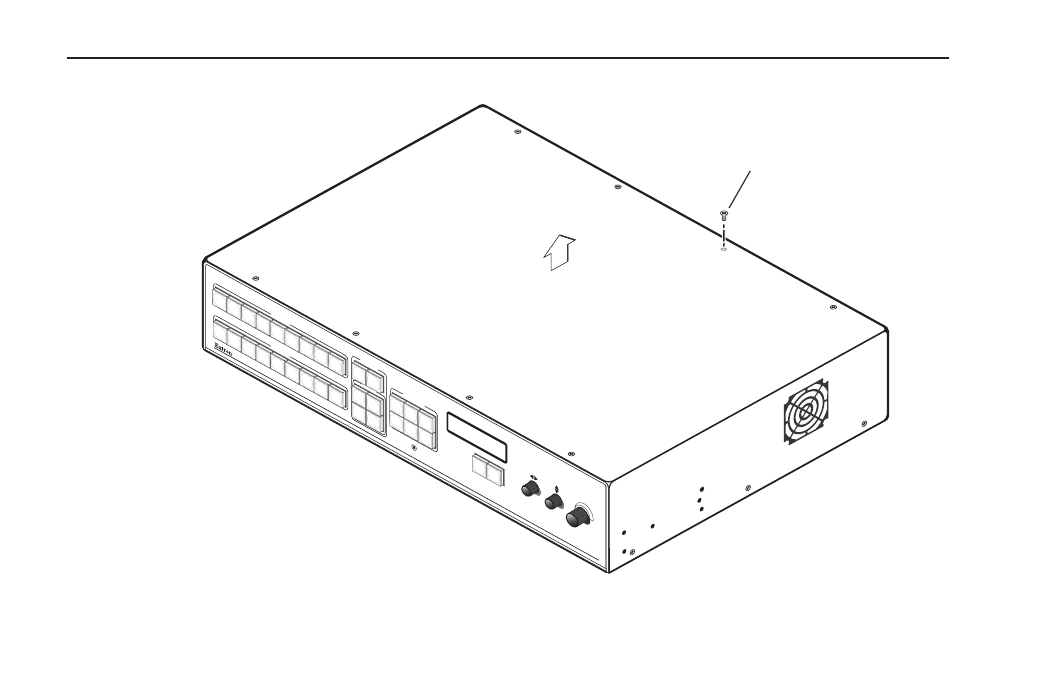
Installation, cont’d
ISS 506 Optional I/O board • Installation
3
.
Remove the 14 screws, 8 on the top and 3 on each side of the ISS cover (figure 1).
ISS 5
06
Inte
gratio
n Se
amle
ss S
witc
her
VOLUM
E
ADJUST
ADJUST
TRANSITI
ON
PICTURE
ADJUSTMEN
TS
CONFI
G
PRO
GRA
M
PRE
VIE
W
EFFECTS
FREEZ
E
1
2
3
4
5
1
2
3
4
FREEZE
5
LO
GO
2
/BLA
CK
LO
GO
1
/BLA
CK
6
6
LO
GO
2
/BLA
CK
LOGO
1
/BLA
CK
TAK
E
CUT
TITLE
DISS
OLVE
PIP
WIP
E
ZO
OM
COLOR
/TIN
T
CENT
ER
DET
AIL
BR
IGHT
/CONT
SIZE
MENU
NEXT
Lift cover
straight up.
Remove (14)
screws from
top and sides.
Figure 1 — Removing the ISS cover
See also other documents in the category Extron Electronics Accessories for video:
- FOX Matrix 3200 (132 pages)
- ADA 2-4-6 Series (3 pages)
- ADA 6 Component (2 pages)
- AVT 100 (37 pages)
- AVT 200HD Setup Guide (4 pages)
- AVT 200HD User Guide (118 pages)
- AVTrac (482) User Guide (28 pages)
- CAT 5 Receivers (15 pages)
- CAT 5 Transmitters (15 pages)
- CD 400 (3 pages)
- CD 800 (15 pages)
- CD 900 (19 pages)
- CD 100 (18 pages)
- CSVEQ 100 D (2 pages)
- CSVEQ 100 D (38 pages)
- DA RGB_YUV Series (17 pages)
- CVEQ1, CVEQ1 WM, CVEQ1 AAP (17 pages)
- CVEQ_SVEQ 100 Series Setup Guide (2 pages)
- CVDA 6 EQ MX (3 pages)
- CVDA 6 EQ MX (2 pages)
- CVC 300 (8 pages)
- CVC 200 (4 pages)
- CVC 100 (2 pages)
- DDS 402 (54 pages)
- DDS 100 (54 pages)
- DA AV EQ Series (2 pages)
- DVC 501 SD User Guide (38 pages)
- DVC 501 SD Setup Guide (2 pages)
- DTP T USW 333 User Guide (26 pages)
- DTP T USW 333 Setup Guide (4 pages)
- DTP T USW 233 User Guide (26 pages)
- DTP T USW 233 Setup Guide (4 pages)
- DTP HDMI 330 User Guide (19 pages)
- DTP HDMI 330 Setup Guide (2 pages)
- DTP HDMI 301 User Guide (23 pages)
- DTP HDMI 301 Setup Guide (2 pages)
- DTP HDMI 230 User Guide (19 pages)
- DTP HDMI 230 Setup Guide (2 pages)
- DTP HDMI 230 D User Guide (22 pages)
- DTP DVI 330 User Guide (19 pages)
- DTP DVI 330 Setup Guide (2 pages)
- DTP DVI 301 User Guide (23 pages)
- DTP DVI 301 Setup Guide (2 pages)
- DTP DVI 230 User Guide (19 pages)
- DTP DVI 230 Setup Guide (2 pages)
