Extron’s plenum comm-link cable, Installation, cont’d – Extron Electronics MCP 1000 User Manual
Page 10
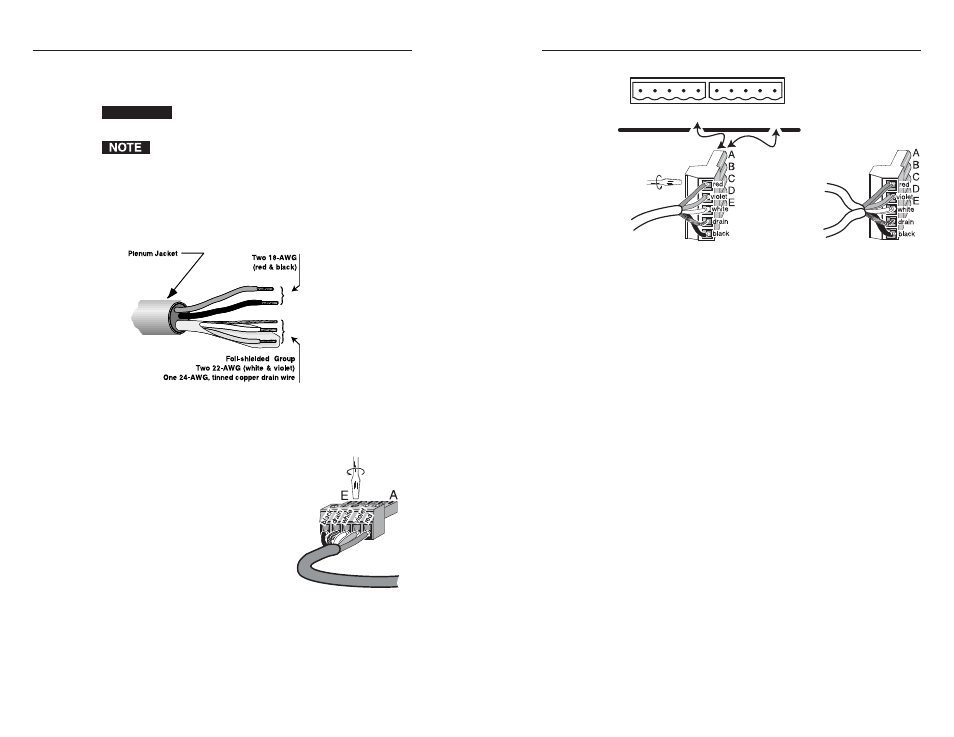
MCP 1000 • Installation
Installation, cont’d
2-6
MCP 1000 • Installation
2-7
Cables must be made with the appropriate connector on each
end. Regardless of the connector that is being used, the wiring
must be one-to-one (for example, red-to-red and A-to-A).
CAUTION
Damage may occur to circuits if cable wire
assignments are not the same on both ends.
The total cable length for connecting MCP 1000s and
MKP 1000s to a matrix system must not exceed 1000 feet
(305 meters).
To attach connectors to the cables,
1
.
Trim approximately 1.5 inches of the cable jacket to expose
the four insulated wires and a bare drain (ground) wire
(silver colored).
Trimming the cable jacket
2
.
Cut off and discard the foil shield.
3
.
Strip 0.25 inches of insulation from each of the four wires.
4
.
Twist the strands of the black
wire, insert it into the opening
that corresponds to pin E, and
tighten its captive screw. (See the
illustration at right.)
5
.
Twist the strand of the drain
wire, insert it into position D, and
tighten its captive screw.
6
.
Connect the remaining wires in
the same way (for this example,
white, violet, and red).
E
D
COMM-LINK PORT
C B A
E
D C B A
5 mm captive
screw connector
Wiring the 5 mm captive screw plugs
7
.
Choose the appropriate captive screw connector and repeat
steps 1 through 6 for each cable end.
Both types of captive screw connectors use a “moving cage” to
damp the wires, without the need for soldering.
Extron’s Plenum Comm-Link cable
Extron’s Plenum Comm-Link cable was designed for use with
the MCP 1000 and MKP 1000. If another cable will be used, it
must meet the following specifi cations:
A (red)
— 18 AWG
B (violet or blue)
— 22 AWG (grouped and shielded)
C (white)
— 22 AWG
D (drain)
— 24 AWG
E (black)
— 18 AWG
See appendix A, "Specifi cations, Part Numbers, and
Accessories," for a list of Extron cable part numbers.
1
3.5 mm captive
screw connector on
MCP 1000
