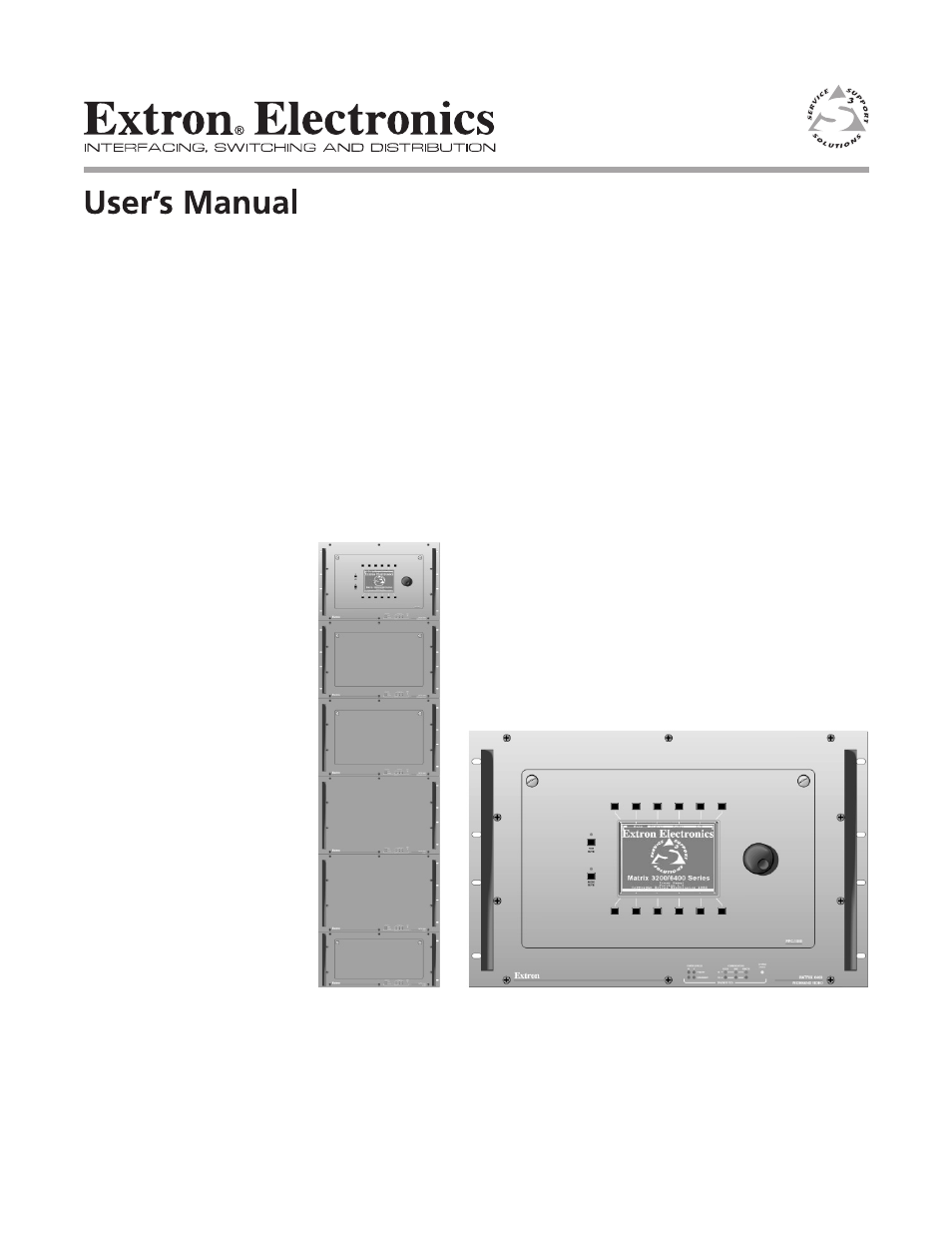Extron Electronics Matrix 3200 Series User Guide User Manual
Extron Electronics Accessories for video
This manual is related to the following products:
Table of contents
Document Outline
- Front cover
- Precautions/safety
- FCC Class A Notice
- Table of Contents
- Chapter 1 • Introduction to the Matrix3200 & 6400 WidebandVideo/Sync Switchers
- Chapter 2 • Installing the Matrix 3200/6400 WidebandVideo Switchers
- Matrix 3200 & 6400 Wideband Video/Sync System Installation
- Installing BME(s)
- Setting BME Addresses
- Connecting the BME COMM interconnecting cable(s)
- Connecting the RS-232/RS-422 Cable to BME #0
- Connecting the AC Power Cable(s) to the BME(s)
- Applying AC Power to the BME(s)
- BME Power-Up Verification
- Installing and starting the Matrix 6400 System Virtualization/ ControlSoftware
- Virtualizing the Matrix 3200/6400 System
- System Video, Sync and Audio Cabling
- Matrix 3200 & 6400 Wideband Video/Sync System Installation
- Chapter 3 • Using the Matrix 3200/6400 SystemVirtualization/Control Software
- Extron’s Matrix 3200/6400 System Virtualization/Control Program
- An Explanation of VIRTUAL I/O SWITCHING in the Matrix 3200/6400 System
- Creating a VIRTUAL I/O SWITCHING SYSTEM (MAP) for the Matrix 3200/6400 System
- How to Create ROOMS within the Matrix 3200/6400 System
- How to REMOTE CONTROL PROGRAM the Matrix 3200/6400 System
- How to OFF-LINE (Emulate) PROGRAM the Matrix 3200/6400 System
- How to SAVE and RESTORE the Matrix 3200/6400 Settings
- How to Create PROGRAM BYTE STRINGS for the Matrix 3200/6400 System
- Chapter 4 • RS-232/RS-422 Programmer’s Guide
- Chapter 5 • Upgrades and Troubleshooting
- Upgrade and Troubleshooting Procedures
- Installing A Software Update
- Swapping RS-232 / RS-422 Ports
- Troubleshooting a Matrix 3200/6400 System Problem
- Matrix 6400 Wideband Video Switcher Upgrade - Adding Video Circuit-Cards
- Matrix 3200 Wideband Video Switcher Upgrade - Adding Video Circuit-Cards
- Adding BME(s) to a Matrix 3200/6400 System
- Software Procedure – Before and After a Hardware Upgrade
- Appendix A • Reference Information
- Warranty
- Back cover, contact information