Mlm-udsm installation guide, cont’d, Mlm-udsm • installation guide, Dis pl ay po we r vo lu me ma x/ min – Extron Electronics MLM-UDSM User Manual
Page 6: 8 screws, Mounting plate
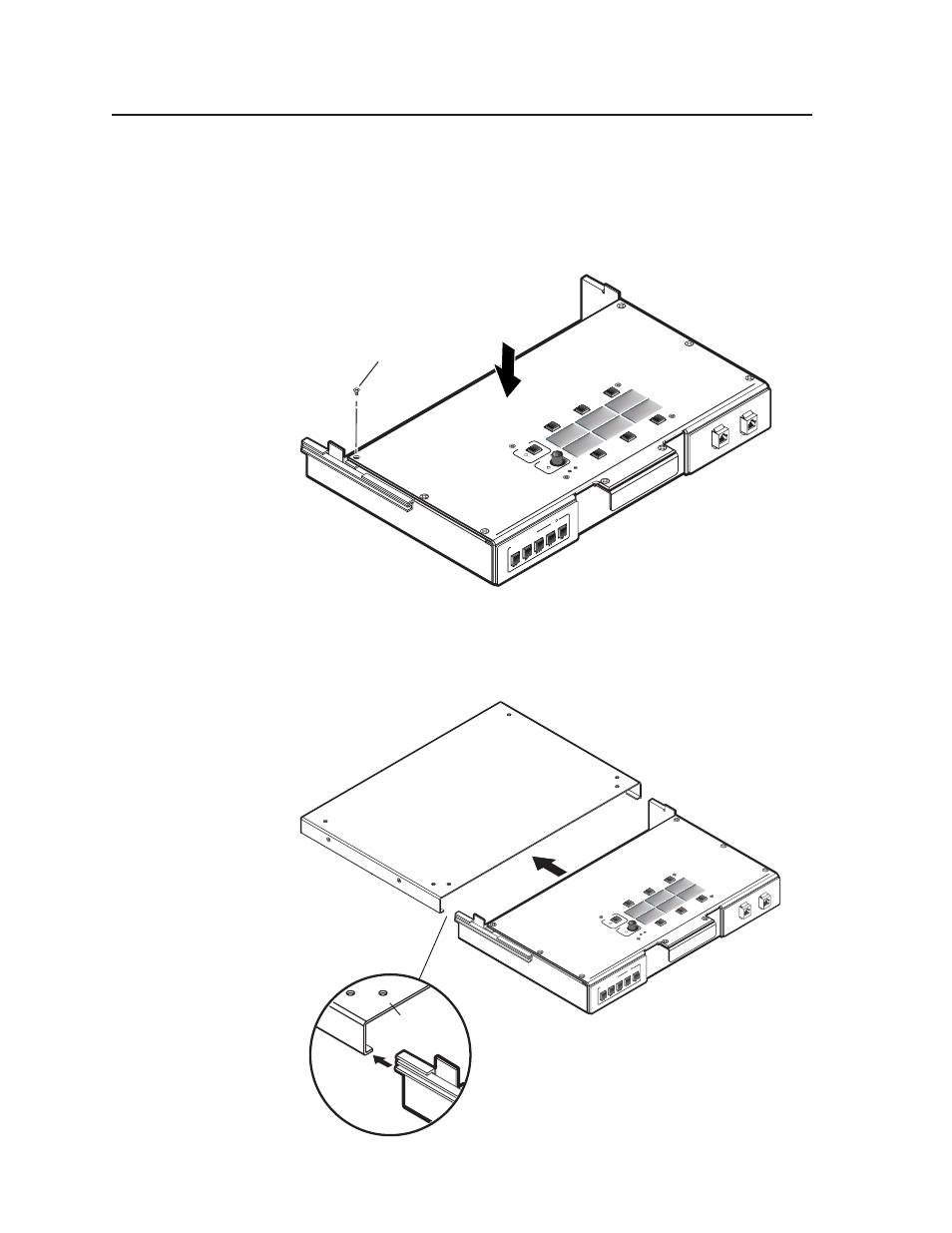
MLM-UDSM Installation Guide, cont’d
MLM-UDSM • Installation Guide
14.
Lower the sliding enclosure’s top panel (with attached MLC and AAP
accessories) onto the bottom panel, and align the screw holes. The cables
should be routed to the rear of the enclosure.
15.
Insert and fasten the eight screws that connect the top and bottom of the
sliding enclosure, and fasten them securely. See the illustration below.
Ext
ron
Me
dia
Lin
k
DIS
PL
AY
PO
WE
R
VO
LU
ME
MA
X/
MIN
VCR
DVD
Laptop
DVD CONTR
OL
RE
W
PL
AY
NE
XT
PA
US
E
ST
OP
Tx
8 Screws
Install the sliding enclosure in the mounting plate
1.
Align the rails on either side of the sliding enclosure with the ledges of the
mounting plate as shown below, and slide the enclosure back under the
furniture.
Ext
ron
Me
dia
Lin
k
DIS
PL
AY
PO
WE
R
VO
LU
ME
MA
X/
MIN
VC
R
DV
D
Lap
top
DV
D C
ON
TR
OL
REW
PLA
Y
NEX
T
PA
US
E
ST
OP
Tx
Mounting
Plate
- Annotator 300 (4 pages)
- Annotator and USP 507 Output Boards (2 pages)
- Annotator Setup Guide (4 pages)
- Annotator User Guide (108 pages)
- CCR-4BLB AAP (1 page)
- CCR 204 4-User (1 page)
- CIA100 (14 pages)
- CIA101 (14 pages)
- CIA112 (18 pages)
- CIA116 (18 pages)
- CTL101 (34 pages)
- DMP 64 User Guide (146 pages)
- DMP 64 Setup Guide (2 pages)
- DMP 44 LC User Guide (81 pages)
- DMP 44 LC Setup Guide (2 pages)
- DMP 128 User Guide (205 pages)
- DMP 128 Setup Guide (4 pages)
- DAT104 (10 pages)
- DVI-RGB 200 Setup Guide (2 pages)
- DVI-RGB 200 User Guide (19 pages)
- ECP 1000 (18 pages)
- EMOTIA Jr. 800 (2 pages)
- EMOTIA xtreme (2 pages)
- EMOTIA xtreme MX (19 pages)
- Extron TouchLink (78 pages)
- FOX USB Extender Setup Guide (2 pages)
- FOX USB Extender User Guide (19 pages)
- IPL T SFI244 (68 pages)
- IPL T SF Series Setup Guide (51 pages)
- IPL T Series Setup Guide (29 pages)
- IPL T S Series User Guide (79 pages)
- IPL T PCS4 (69 pages)
- IPL T PC1 User Guide (78 pages)
- IPL T PC1 Setup Guide (27 pages)
- IPL T CR48 (46 pages)
- IPL Pro Series User Guide PRELIMINARY (39 pages)
- IPL Pro Series Setup Guide (8 pages)
- IPI 200 Series Setup Guide (2 pages)
- IPI 100 Series Installation (2 pages)
- IPI 100 Series User Guide (86 pages)
- IPCP Pro Series User Guide (47 pages)
- IPCP Pro Series Setup Guide (10 pages)
- IPCP 505 User Guide (96 pages)
- IPCP 505 Setup Guide (6 pages)
- MGP 464 Series (146 pages)
