Error messages, Command and response table for sis commands, Command and response table for sis – Extron Electronics HDMI DA6 User Guide User Manual
Page 23: Commands, Command and response, Table for sis commands
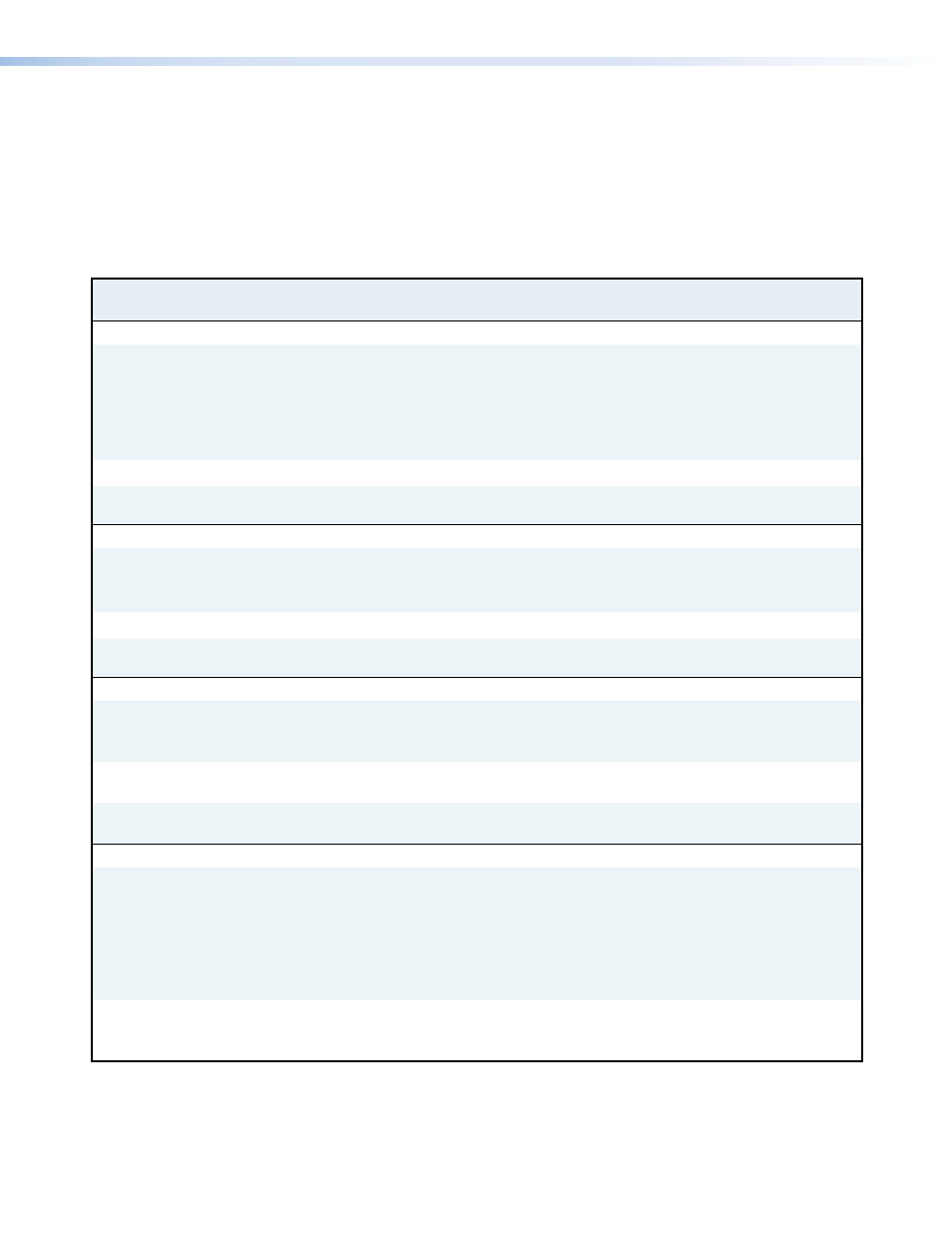
Error Messages
E01 — Invalid output channel number (too large)
E10 — Invalid command
E13 — Invalid value (too large)
command and Response Table for SIS commands
Command
ASCII Command
(host to unit)
Response
(unit to host)
Additional Description
Video Mute
Video mute single output
X!
*
X@
B
Vmt
X!
*
X@]
Video mute output
X!
only
1, 2, 3, or 4 (HDMI DA4)
1, 2, 3, 4, 5, or 6 (HDMI DA6)
X@
= 0 (video mute disabled)
or 1 (video mute)
or 2 (video and sync mute)
Video mute all outputs
X@
B
Vmt
X@]
Video mute all outputs
Query Video mute status
B
Vmt
X@
•
X@
•...
X@]
video mute status of outputs 1 to 4
(HDMI DA4) or 1 to 6 (HDMI DA6).
Audio Mute
Audio mute single output
X!
*
X#
Z
Amt
X!
*
X#]
Audio mute output
X!
only
X#
= 0 (audio mute disabled)
or 1 (audio mute)
Audio mute all outputs
X#
Z
Amt
X#]
Audio mute all outputs
Query Audio mute status
Z
Amt
X#
•
X#
•...
X#]
Audio mute status of outputs 1 to 4
(HDMI DA4) or 1 to 6 (HDMI DA6).
Video Color Bit Depth
Set video bit depth for a
specific input
E
V
X!
*
X$
BITD
}
BitdV
X!
*
X$]
X$
= 0 (auto, based on sink EDID)
1 (force 8‑bit)
2 (pass‑through, unmodified)
Set video bit depth for all
inputs
E
V
X$
BITD
}
BitdV
X$]
View video bit depth for all
inputs
E
VBITD
}
BitdV
X$
•
X$
•...
X$]
video bit depth of outputs 1 to 4
(HDMI DA4) or 1 to 6 (HDMI DA6).
Signal Status
Request all signal status
E
LS
}
Sig
X#
*
X#
•
X#
•...
X#]
Signal status (
X#
) of the input and
outputs 1 to 4 (HDMI DA4) or 1 to 6
(HDMI DA6)
Signal status of input * output 1 •
output 2 • output n
X#
= 0 (signal undetected)
or 1 (signal detected)
Request all HDCP status
E
HDCP
}
Hdcp
X#
*
X#
•
X#
...
X#] X#
= 0 (HDCP on) or 1 (HDCP off)
HDCP status of input * output 1 •
output 2 • output n
HDMI DA4 and HDMI DA6 • SIS Commands
17
