Extron Electronics HDMI DA6 User Guide User Manual
Page 14
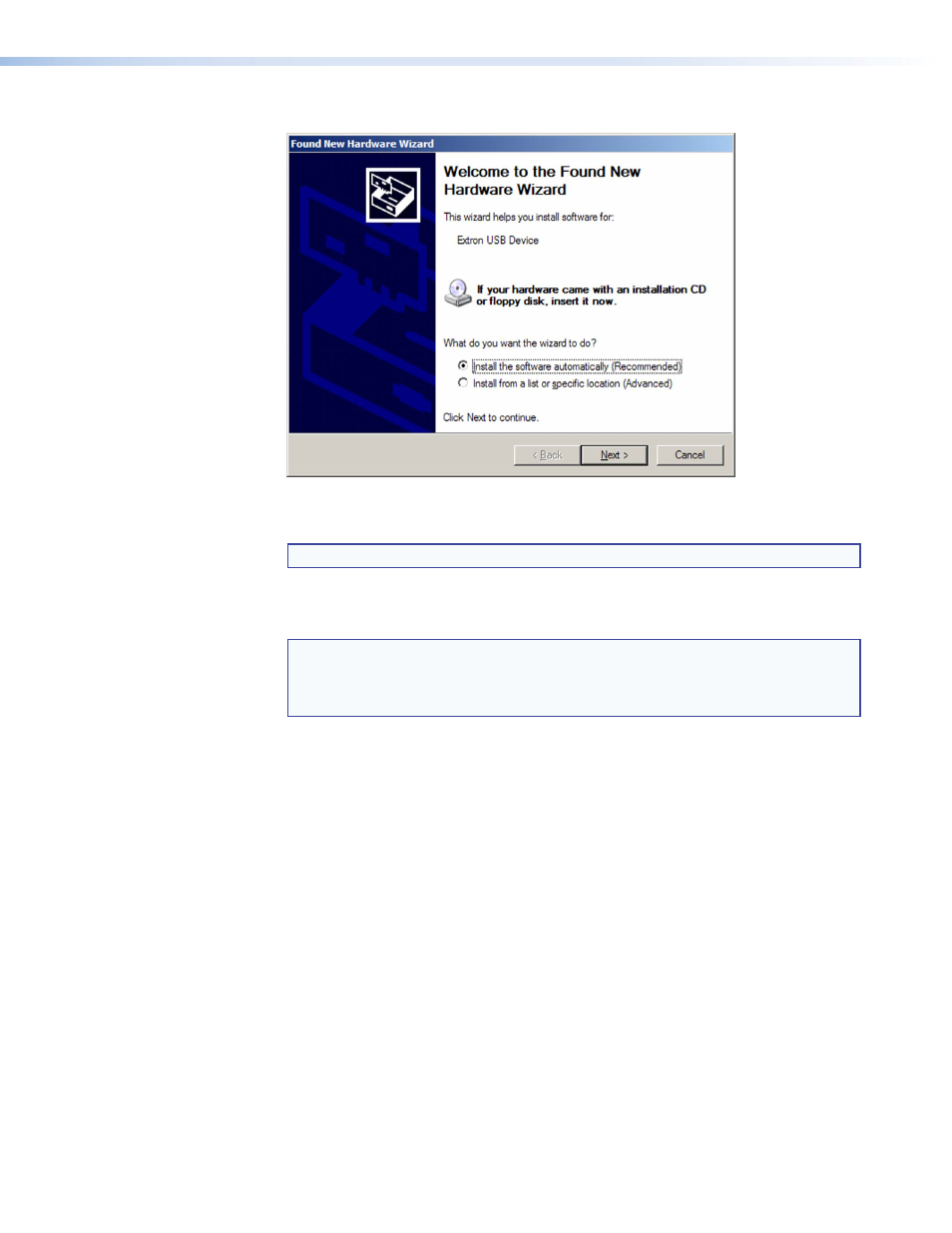
3.
Click Next. The next screen of the Wizard opens:
Figure 6.
Installing the Software Automatically
4.
Select Install the software automatically (Recommended) and click Next.
NOTE:
You do not need to insert an installation disc.
The PC locates the driver needed and installs it in the correct location on the hard drive.
5.
When the Completed screen appears, click Finish to close the wizard.
NOTE:
The wizard opens only on the first occasion you connect the distribution
amplifier to that USB port. The wizard reappears if you connect the unit to a
different USB port or if you connect a different piece of equipment, requiring a
different driver, to the same USB port.
6.
Configure the distribution amplifier as required (see "
" on page 9).
HDMI DA4 and HDMI DA6 • Installation
8
