Installation and operation, Wiring tip-ring-sleeve and tip-sleeve connectors, Caution – Extron Electronics IR Broadcaster User Manual
Page 6: Wiring the tip-ring-sleeve connector
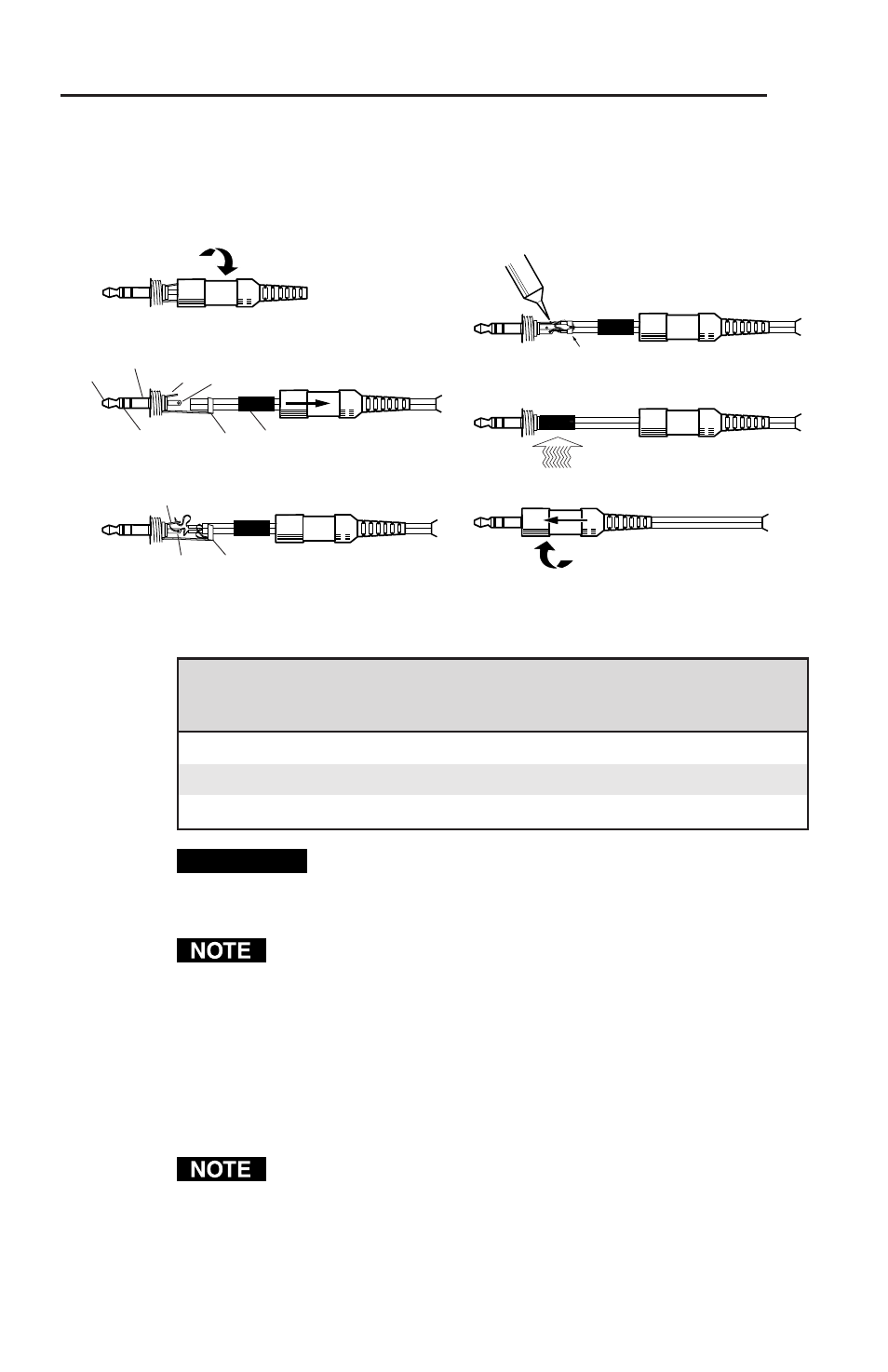
IR Broadcaster with Emitter Port • Installation & Operation
Installation and Operation
6
Wiring tip-ring-sleeve and tip-sleeve connectors
The illustration below shows how to wire a 3.5 mm stereo-style (tip-
ring-sleeve) connector for the IR Broadcaster voltage, signal, and ground
wires to connect the System Switcher or MLC to the IR Broadcaster.
Tip (+12V)
Tip (+12V)
Tip
Sleeve
Heat Shrink
Ring (Signal)
Ring (Signal)
Sleeve (Gnd)
Sleeve (Gnd)
1
Unscrew cover.
2
Locate components.
3
Slide cover and heat shrink
over cable.
4
Strip wires and solder ends, and insert in holes.
5
Solder 3 wires.
6
Bend tabs up over cable insulation.
8
Screw cover onto connector.
7
Slide heat shrink over exposed wires, and apply heat.
Ring
Wiring the tip-ring-sleeve connector
The contact assignments for the connector are as follows:
Stereo
System 5cr/5cr Plus,
MLC
connector
System 7SC captive
captive screw
part
Function
screw connector pin
connector pin
Tip
+12 volts
E
E
Ring
Signal & carrier
C
A
Sleeve
Ground
B or D
D
CAUTION
Because there will be +12 volts on the tip (from the switcher
or the MLC) it is best to plug the cable to the IR Broadcaster
first, and then into the switcher’s or MLC’s panel.
If the projector has round jack marked “Wired Remote”, this may
be wired to pin A. Check the documentation that came with the
projector to be sure of this function.
If using the standard IR Emitter with the IR Broadcaster, a similar
procedure is required to put a 2.5 mm, round, tip-sleeve connector on
the Emitter’s cable. See the illustration on page two for IR Emitter
wiring instructions. The Broadcaster’s internal DIP switches must also
be set to select the outgoing carrier frequency.
A 12VDC, 500 mA output is provided on the Comm port of the
System 5/System 5cr/System 5cr Plus, the IR Comm port of the
System 7SC, and the Display/Source Control IR port of the MLC.
For the end of the cable that goes to the switcher or MLC, connect the
wires to the 3.5 mm, 5-pole captive screw connector. Strip no more than
