Making the cable – Extron Electronics IR Broadcaster User Manual
Page 5
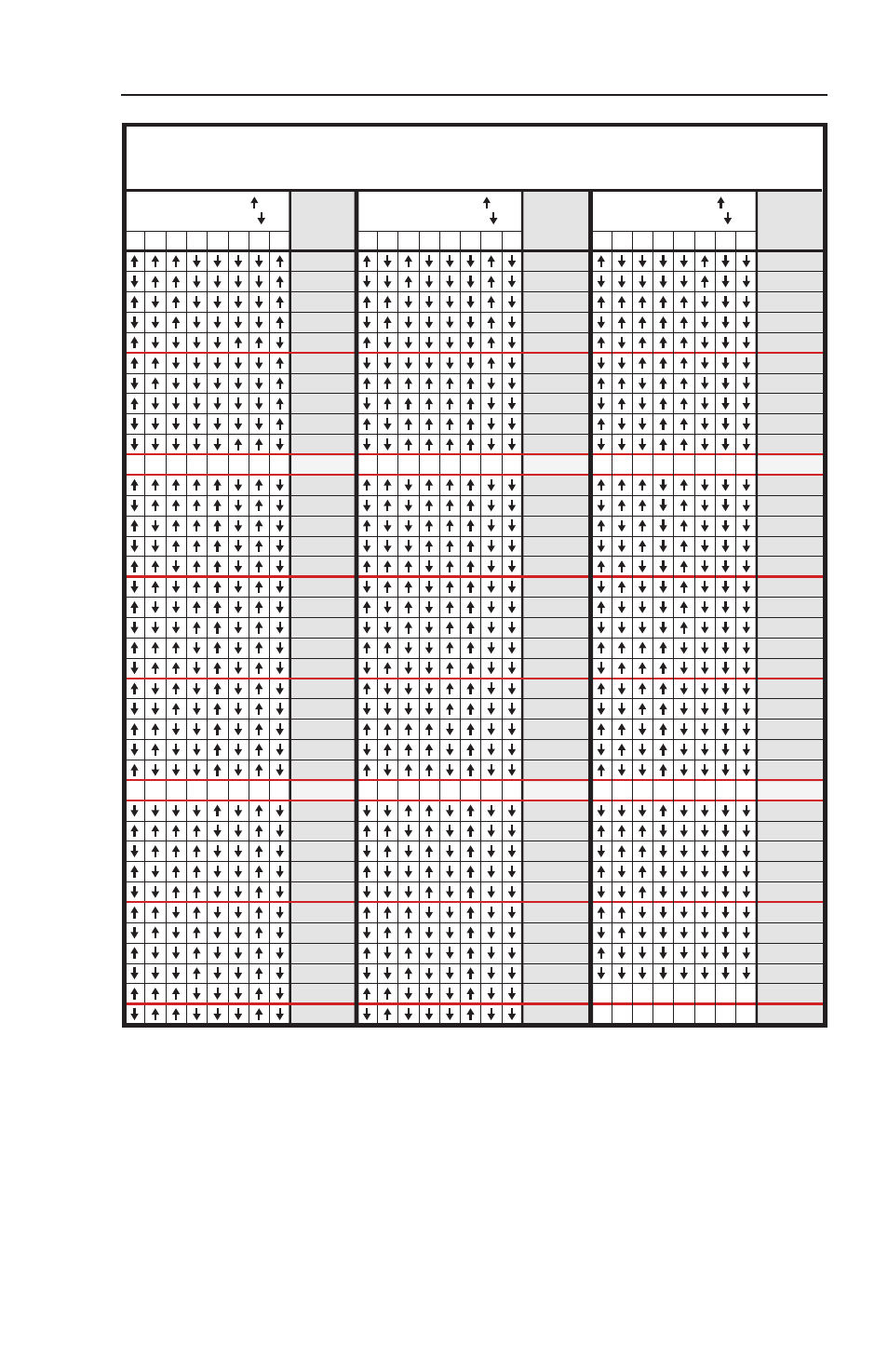
IR Broadcaster with Emitter Port • Installation & Operation
5
Freq.
(kHz)
110.70
109.80
108.90
108.10
108.08
107.20
106.30
104.70
105.50
104.70
Closed = up,
Open = down,
1 2 3 4 5 6 7
101.53
98.53
95.73
93.05
90.55
88.15
85.90
81.70
83.75
79.75
77.90
76.13
72.83
74.45
71.28
63.20
62.03
59.83
60.90
58.78
57.75
69.80
68.38
65.68
67.00
64.43
8
1 2 3 4 5 6 7 8
Freq.
(kHz)
56.78
55.83
54.93
54.03
53.18
52.35
51.55
50.00
50.75
49.28
Closed = up,
Open = down,
1 2 3 4 5 6 7
48.55
47.85
47.18
46.53
45.90
45.28
44.68
43.50
44.08
42.95
42.40
41.88
40.85
41.35
40.35
37.65
37.23
36.43
36.83
36.03
35.65
39.88
39.40
38.50
38.95
38.08
8
1 2 3 4 5 6 7 8
Freq.
(kHz)
35.28
34.90
34.53
34.18
33.85
33.50
33.18
32.53
32.85
32.20
Closed = up,
Open = down,
1 2 3 4 5 6 7
31.90
31.60
31.30
31.03
30.73
30.45
30.18
29.65
29.90
29.38
29.13
28.88
28.40
28.63
28.15
26.80
26.58
26.18
26.38
27.93
27.68
27.23
27.45
27.03
8
1 2 3 4 5 6 7 8
1 2 3 4 5 6 7 8
1 2 3 4 5 6 7 8
1 2 3 4 5 6 7 8
DIP Switch Settings for IR Broadcaster-Generated Carrier Frequencies
(DIP switch 9: closed. DIP switch 10: not used.)
Making the Cable
Extron provides the 3.5 mm connectors with the IR Broadcaster,
however a cable will have to be made to fit your installation
requirements. Use the following information to make the cable.
