A b c, Operation, Transmitter leds – Extron Electronics DTP T UWP 232_332 D Setup Guide User Manual
Page 4
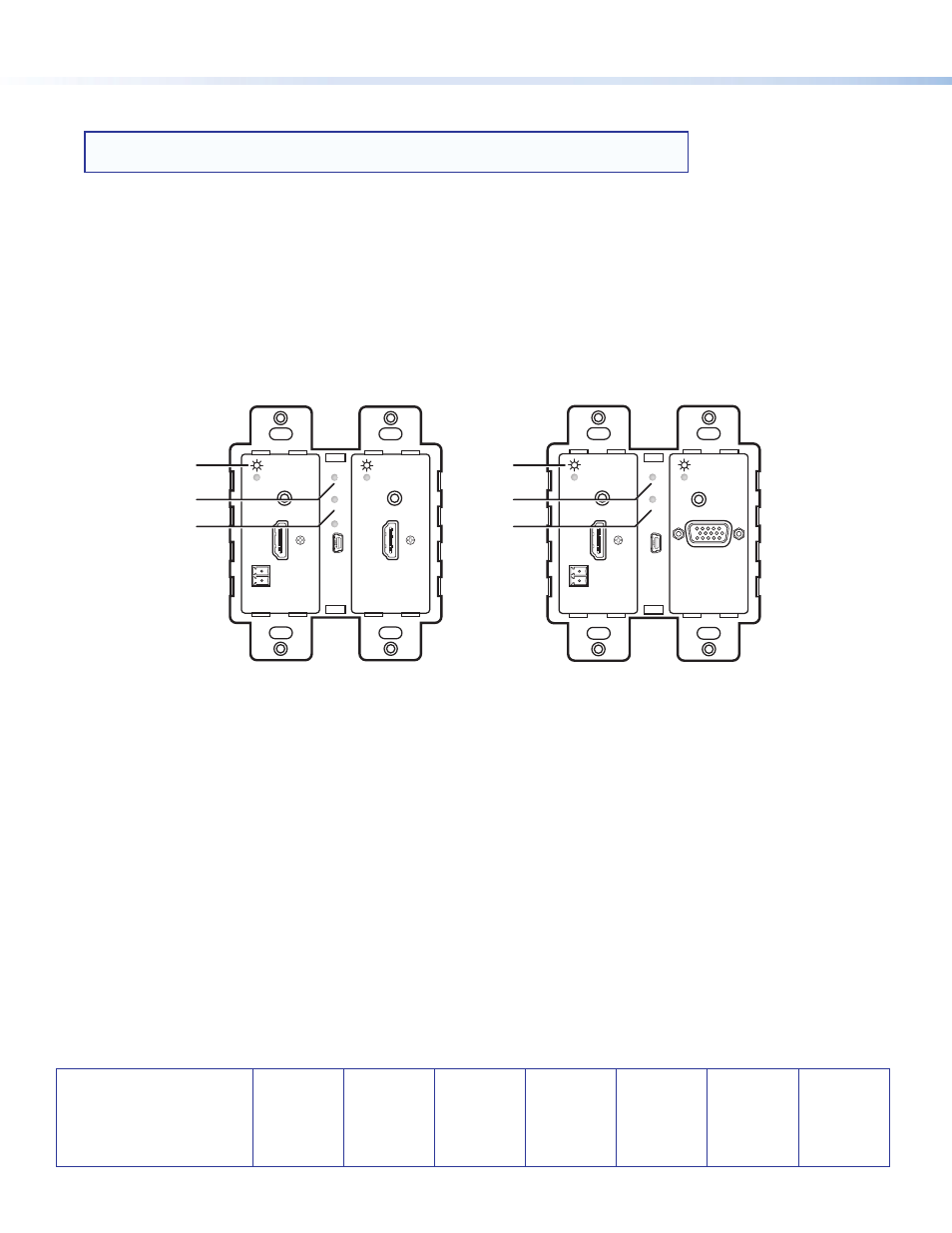
68-2547-50 Rev. B
03 14
Extron Headquarters
+800.633.9876 Inside USA/Canada Only
Extron USA - West
Extron USA - East
+1.714.491.1500 +1.919.850.1000
+1.714.491.1517 FAX
+1.919.850.1001 FAX
Extron Europe
+800.3987.6673
Inside Europe Only
+31.33.453.4040
+31.33.453.4050 FAX
Extron Asia
+800.7339.8766
Inside Asia Only
+65.6383.4400
+65.6383.4664 FAX
Extron Japan
+81.3.3511.7655
+81.3.3511.7656 FAX
Extron China
+4000.EXTRON
+4000.398766
Inside China Only
+86.21.3760.1568
+86.21.3760.1566
FAX
Extron
Middle East
+971.4.2991800
+971.4.2991880 FAX
Extron Korea
+82.2.3444.1571
+82.2.3444.1575 FAX
Extron India
1.800.3070.3777
Inside India Only
+91.80.3055.3777
+91.80.3055 3737
FAX
©
2014 Extron Electronics All rights reserved.
Operation
NOTE:
Input switching can only be performed via auto switching, RS-232, or contact
closure through the rear panel connectors.
After all devices are powered up, the system is fully operational.
Transmitter LEDs
A
Power LEDs — These two-color front panel LEDs on the transmitters light to indicate signal and
power status as follows:
Amber — The unit is receiving power but there is no signal on the HDMI or VGA inputs.
Green — The unit is receiving power and a signal is present on the HDMI or VGA inputs.
B
Auto Switch LED — Lights green when auto switch is active (see Rear Panel C on page
C
HDCP LED — Lights green when HDMI input has been authenticated on the source device.
AUTO SW
CONFIG
IR OUT
HDMI IN
AUDIO IN
S
G
HDCP
1
2
HDMI IN
AUDIO IN
Extron
AUTO SW
CONFIG
IR OUT
HDMI IN
AUDIO IN
S
G
HDCP
1
AUDIO IN
VGA IN
Extron
DTP T HWP 232/332 D
Front Panel
DTP T UWP 232/332 D
Front Panel
A
B
C
A
B
C
