Audio screen – Extron Electronics FPC 5000 User Manual
Page 55
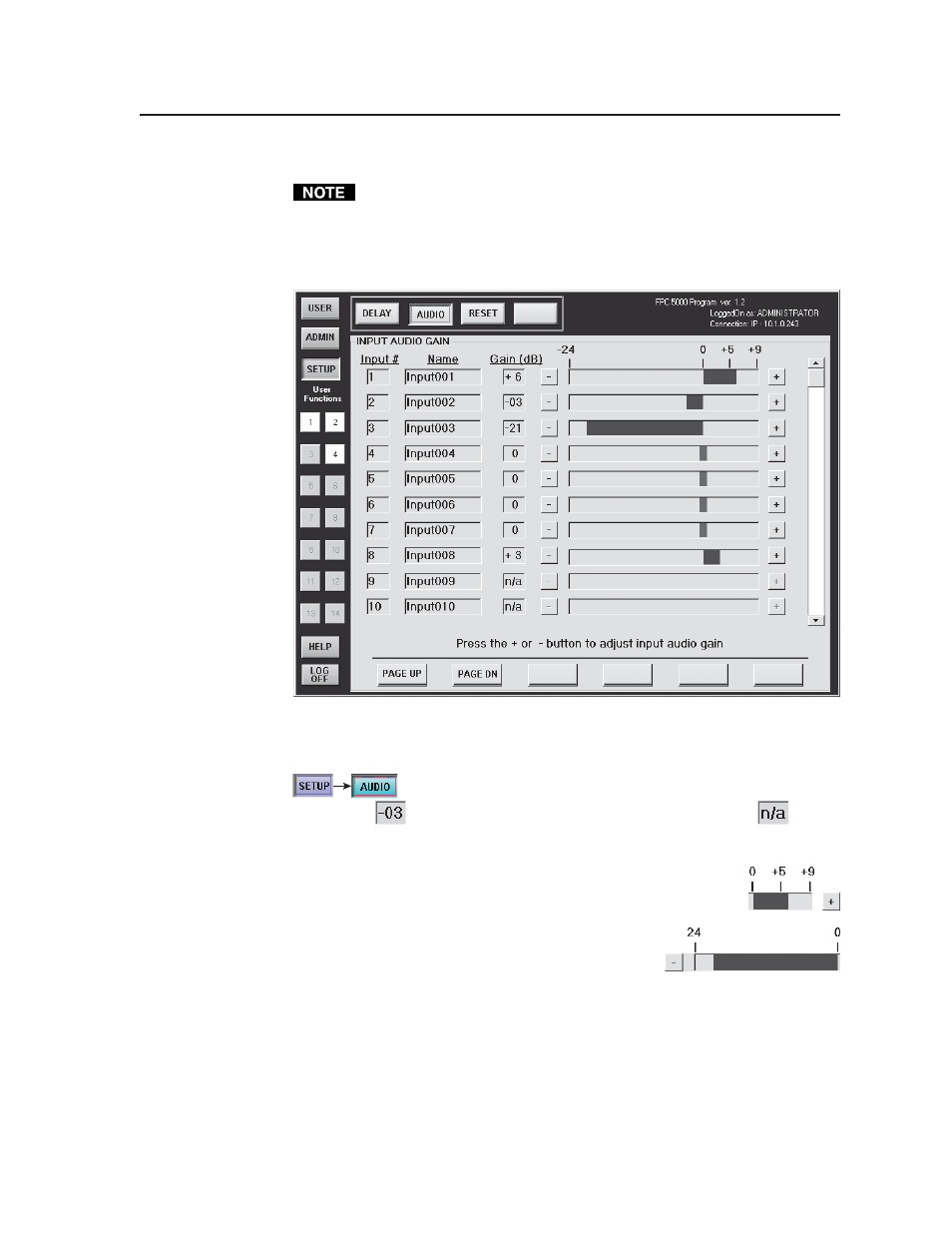
3-35
FPC 5000 Front Panel Controller • Matrix 12800 Operation
Audio screen
Only personnel logged in as administrators can set the audio level.
The audio level of each input can be displayed and adjusted through a range of
-24dB to +9dB to ensure that there is no noticeable volume difference among
sources. The Audio screen (figure 3-22) displays and provides controls to adjust
each input’s audio level.
Figure 3-22 — Audio screen
Access the Audio screen by touching the blue Setup > cyan Audio buttons.
The Gain field displays the level of gain or attenuation in 1dB
increments.
Inputs without audio indicate n/a in the Gain field.
•
To select an audio level
, touch in the graphic bar in the desired range.
•
To increase the audio level (add gain)
for a specific input,
touch the associated + button. Audio gain is indicated in
blue
.
•
To decrease (attenuate) the audio level
for a
specific input, touch the - button. Audio
attenuation is indicated in red.
•
An audio level of 0dB, no gain or attenuation, is indicated in magenta.
- FOX Matrix 3200 (132 pages)
- ADA 2-4-6 Series (3 pages)
- ADA 6 Component (2 pages)
- AVT 100 (37 pages)
- AVT 200HD Setup Guide (4 pages)
- AVT 200HD User Guide (118 pages)
- AVTrac (482) User Guide (28 pages)
- CAT 5 Receivers (15 pages)
- CAT 5 Transmitters (15 pages)
- CD 400 (3 pages)
- CD 800 (15 pages)
- CD 900 (19 pages)
- CD 100 (18 pages)
- CSVEQ 100 D (2 pages)
- CSVEQ 100 D (38 pages)
- DA RGB_YUV Series (17 pages)
- CVEQ1, CVEQ1 WM, CVEQ1 AAP (17 pages)
- CVEQ_SVEQ 100 Series Setup Guide (2 pages)
- CVDA 6 EQ MX (2 pages)
- CVDA 6 EQ MX (3 pages)
- CVC 300 (8 pages)
- CVC 200 (4 pages)
- CVC 100 (2 pages)
- DDS 402 (54 pages)
- DDS 100 (54 pages)
- DA AV EQ Series (2 pages)
- DVC 501 SD User Guide (38 pages)
- DVC 501 SD Setup Guide (2 pages)
- DTP T USW 333 User Guide (26 pages)
- DTP T USW 333 Setup Guide (4 pages)
- DTP T USW 233 User Guide (26 pages)
- DTP T USW 233 Setup Guide (4 pages)
- DTP HDMI 330 User Guide (19 pages)
- DTP HDMI 330 Setup Guide (2 pages)
- DTP HDMI 301 User Guide (23 pages)
- DTP HDMI 301 Setup Guide (2 pages)
- DTP HDMI 230 User Guide (19 pages)
- DTP HDMI 230 Setup Guide (2 pages)
- DTP HDMI 230 D User Guide (22 pages)
- DTP DVI 330 User Guide (19 pages)
- DTP DVI 330 Setup Guide (2 pages)
- DTP DVI 301 User Guide (23 pages)
- DTP DVI 301 Setup Guide (2 pages)
- DTP DVI 230 User Guide (19 pages)
- DTP DVI 230 Setup Guide (2 pages)
