Rack mounting the fpc assembly, Rear panel connections – Extron Electronics FPC 5000 User Manual
Page 13
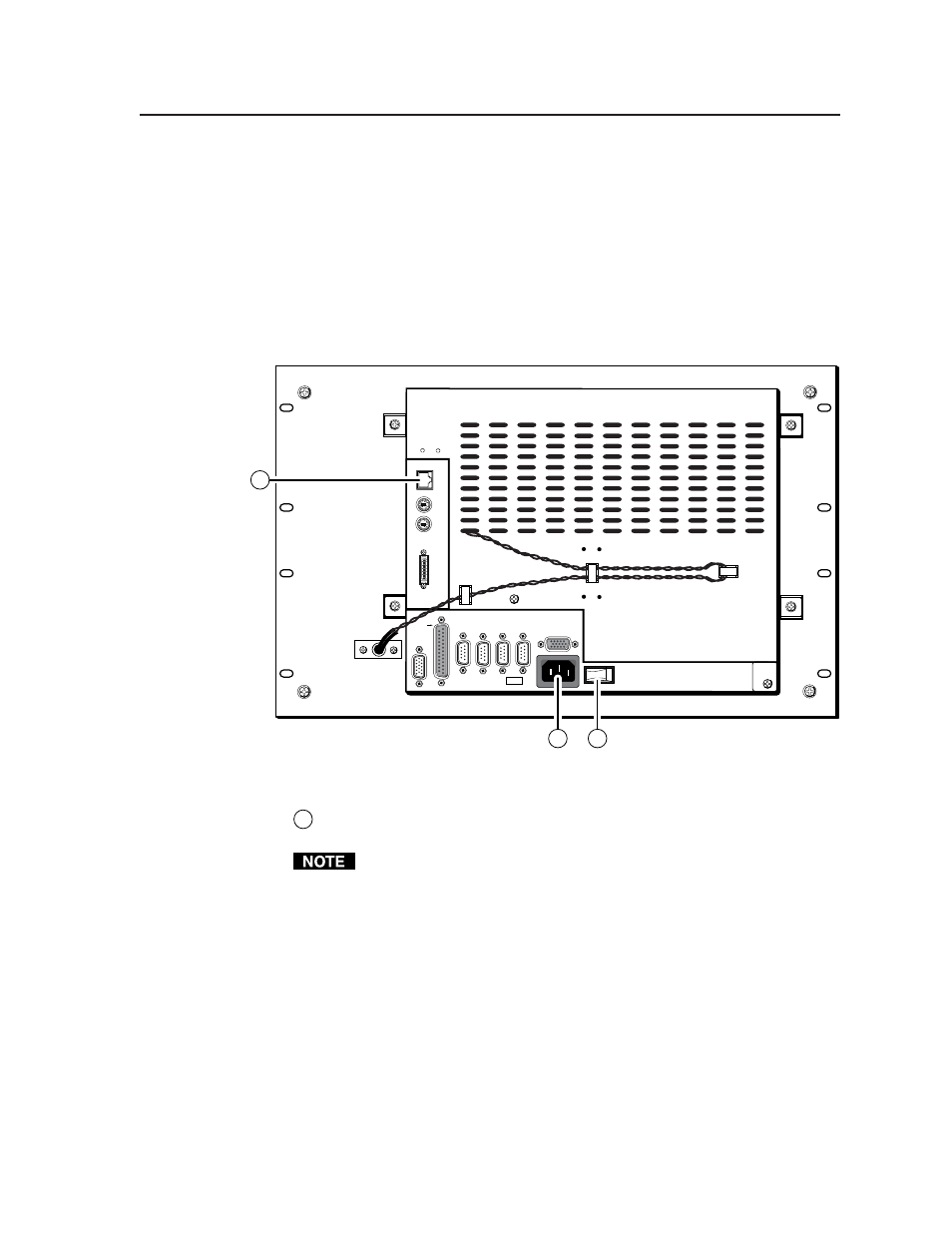
2-5
FPC 5000 Front Panel Controller • FPC Installation and Operation
Rack Mounting the FPC Assembly
The appropriate rack mounting hardware is included with the controller. Rack
mount the controller as follows:
1
.
Insert the controller assembly into the rack, align the holes in the mounting
panel with those of the rack.
2
.
Secure the controller assembly to the rack using the supplied machine screws.
Rear Panel Connections
All connectors are on the rear of the FPC 5000 (figure 2-5).
EXT
. FDD
MOUSE
K/B
NET
PRN
AC 100V-230V
INPUT
DIO
COM4
COM3
VGA
COM2
COM1
I
o
1
2
3
Figure 2-5 — FPC 5000 Front Panel Controller rear panel features
1
Net port
— Connect one end of a Category (CAT) 5e or higher cable,
terminated with RJ-45 connectors, to the FPC 5000 via this RJ-45 connector.
The FPC 5000 ships with a 10-foot crossover CAT 5e cable.
- FOX Matrix 3200 (132 pages)
- ADA 2-4-6 Series (3 pages)
- ADA 6 Component (2 pages)
- AVT 100 (37 pages)
- AVT 200HD Setup Guide (4 pages)
- AVT 200HD User Guide (118 pages)
- AVTrac (482) User Guide (28 pages)
- CAT 5 Receivers (15 pages)
- CAT 5 Transmitters (15 pages)
- CD 400 (3 pages)
- CD 800 (15 pages)
- CD 900 (19 pages)
- CD 100 (18 pages)
- CSVEQ 100 D (2 pages)
- CSVEQ 100 D (38 pages)
- DA RGB_YUV Series (17 pages)
- CVEQ1, CVEQ1 WM, CVEQ1 AAP (17 pages)
- CVEQ_SVEQ 100 Series Setup Guide (2 pages)
- CVDA 6 EQ MX (3 pages)
- CVDA 6 EQ MX (2 pages)
- CVC 300 (8 pages)
- CVC 200 (4 pages)
- CVC 100 (2 pages)
- DDS 402 (54 pages)
- DDS 100 (54 pages)
- DA AV EQ Series (2 pages)
- DVC 501 SD User Guide (38 pages)
- DVC 501 SD Setup Guide (2 pages)
- DTP T USW 333 User Guide (26 pages)
- DTP T USW 333 Setup Guide (4 pages)
- DTP T USW 233 User Guide (26 pages)
- DTP T USW 233 Setup Guide (4 pages)
- DTP HDMI 330 User Guide (19 pages)
- DTP HDMI 330 Setup Guide (2 pages)
- DTP HDMI 301 User Guide (23 pages)
- DTP HDMI 301 Setup Guide (2 pages)
- DTP HDMI 230 User Guide (19 pages)
- DTP HDMI 230 Setup Guide (2 pages)
- DTP HDMI 230 D User Guide (22 pages)
- DTP DVI 330 User Guide (19 pages)
- DTP DVI 330 Setup Guide (2 pages)
- DTP DVI 301 User Guide (23 pages)
- DTP DVI 301 Setup Guide (2 pages)
- DTP DVI 230 User Guide (19 pages)
- DTP DVI 230 Setup Guide (2 pages)
