Extron Electronics FPC 5000 User Manual
Page 39
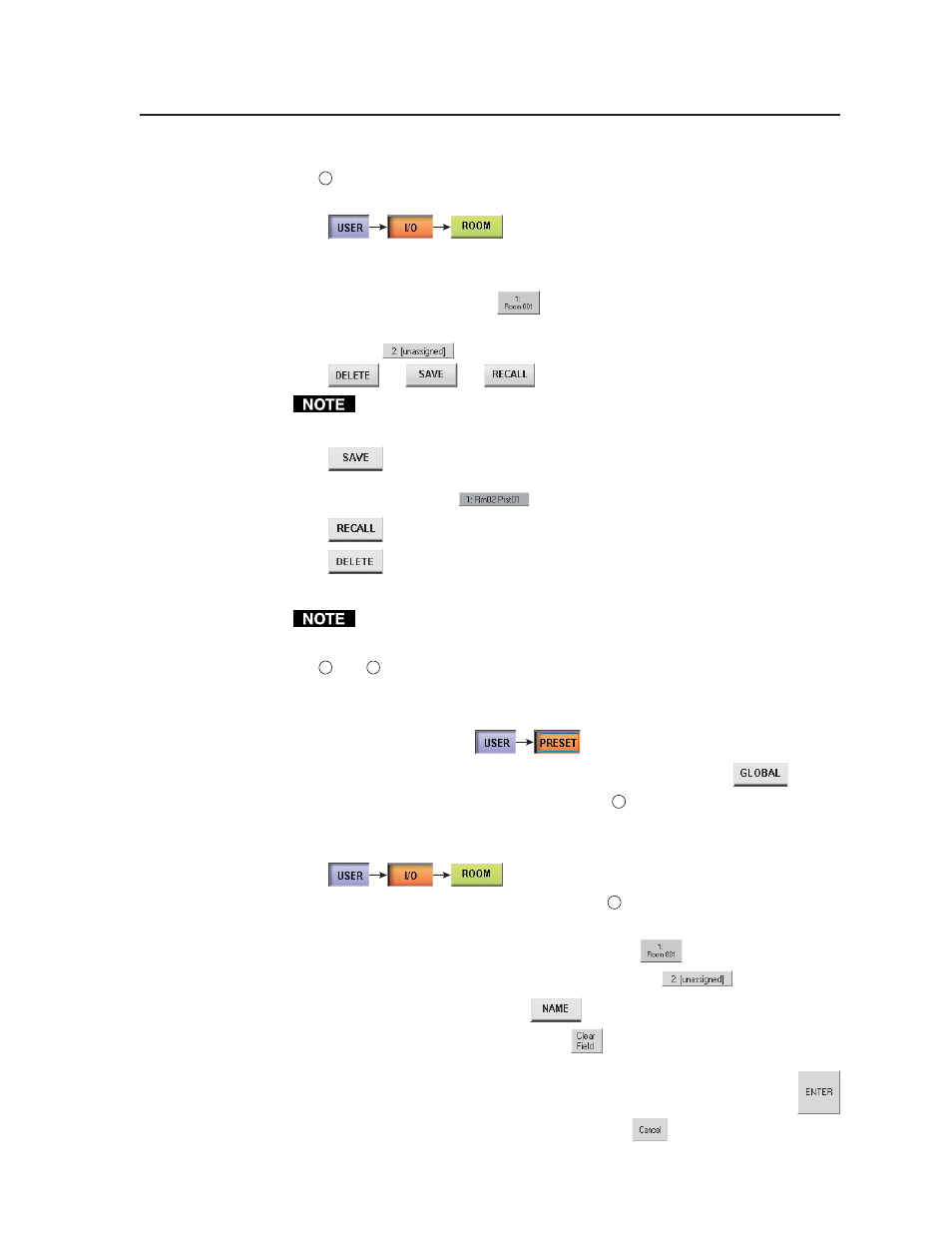
3-19
FPC 5000 Front Panel Controller • Matrix 12800 Operation
Save, recall, or delete a room preset
See
8
on figure 3-10. Save, recall, or delete a room preset as follows:
1
.
Touch the blue User > amber Preset > green Room buttons.
The FPC displays the Room Preset screen.
2
.
Select the room to which the desired preset is or will be assigned by touching
the desired room button.
3
.
Select the desired room preset number by touching the appropriate preset
button.
The Delete, Save, and Recall buttons appear.
If this room preset has not been used before, only the Save button appears.
4
.
Touch the green Save, Recall, or Delete button.
stores the current configuration in memory. If the room preset you
selected was previously unassigned, the name in the preset button changes to
“Rm nnn Pre nnn”.
retrieves the configuration to be the current configuration.
clears the configuration information and clears the preset name.
Name a global or room preset
Presets that are [unassigned] cannot be named.
Only personnel logged in as administrators can name presets.
See
7
and
8
on figure 3-10. Name a global or room preset as follows:
1
.
If necessary, for global presets:
From any screen other than the Room Preset Screen
, touch the blue User >
amber Preset buttons.
From the Room Preset screen
, touch the green Global button.
The FPC displays the Global Preset screen (
7
, figure 3-10). Proceed to step 4.
2
.
If necessary, for room presets:
Touch the blue User > amber Preset > green Room buttons.
The FPC displays the Room Preset screen (
8
, figure 3-10).
3
.
For room presets only
, select the room to which the desired room preset is
assigned by touching the desired room button.
4
.
Touch a preset button to select the preset to name.
5
.
Touch the green Name button.
The on-screen keyboard appears.
6
.
Touch the keyboard's Clear Field key
and then enter a name (up to 12
characters).
7
.
Touch the on-screen keyboard’s Enter key to accept the name and
dismiss the keyboard from the display.
Or
, touch the on-screen keyboard’s Cancel key
to dismiss the
keyboard without accepting the name change.
