Fpc installation and operation, cont’d – Extron Electronics FPC 5000 User Manual
Page 12
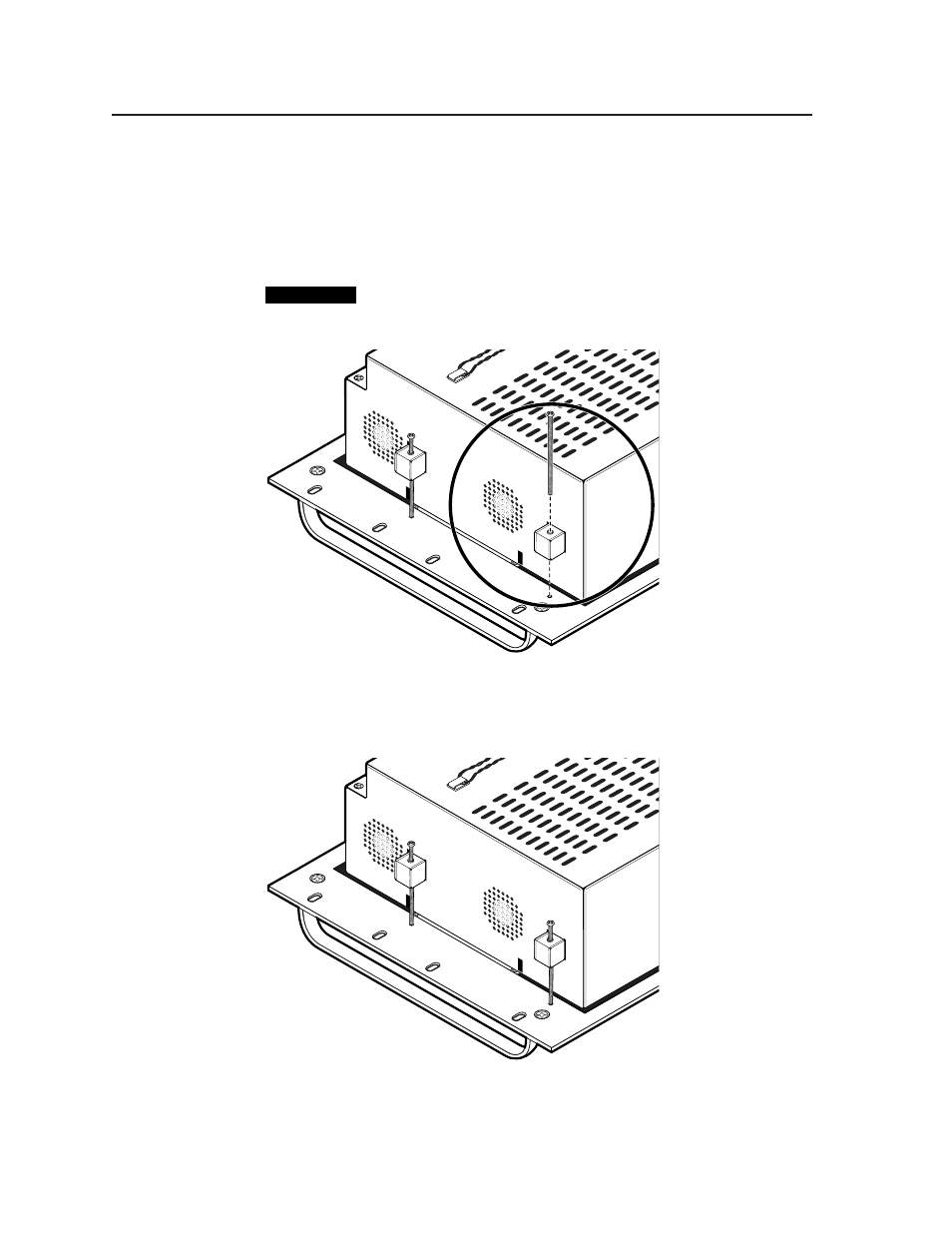
FPC Installation and Operation, cont’d
FPC 5000 Front Panel Controller • FPC Installation and Operation
2-4
5
.
Repeat step 4 for each of the remaining three mounting blocks.
6
.
Thread one of the included 60 mm panhead machine screws into the top of
each mounting block. Repeat for the other screws.
7
.
Tighten the screws until they just contact the rack-mounting panel. Move the
panel as necessary to ensure that the four screws contact the panel in the inset
holes (figure 2-3).
CAUTION
Do not overtighten the screws. The screws may bend if overtightened. If
you are using a torque screwdriver, set the screwdriver to release at a
minimal amount of torque.
Figure 2-3 — Inserting the machine screws
8
.
Lift the FPC computer and tighten each screw until the panel is firmly flush
against the back side of the FPC computer’s LCD panel (figure 2-4).
Figure 2-4 — Fully assembled Front Panel Controller
- FOX Matrix 3200 (132 pages)
- ADA 2-4-6 Series (3 pages)
- ADA 6 Component (2 pages)
- AVT 100 (37 pages)
- AVT 200HD Setup Guide (4 pages)
- AVT 200HD User Guide (118 pages)
- AVTrac (482) User Guide (28 pages)
- CAT 5 Receivers (15 pages)
- CAT 5 Transmitters (15 pages)
- CD 400 (3 pages)
- CD 800 (15 pages)
- CD 900 (19 pages)
- CD 100 (18 pages)
- CSVEQ 100 D (2 pages)
- CSVEQ 100 D (38 pages)
- DA RGB_YUV Series (17 pages)
- CVEQ1, CVEQ1 WM, CVEQ1 AAP (17 pages)
- CVEQ_SVEQ 100 Series Setup Guide (2 pages)
- CVDA 6 EQ MX (3 pages)
- CVDA 6 EQ MX (2 pages)
- CVC 300 (8 pages)
- CVC 200 (4 pages)
- CVC 100 (2 pages)
- DDS 402 (54 pages)
- DDS 100 (54 pages)
- DA AV EQ Series (2 pages)
- DVC 501 SD User Guide (38 pages)
- DVC 501 SD Setup Guide (2 pages)
- DTP T USW 333 User Guide (26 pages)
- DTP T USW 333 Setup Guide (4 pages)
- DTP T USW 233 User Guide (26 pages)
- DTP T USW 233 Setup Guide (4 pages)
- DTP HDMI 330 User Guide (19 pages)
- DTP HDMI 330 Setup Guide (2 pages)
- DTP HDMI 301 User Guide (23 pages)
- DTP HDMI 301 Setup Guide (2 pages)
- DTP HDMI 230 User Guide (19 pages)
- DTP HDMI 230 Setup Guide (2 pages)
- DTP HDMI 230 D User Guide (22 pages)
- DTP DVI 330 User Guide (19 pages)
- DTP DVI 330 Setup Guide (2 pages)
- DTP DVI 301 User Guide (23 pages)
- DTP DVI 301 Setup Guide (2 pages)
- DTP DVI 230 User Guide (19 pages)
- DTP DVI 230 Setup Guide (2 pages)
