Extron Electronics FPC 5000 User Manual
Page 41
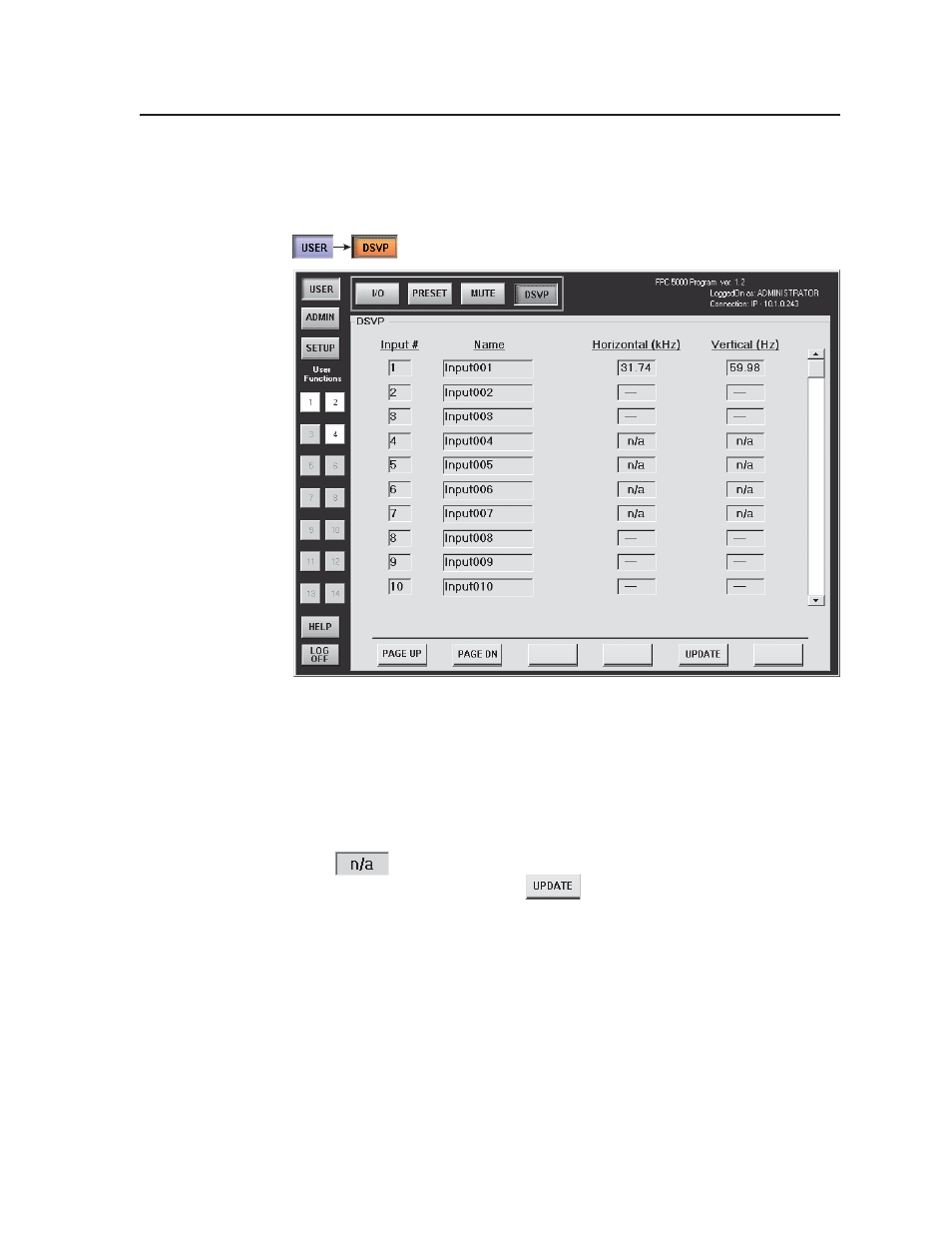
3-21
FPC 5000 Front Panel Controller • Matrix 12800 Operation
DSVP screen
You can monitor each RGBHV and RGBS input to see if active sync signal(s) are
present on the DSVP™ (Digital Sync Validation Processing™) screen (figure 3-12).
Access the DSVP screen by touching the blue User > amber DSVP buttons.
Figure 3-12 — DSVP screen
Where an input has active sync present, the DSVP screen reports a snapshot in time
of the frequencies in the horizontal and vertical frequency fields. Where no active
sync signals are present, the DSVP screen shows —— in the horizontal and vertical
frequency fields. Inputs that have not been virtualized (refer to the Matrix 12800
Wideband, Sync, or Audio Switchers User’s Manual, part #68-556-01) or for which there
is not a sync BME are marked by “n/a” in the horizontal and vertical frequency
fields
. Update the DSVP screen to display fresh frequency readings by
touching the green Update button.
- FOX Matrix 3200 (132 pages)
- ADA 2-4-6 Series (3 pages)
- ADA 6 Component (2 pages)
- AVT 100 (37 pages)
- AVT 200HD Setup Guide (4 pages)
- AVT 200HD User Guide (118 pages)
- AVTrac (482) User Guide (28 pages)
- CAT 5 Receivers (15 pages)
- CAT 5 Transmitters (15 pages)
- CD 400 (3 pages)
- CD 800 (15 pages)
- CD 900 (19 pages)
- CD 100 (18 pages)
- CSVEQ 100 D (2 pages)
- CSVEQ 100 D (38 pages)
- DA RGB_YUV Series (17 pages)
- CVEQ1, CVEQ1 WM, CVEQ1 AAP (17 pages)
- CVEQ_SVEQ 100 Series Setup Guide (2 pages)
- CVDA 6 EQ MX (3 pages)
- CVDA 6 EQ MX (2 pages)
- CVC 300 (8 pages)
- CVC 200 (4 pages)
- CVC 100 (2 pages)
- DDS 402 (54 pages)
- DDS 100 (54 pages)
- DA AV EQ Series (2 pages)
- DVC 501 SD User Guide (38 pages)
- DVC 501 SD Setup Guide (2 pages)
- DTP T USW 333 User Guide (26 pages)
- DTP T USW 333 Setup Guide (4 pages)
- DTP T USW 233 User Guide (26 pages)
- DTP T USW 233 Setup Guide (4 pages)
- DTP HDMI 330 User Guide (19 pages)
- DTP HDMI 330 Setup Guide (2 pages)
- DTP HDMI 301 User Guide (23 pages)
- DTP HDMI 301 Setup Guide (2 pages)
- DTP HDMI 230 User Guide (19 pages)
- DTP HDMI 230 Setup Guide (2 pages)
- DTP HDMI 230 D User Guide (22 pages)
- DTP DVI 330 User Guide (19 pages)
- DTP DVI 330 Setup Guide (2 pages)
- DTP DVI 301 User Guide (23 pages)
- DTP DVI 301 Setup Guide (2 pages)
- DTP DVI 230 User Guide (19 pages)
- DTP DVI 230 Setup Guide (2 pages)
