Extron Electronics FOX T USW 103 User Guide User Manual
Page 23
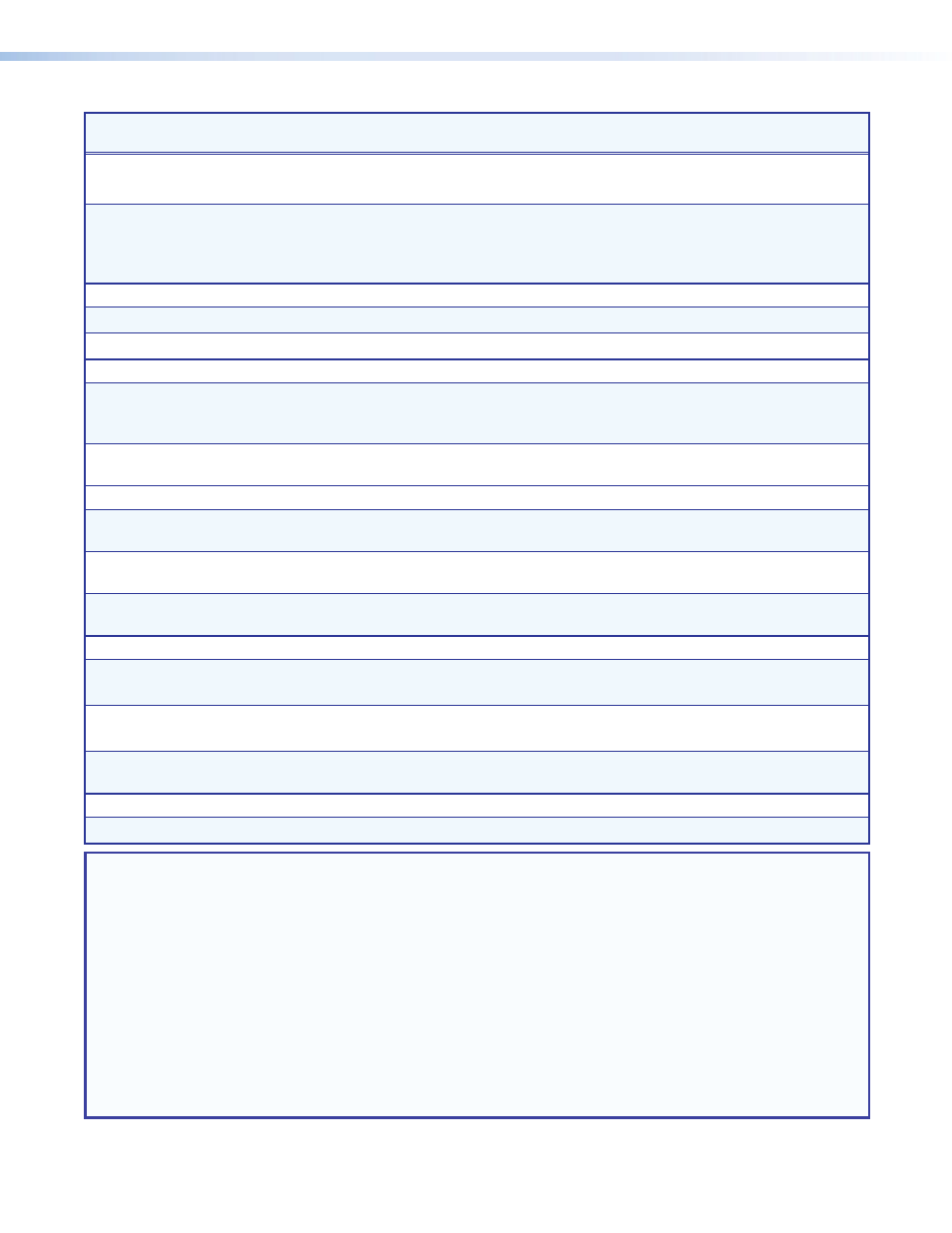
Command
ASCII Command
(Host to Device)
Response
(Device to Host)
Additional Description
Advanced Configurations
Input sync detection
View input sync detection
E
1LS
}
xxx.x,xxx.x
]
Shows horizontal frequency in
kHz and vertical frequency in
Hz. Returns
000.0,000.0
if no
signal is detected.
Input video format (VGA only)
Set input video format
1*
X1%
\
Typ1*
X1%]
Sets input 1 to format
X1%
.
View input video format
1\
X1%]
View video format of input 1.
Front panel lockout
Set front panel executive
mode
X%
X
Exe
X%]
Enable or disable (default) the
front panel lockout (executive)
mode.
View front panel executive
mode
X
X%]
View the front panel lockout
(executive) mode.
Plus mode transmission
Disable Plus mode
transmission
81*0#
Plus0
]
Disable Plus mode
transmission.
Enable Plus mode
transmission
81*1#
Plus1
]
Enable Plus mode transmission
(default).
View Plus mode transmission
81#
X%]
View Plus mode transmission
setting.
HDCP authorized device (HDMI inputs only)
HDCP authorized device On
E
E
X1!
*1HDCP
}
HdcpE
X1!
*1
]
HDCP authorized device on for
input
X1!
(default).
HDCP authorized device Off
E
E
X1!
*0HDCP
}
HdcpE
X1!
*0
]
HDCP authorization off for input
X1!
.
Query HDCP authorized
device status
E
E
X1!
HDCP
}
X^]
View the HDCP authorization
status.
HDCP status (HDMI inputs only)
Query HDCP status
E
I
X1!
HDCP
}
X1#]
View the HDCP status.
NOTE:
X%
= Enable or disable
0
= off or not detected
1
= on or detected
X^
= HDCP authorization
0
= HDCP authorization off
1
= HDCP authorization on (default)
X1!
= Input selection
1
= VGA (input 1)
2
= HDMI (input 2)
3
= HDMI (input 3)
X1#
= HDCP status (HDMI only)
0
= no source device detected
1
= source detected with HDCP
2
= source detected but no HDCP is present
X1%
= Input video format
0
= auto detect (default)
1
= RGB
2
= YUV
FOX T USW 103 Universal Switcher • Remote Control
17
