Fiber optic connector, Rs-232 over fiber and alarm connector – Extron Electronics FOX T USW 103 User Guide User Manual
Page 11
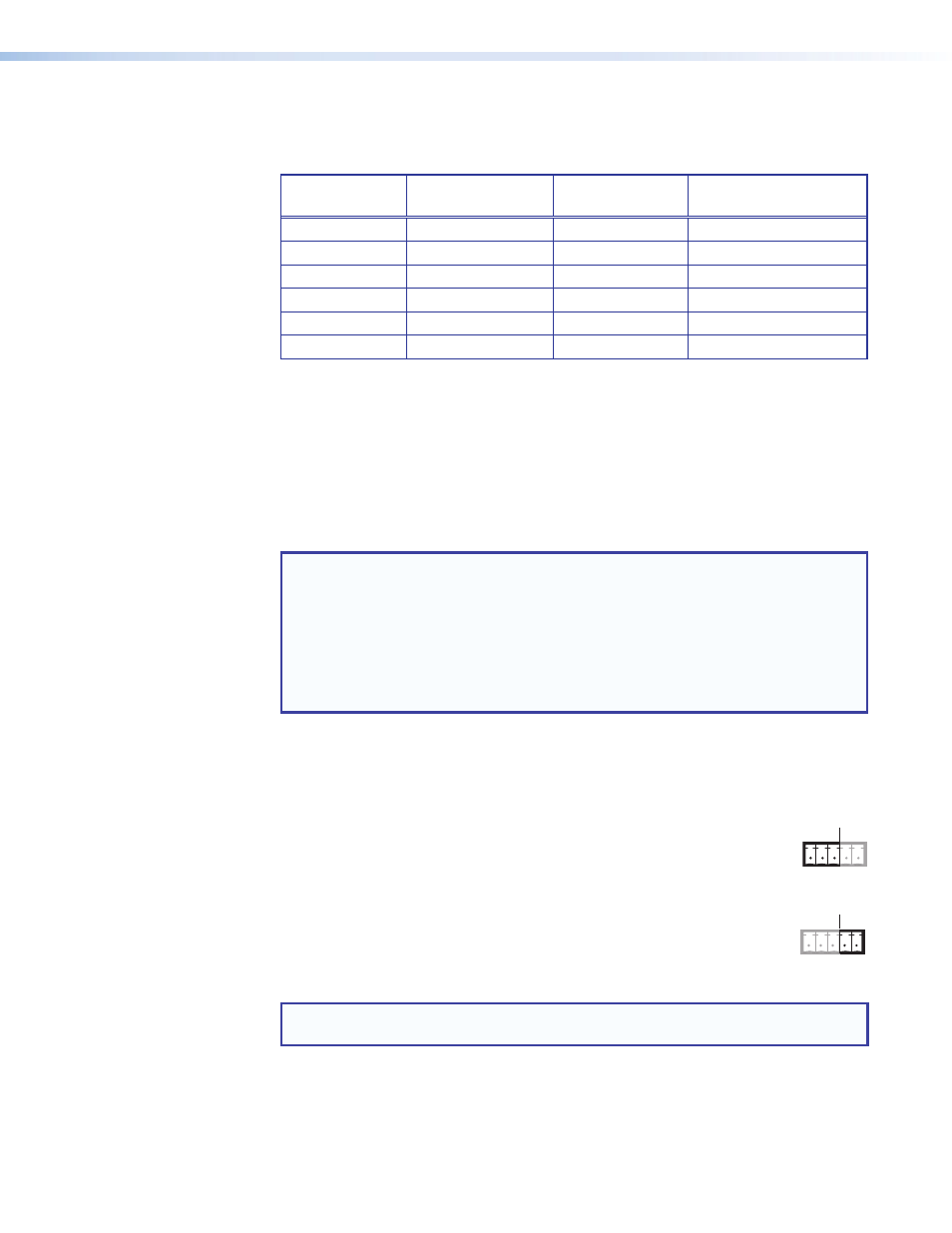
The following table shows the audio format that is sent over the fiber connection when a
specific audio format is not specified (see the
page 15 to switch the active audio source).
Selected Video
Input
HDMI Embedded
Audio Present
Analog Audio
Present
Audio Sent Over Fiber
VGA
N/A
Yes
Analog audio
VGA
N/A
No
No audio
HDMI
Yes
No
HDMI embedded audio
HDMI
Yes
Yes
HDMI embedded audio
HDMI
No
Yes
Analog audio
HDMI
No
No
No audio
Fiber Optic Connector
d
Fiber optic connector —
For one-way video, audio, and serial communication from
the FOX T USW 103 to a receiver, connect a fiber optic cable between the Tx port on
the FOX T USW 103 and the Rx port on a receiver.
To return serial data from a receiver to the FOX T USW 103 or for HDCP-compliance,
connect a fiber optic cable between the Rx port on the FOX T USW 103 and the Tx port
on the receiver (see
Wiring for Fiber Communication
NOTES:
•
Ensure the proper fiber optic cable is used. Typically, singlemode fiber optic
cable has a yellow jacket and multimode fiber optic cable has an orange or aqua
jacket.
•
Only one fiber optic cable, transmitter-Tx-to-receiver-Rx, is required for video,
audio, serial command transmission, but the HDMI signal output on the receiver
will not be HDCP-compliant and the FOX T USW 103 will not receive RS-232
reports from the controlled device.
The Link LED indicators light when there is light presence on either fiber optic port.
RS-232 Over Fiber and Alarm Connector
e
RS-232 Over Fiber port
— T
o pass serial command signals to a receiver
(for serial control of a projector, for example), connect a host device to
the switcher via the leftmost poles (Tx, Rx, and G) of this 5-pole captive
screw connector (see
Wiring for RS-232 Over Fiber and Alarm
on page 8 for wiring configurations).
Alarm port
—
For remote monitoring of the status of fiber optic link 2,
connect a custom or furnished monitoring device to the switcher via the
rightmost poles (1 and 2) of this 5-pole captive screw connector (see
Wiring for RS-232 Over Fiber and Alarm Communication
NOTE: Pins 1 and 2 short within the switcher when link 2 does not detect any
connection.
ALARM
Tx Rx G
1 2
RS-232
OVER FIBER
ALARM
Tx Rx G
1 2
RS-232
OVER FIBER
FOX T USW 103 Universal Switcher • Installation
5
