Extron Electronics FOX Matrix 14400 Setup Guide User Manual
Page 17
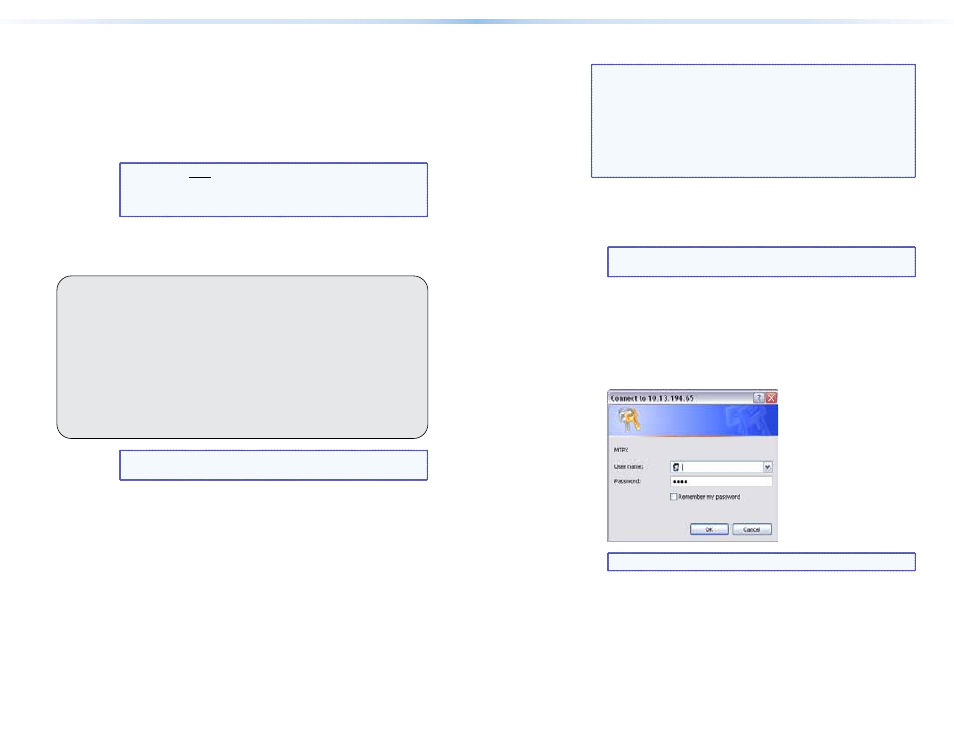
4.
At.the.PC,.access.the.MS-DOS®.command.prompt,.then.enter.the.
arp –s.command..Type.in.the.desired.new.IP.address.for.the.unit.
(obtained.in.step.1).and.the.MAC.address.of.the.unit.(from.the.
rear.panel.of.the.unit)..For.example:.
arp –s 10.13.197.7 00-05-A6-03-69-B0.and.then.press.
{Enter}.
After.receiving.the.arp -s.command,.the.controller.changes.to.
the.new.address.and.starts.responding.to.the.ping.requests,.as.
described.in.step.5.
NOTE:. You.must.ping.the.FOX.matrix.switcher.as.shown.in.
step.5.for.the.IP.address.change.to.take.place..The.
response.should.show.the.new.IP.address,.as.shown.in.
the.following.figure.
5.
Execute.a.ping.command.by.entering.“ping”.followed.by.a.space.
and.the.new.IP.address.at.the.command.prompt..For.example:.
ping 10.13.197.7
C:\>ping 10.13.197.7
Pinging 10.13.197.7 with 32 bytes of data:
Reply from 10.13.197.7: bytes=32 time<10ms TTL=128
Reply from 10.13.197.7: bytes=32 time<10ms TTL=128
Reply from 10.13.197.7: bytes=32 time<10ms TTL=128
Reply from 10.13.197.7: bytes=32 time<10ms TTL=128
Ping statistics for 10.13.197.7:
Packets: Sent = 4, Received = 4, Lost = 0 (0% loss),
Approximate round trip times in milli-seconds:
Minimum = 0ms, Maximum = 0ms, Average = 0ms
NOTE:. You.can.reconnect.using.either.Telnet.or.a.Web.
browser.to.verify.that.the.update.was.successful.
6.
After.verifying.that.the.IP.address.change.was.successful,.enter.
and.issue.the.“arp.–d”.command.at.the.DOS.prompt..For.example:
arp –d 10.13.197.7.removes.10.13.197.7.from.the.ARP.table
or.
arp –d*.removes.all.static.IP.addresses.from.the.ARP.table.
Loading the Start-up Page
NOTES:. •. If.your.Ethernet.connection.to.the.matrix.switcher.
is.unstable,.try.turning.off.the.proxy.server.in.your.
Web.browser..In.Microsoft.Internet.Explorer,.click.
Tools.>.Internet Options.>.Connections.>.LAN
Settings,.uncheck.the.Use a proxy server....
box,.and.then.click.OK.
.
•. For.details.on.operating.the.switcher.via.HTML.
pages,.refer.to.the."HTML.Operation".section.in.the.
FOX Matrix 320x and FOX Matrix 14400 User Guide.
1.
Start.the.Web.browser.program.
2.
Click.in.the.Address.field.
3.
Enter.the.Matrix.IP.address.in.the.Address.field.
NOTE:. 192.168.254.254.is.the.factory-specified.default.value.
for.this.field.
4.
Press.the.keyboard.Enter.key..The.switcher.checks.to.see.if.it.is.
password-protected.
If the switcher is not password-protected,.it.checks.and.
downloads.the.HTML.start-up.page..The.switcher.is.ready.for.
operation.via.HTML.remote.control.
If the switcher is password-protected,.it.downloads.the.Enter.
Network.Password.page.
NOTE:. A.User.name.entry.is.not.required.
5.
Enter.the.appropriate.administrator.or.user.password.in.the.
Password.field.and.click.OK.
6.
The.switcher.downloads.the.HTML.start-up.page..The.switcher.is.
ready.for.operation.via.HTML.remote.control.
22
FOX Matrix 320x and FOX Matrix 14400 • Remote Control
23
FOX Matrix 320x and FOX Matrix 14400 • Remote Control
