Starting the program, Configuring for network communication, Starting.the.program – Extron Electronics FOX Matrix 14400 Setup Guide User Manual
Page 16: Configuring.for.network. communication, Accessing the html pages
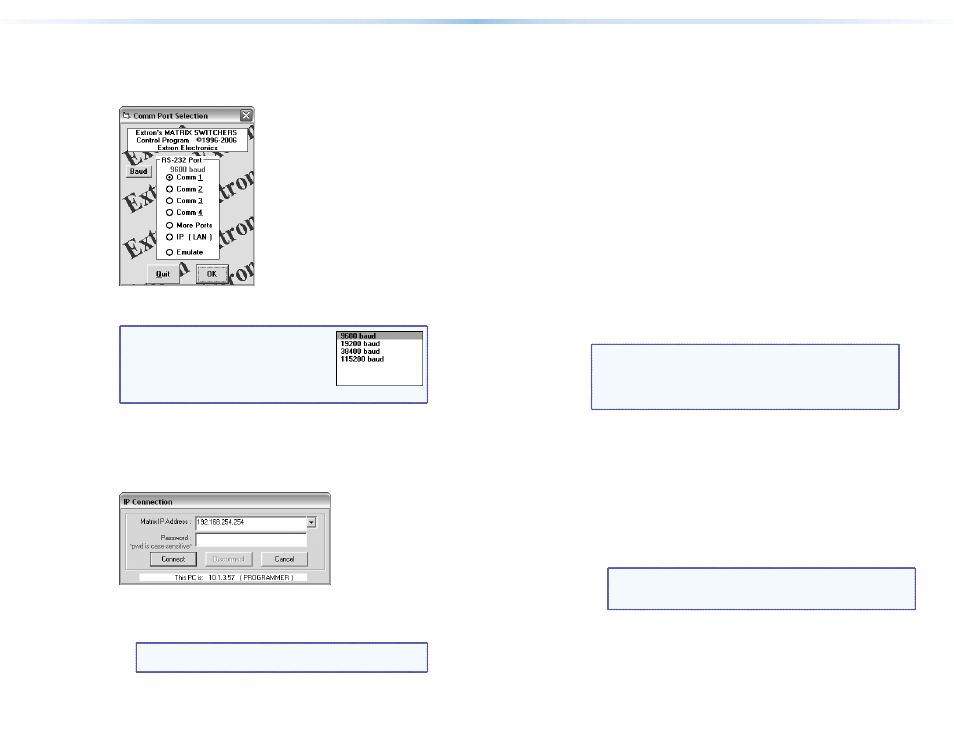
Starting the Program
1.
Click Start > Programs > Extron Electronics > Matrix
Switchers > MATRIX Switcher + Control Pgm.
The Comm Port Selection window appears.
2.
Choose the comm (serial) port that is connected to the switcher or
IP [LAN].
NOTE: For a comm port, check the baud
rate displayed in the Comm Port
Selection window. If you need to
change the baud rate, click the
Baud button and double-click the
desired baud rate.
Click OK.
If you selected a serial port in step 2, the Matrix Switchers Control
Program is ready for operation.
3.
If you selected IP [LAN] in step 2, the IP Connection window
appears.
a.
Examine the Matrix IP Address field, which displays the last
Matrix IP address entered.
If necessary, enter the correct IP address in the field.
NOTE: 192.168.254.254 is the factory-specified default
value for this field.
b.
If the switcher is password-protected, enter the appropriate
administrator or user password in the Password field.
c.
Click Connect. The Matrix Switchers Control Program is ready
for operation.
Accessing the HTML Pages
Another way to operate the switcher is via its factory-installed
HTML pages, which are always available and cannot be erased
or overwritten. The HTML pages pre-loaded on the switcher are
accessible through its LAN port, connected via a LAN or WAN, using
a web browser such as Microsoft Internet Explorer. See
page 10, for connection information.
Configuring for Network Communication
The first time you connect a PC to a switcher via its LAN port, you
may need to temporarily change the IP settings of the PC in order
to communicate with the controller. Then you must change the
default settings of the controller (IP address, subnet mask, and
[optional] administrator name and password) in order to use the unit
on an intranet (LAN) or on the Internet. After you have set up the
FOX matrix switcher for network communication, you can reset the
PC to its original network configuration.
NOTE: The computer and the switcher must both be
connected to the same subnet on a LAN (using a
straight-through cable). Alternatively, you can use
a crossover Ethernet cable to connect the controller
directly to the computer.
Use the ARP command to configure the IP address as follows:
1.
Obtain a valid IP address for the FOX matrix switcher from the
network administrator.
2.
Obtain the MAC address (UID #) of the switcher from the label on
its rear panel. The MAC address should have this format: 00-05-A6-
xx-xx-xx.
3.
If the switcher has never been configured and is still set for factory
defaults, go to step 4. If not, perform a Mode 4 system reset. For
detailed information on reset modes, refer to “Reset Operations”
in the FOX Matrix 320x and FOX Matrix 14400 User Guide.
NOTE: The switcher must be configured with the factory
default IP address (192.168.254.254) before the ARP
command is executed, as described below.
20
FOX Matrix 320x and FOX Matrix 14400 • Remote Control
21
FOX Matrix 320x and FOX Matrix 14400 • Remote Control
