Oceed to, Starting the program – Extron Electronics FOX DA8 Plus User Guide User Manual
Page 20
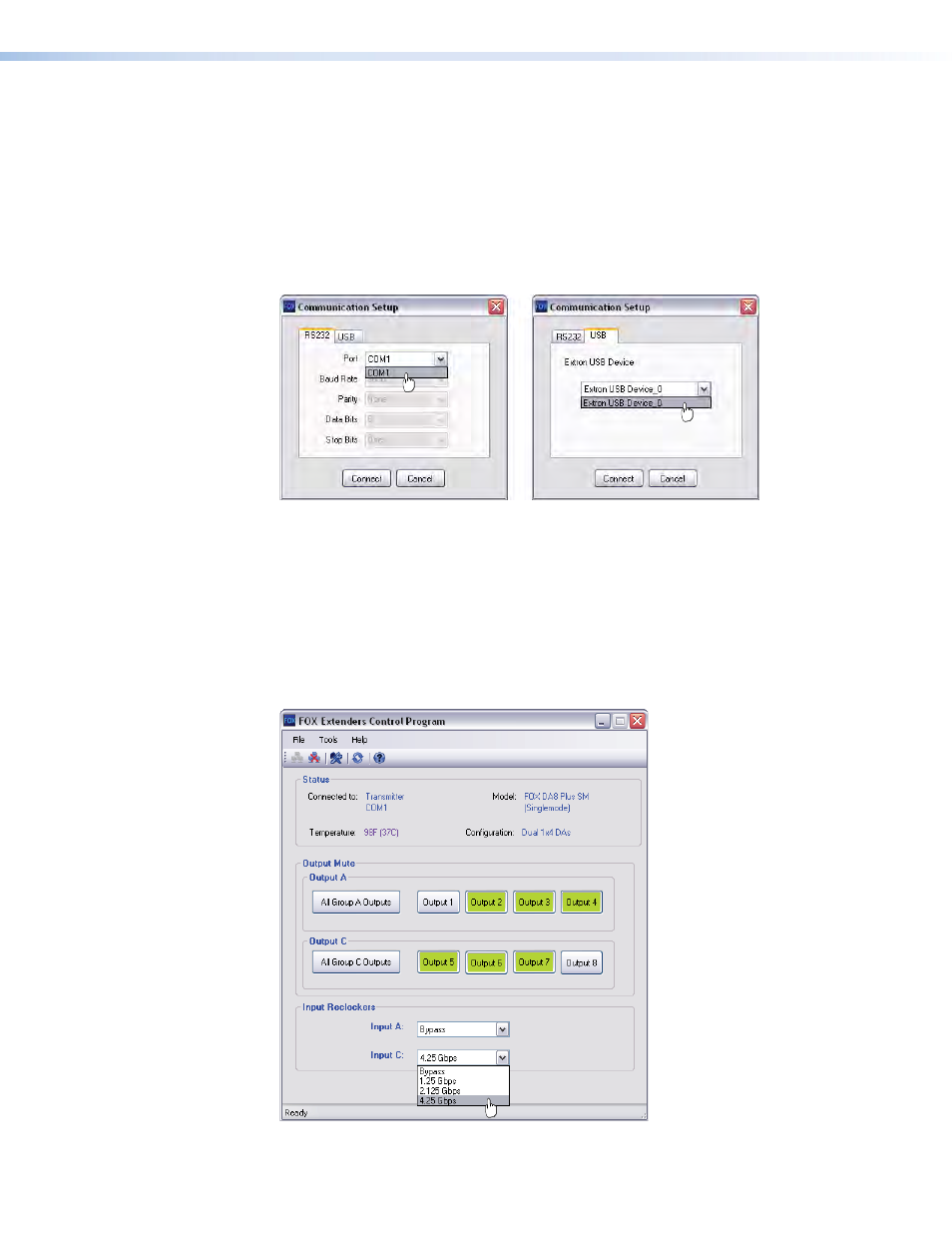
Starting the program
Start the Extron FOX Extenders Control Program as follows:
1.
Connect a computer that runs the Windows operating system to either the RS-232 port
or the Configuration port of the DA (see “
,” beginning on
page 4).
2.
Click
Start
>
Programs
>
Extron
Electronics
>
FOX
Extenders
Control
Program
>
FOX
Extenders
.
The Communication Setup window appears (see
figure 9, below).
Figure 9.
Communication Setup Window
3.
If necessary, select the tab,
RS-232
or
USB
, for the port you are using for the
connection.
4.
Depending on the tab that is selected, choose either:
•
RS-232
tab
— The Com port to which your DA is connected
•
USB
tab
—
Extron
USB
Device_0
5.
Click
Connect
. The FOX Extenders Control Program window appears (see figure 10,
below.
Figure 10.
FOX Extenders Program Window
FOX DA8 Plus • Remote Control
14
- FOX Matrix 3200 (132 pages)
- ADA 2-4-6 Series (3 pages)
- ADA 6 Component (2 pages)
- AVT 100 (37 pages)
- AVT 200HD Setup Guide (4 pages)
- AVT 200HD User Guide (118 pages)
- AVTrac (482) User Guide (28 pages)
- CAT 5 Receivers (15 pages)
- CAT 5 Transmitters (15 pages)
- CD 400 (3 pages)
- CD 800 (15 pages)
- CD 900 (19 pages)
- CD 100 (18 pages)
- CSVEQ 100 D (2 pages)
- CSVEQ 100 D (38 pages)
- DA RGB_YUV Series (17 pages)
- CVEQ1, CVEQ1 WM, CVEQ1 AAP (17 pages)
- CVEQ_SVEQ 100 Series Setup Guide (2 pages)
- CVDA 6 EQ MX (3 pages)
- CVDA 6 EQ MX (2 pages)
- CVC 300 (8 pages)
- CVC 200 (4 pages)
- CVC 100 (2 pages)
- DDS 402 (54 pages)
- DDS 100 (54 pages)
- DA AV EQ Series (2 pages)
- DVC 501 SD User Guide (38 pages)
- DVC 501 SD Setup Guide (2 pages)
- DTP T USW 333 User Guide (26 pages)
- DTP T USW 333 Setup Guide (4 pages)
- DTP T USW 233 User Guide (26 pages)
- DTP T USW 233 Setup Guide (4 pages)
- DTP HDMI 330 User Guide (19 pages)
- DTP HDMI 330 Setup Guide (2 pages)
- DTP HDMI 301 User Guide (23 pages)
- DTP HDMI 301 Setup Guide (2 pages)
- DTP HDMI 230 User Guide (19 pages)
- DTP HDMI 230 Setup Guide (2 pages)
- DTP HDMI 230 D User Guide (22 pages)
- DTP DVI 330 User Guide (19 pages)
- DTP DVI 330 Setup Guide (2 pages)
- DTP DVI 301 User Guide (23 pages)
- DTP DVI 301 Setup Guide (2 pages)
- DTP DVI 230 User Guide (19 pages)
- DTP DVI 230 Setup Guide (2 pages)
