Extron Electronics FOX DA8 Plus User Guide User Manual
Page 12
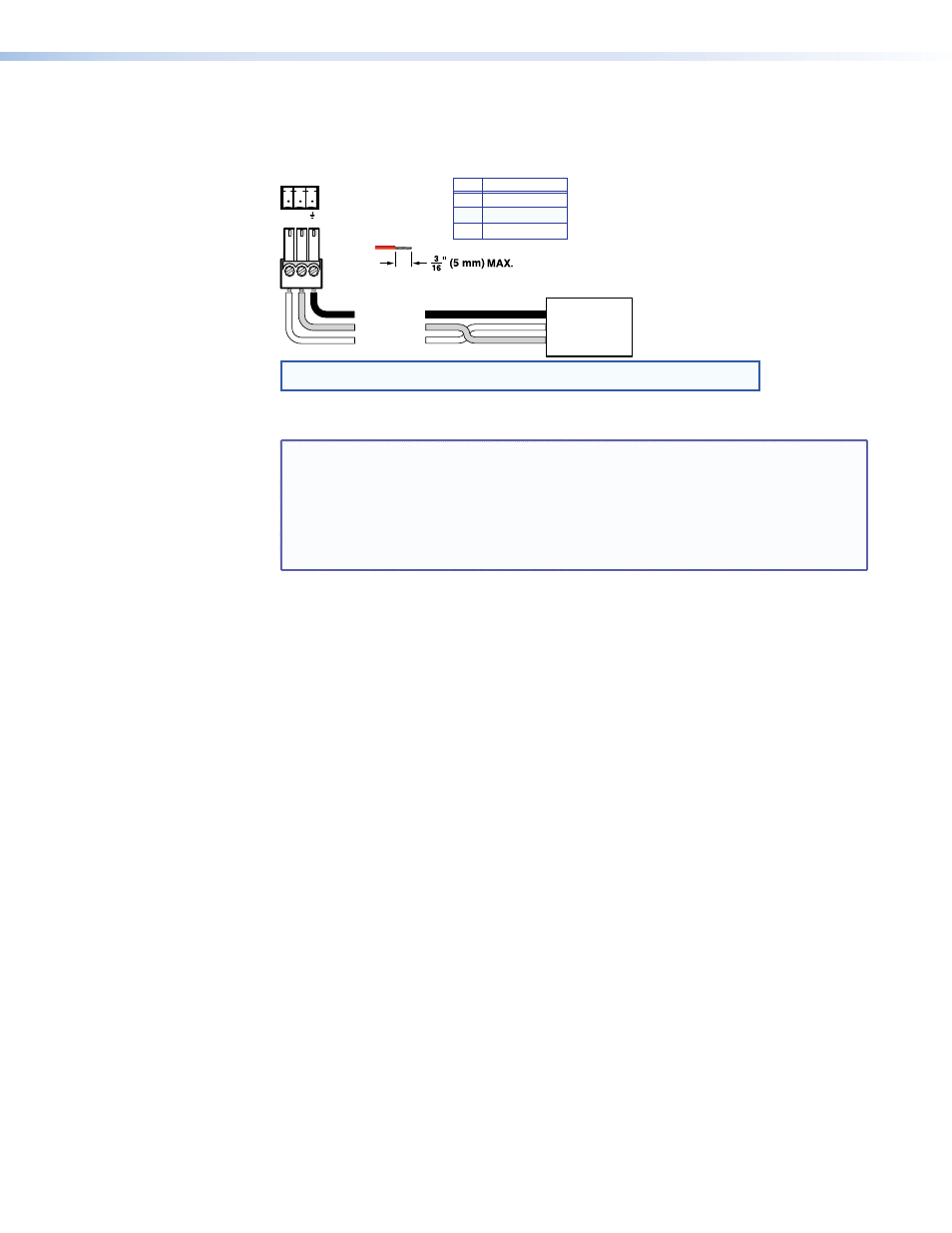
e
RS-232 port — For serial control of the DA, connect a host device, such as a computer,
touch panel control, or RS-232 capable PDA, via this 3-pole captive screw connector (see
figure 3, below, to wire this connector).
Do not tin the wires!
Controlling
Device
Ground
Receive (Rx)
Transmit (Tx)
Ground
Receive (Rx)
Transmit (Tx)
Bidirectional
Function
Pin
TX
RX
Gnd
Transmit data
Receive data
Signal ground
Tx Rx
NOTE: Cross the Tx and Rx lines once between the source and the target.
RS-232
Figure 3.
RS-232 Connector
NOTES:
•
The length of exposed wires is critical. The ideal length is 3/16 inches
(5 mm).
•
If the stripped section of wire is longer than 3/16 inches, the exposed
wires may touch, causing a short circuit.
•
If the stripped section of wire is shorter than 3/16 inches, wires can be
easily pulled out even if tightly fastened by the captive screws.
This port is RS-232 only, with the following protocols:
•
9600 baud
•
no parity
•
8 data bits
•
1 stop bit
•
no flow control
FOX DA8 Plus • Installation and Operation
6
- FOX Matrix 3200 (132 pages)
- ADA 2-4-6 Series (3 pages)
- ADA 6 Component (2 pages)
- AVT 100 (37 pages)
- AVT 200HD Setup Guide (4 pages)
- AVT 200HD User Guide (118 pages)
- AVTrac (482) User Guide (28 pages)
- CAT 5 Receivers (15 pages)
- CAT 5 Transmitters (15 pages)
- CD 400 (3 pages)
- CD 800 (15 pages)
- CD 900 (19 pages)
- CD 100 (18 pages)
- CSVEQ 100 D (2 pages)
- CSVEQ 100 D (38 pages)
- DA RGB_YUV Series (17 pages)
- CVEQ1, CVEQ1 WM, CVEQ1 AAP (17 pages)
- CVEQ_SVEQ 100 Series Setup Guide (2 pages)
- CVDA 6 EQ MX (3 pages)
- CVDA 6 EQ MX (2 pages)
- CVC 300 (8 pages)
- CVC 200 (4 pages)
- CVC 100 (2 pages)
- DDS 402 (54 pages)
- DDS 100 (54 pages)
- DA AV EQ Series (2 pages)
- DVC 501 SD User Guide (38 pages)
- DVC 501 SD Setup Guide (2 pages)
- DTP T USW 333 User Guide (26 pages)
- DTP T USW 333 Setup Guide (4 pages)
- DTP T USW 233 User Guide (26 pages)
- DTP T USW 233 Setup Guide (4 pages)
- DTP HDMI 330 User Guide (19 pages)
- DTP HDMI 330 Setup Guide (2 pages)
- DTP HDMI 301 User Guide (23 pages)
- DTP HDMI 301 Setup Guide (2 pages)
- DTP HDMI 230 User Guide (19 pages)
- DTP HDMI 230 Setup Guide (2 pages)
- DTP HDMI 230 D User Guide (22 pages)
- DTP DVI 330 User Guide (19 pages)
- DTP DVI 330 Setup Guide (2 pages)
- DTP DVI 301 User Guide (23 pages)
- DTP DVI 301 Setup Guide (2 pages)
- DTP DVI 230 User Guide (19 pages)
- DTP DVI 230 Setup Guide (2 pages)
